-
b.m.ezzatAsked on September 19, 2015 at 2:37 AM
Dear
At the end of my form i have a text with the following
"Please select {input338} Nut butter packs as requested, Number of Nut Butter packs you selected equals {nutButter385}."
Where {input338} and {nutButter385} are the values of texts boxes inside the form
{input338} is working as expected and shows the value needed
However {netButter385} notworking and appears as it is
Please note i used the same technique in that form and work normally as per below text where both are showing the correct values
Please select {input288} meal packs as requested, Number of meals you selected equals {mainDish} .
-
b.m.ezzatReplied on September 20, 2015 at 1:19 AM
Any feedback why the value of the text box didnt appear?
-
abajan Jotform SupportReplied on September 20, 2015 at 8:41 PM
Our apologies for taking so long to address your question. I'm not sure why this happened. Anyway, I've examined your form and it appears that you've been able to resolve the issue on your own. Is this correct?
For future reference on using field tags in Text elements, please see the answer provided by my colleague Ben in this thread. It should be noted that in order for the technique to work, the edit button shown in his screencast must be used and not the HTML button at the top of the form builder toolbar:
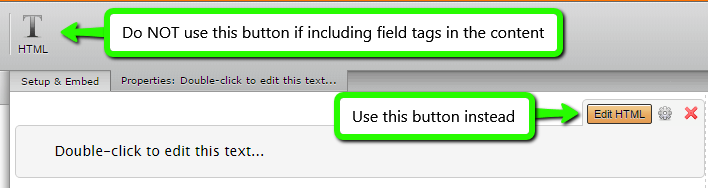
Do inform us if you need more help with this or anything else.
Thanks
- Mobile Forms
- My Forms
- Templates
- Integrations
- INTEGRATIONS
- See 100+ integrations
- FEATURED INTEGRATIONS
PayPal
Slack
Google Sheets
Mailchimp
Zoom
Dropbox
Google Calendar
Hubspot
Salesforce
- See more Integrations
- Products
- PRODUCTS
Form Builder
Jotform Enterprise
Jotform Apps
Store Builder
Jotform Tables
Jotform Inbox
Jotform Mobile App
Jotform Approvals
Report Builder
Smart PDF Forms
PDF Editor
Jotform Sign
Jotform for Salesforce Discover Now
- Support
- GET HELP
- Contact Support
- Help Center
- FAQ
- Dedicated Support
Get a dedicated support team with Jotform Enterprise.
Contact SalesDedicated Enterprise supportApply to Jotform Enterprise for a dedicated support team.
Apply Now - Professional ServicesExplore
- Enterprise
- Pricing



























































