-
nickbhAsked on September 19, 2015 at 8:08 AM
Hi, Ive searched the forums and cannot find the correct solution regarding use of date fields in my conditions.
Ive attached a picture of the 2 conditions I am struggling with.
The 1st is meant to add 7 days to date. Ie returndatetime = transitdatetime+7. I have used the same equation in other forms - but cant seem to get it working in this one?
The 2nd issue is that I want to evaluate 2 dates. Can I just use the date portion of the transitdatelimee?
eg if {transitdatetime[date]} = {returndatetime[date]} then perfom actions?
I can see the formulas in the calculation form - but not sure if I can extract the date portion only for evaluation?
Thanks for your support.
-
nickbhReplied on September 19, 2015 at 8:21 AM
OK - I think I have worked out the issue with the rule - when trying to add 7 days. It would appear it does not work if the datefield is set to use the lite mode?
Do I have to use datestring() or date() in the calculation to make this work when in litemode.
-
BorisReplied on September 20, 2015 at 4:08 AM
Yes, you are correct - conditional updating of date field seems to fail if Lite Mode is enabled.
The datestring() nor date() functions seem to work with the Lite Mode.
When it comes to regular date field (not Lite Mode), you can update its value simply by setting a calculation with a different date field - without needing any special functions:
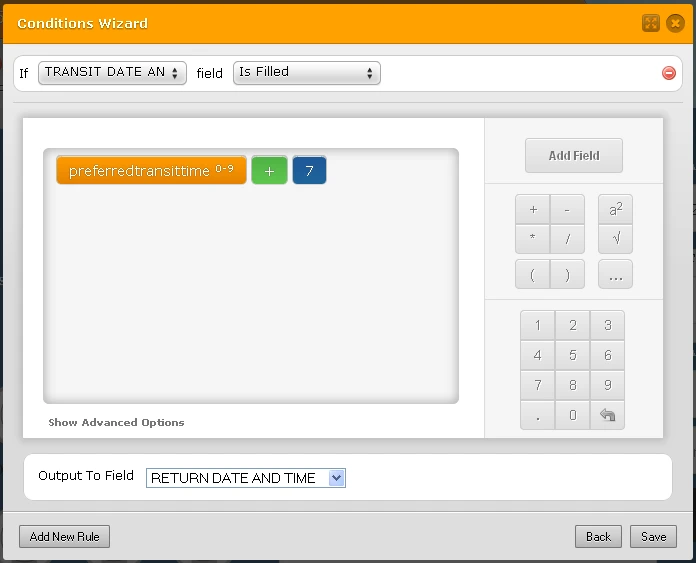
With this set up, I do see that a correct date is actually marked in the popup even with Lite Mode enabled, but no value is entered in the date field:
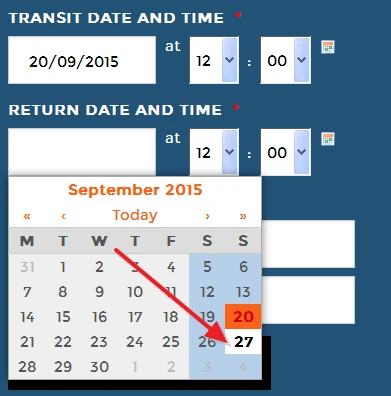
I will raise it as a bug to our developers, because I believe this in unintended behavior - it would be expected that Condition works the same whether Lite Mode is enabled or not.
In the mean time, please disable Lite Mode on your field to have it conditionally updated. We will let you know through this thread when or if the Lite Mode is fixed so that it can be conditionally updated the same way that a full version of date field can.
Thank you.
-
nickbhReplied on September 20, 2015 at 9:06 AM
Not sure if the following is useful for developers - but the enclosed image shows how the FormCalculation Widget sees the date. Loks like the formatting is a little incorrect>
Thanks
-
nickbhReplied on September 20, 2015 at 9:26 AM
Not sure if the following is useful for developers - but the enclosed image shows how the FormCalculation Widget sees the date. Loks like the formatting is a little incorrect>
Thanks
-
nickbhReplied on September 23, 2015 at 11:36 AM
Thanks Nicholas,
I had managed to find a work around using the serial date value of the date in a calculation and comparing the 2. But I will try to amend later.
I can confirm though that at least the start dates now work correctly. (ie today+7) as a custom value.
Cheers
Nick
PS You might want to clear up the post - some reason I have posted the same response above a few times and I cannot delete them?
-
BorisReplied on September 23, 2015 at 12:56 PM
Thank you or confirming that it works correctly now.
I have gone ahead and erased all those duplicate posts above.
Please contact us again should you run into any other issues with your forms, and we will be happy to help.
- Mobile Forms
- My Forms
- Templates
- Integrations
- INTEGRATIONS
- See 100+ integrations
- FEATURED INTEGRATIONS
PayPal
Slack
Google Sheets
Mailchimp
Zoom
Dropbox
Google Calendar
Hubspot
Salesforce
- See more Integrations
- Products
- PRODUCTS
Form Builder
Jotform Enterprise
Jotform Apps
Store Builder
Jotform Tables
Jotform Inbox
Jotform Mobile App
Jotform Approvals
Report Builder
Smart PDF Forms
PDF Editor
Jotform Sign
Jotform for Salesforce Discover Now
- Support
- GET HELP
- Contact Support
- Help Center
- FAQ
- Dedicated Support
Get a dedicated support team with Jotform Enterprise.
Contact SalesDedicated Enterprise supportApply to Jotform Enterprise for a dedicated support team.
Apply Now - Professional ServicesExplore
- Enterprise
- Pricing



























































