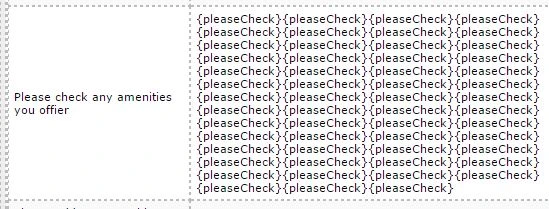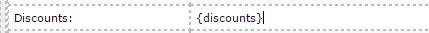-
micjaAsked on September 20, 2015 at 4:43 PM
We are not receiving the items that users check off in a checkbox list. I have tried the fixes described in the forum and nothing has changed--including deleting and creating a new email with the settings changed. I have gone into the settings and tried it with the checkbox code in once and I tried it with multiple entries
and I tried it with just one:
and we get the same results every time--the first checkbox that is checked is the only one that comes through with the submission.
Please help. We like the program otherwise, but this is a necessary function for us.
-
CharlieReplied on September 21, 2015 at 4:30 AM
Hi,
When you check this
"Please check any amenities you offer"
it uses the the {pleaseCheck} tag which refers to this one:

Is that correct? If I am not mistaken, the question "Select all amenities you offer at your campground" is referring to "Please check any amenities you offer"?

If that's the case, the correct tag should be {selectAll}

When I create a new notification, this is how the tags looked like:

I also noticed that you are using encrypted forms, you can see that your form is using the green lock just besides the submit button. Please note that this will make your submission encrypted and very secure to the point that it will most likely be useful for submissions that are for viewing purposes only. You can learn more about it here: http://www.jotform.com/help/344-What-are-Encrypted-Forms-and-how-to-use-them-as-expert

In my submissions page, I can see that the Checklist widget works properly. To avoid confusion, I would advise that you delete the duplicate notifications and add a new one. Also, you can try disabling the encrypted form option to see if that gives you a better result.

Do let us know if that helps.
- Mobile Forms
- My Forms
- Templates
- Integrations
- INTEGRATIONS
- See 100+ integrations
- FEATURED INTEGRATIONS
PayPal
Slack
Google Sheets
Mailchimp
Zoom
Dropbox
Google Calendar
Hubspot
Salesforce
- See more Integrations
- Products
- PRODUCTS
Form Builder
Jotform Enterprise
Jotform Apps
Store Builder
Jotform Tables
Jotform Inbox
Jotform Mobile App
Jotform Approvals
Report Builder
Smart PDF Forms
PDF Editor
Jotform Sign
Jotform for Salesforce Discover Now
- Support
- GET HELP
- Contact Support
- Help Center
- FAQ
- Dedicated Support
Get a dedicated support team with Jotform Enterprise.
Contact SalesDedicated Enterprise supportApply to Jotform Enterprise for a dedicated support team.
Apply Now - Professional ServicesExplore
- Enterprise
- Pricing