-
SpertusAsked on September 21, 2015 at 4:16 PM
There are several people who receive submissions from our Jotform account. Each one of us is getting submissions where the email of the sender appears as someone else and NOT Jotform. It's not Zimbra, our email system, and it's not browser specific.
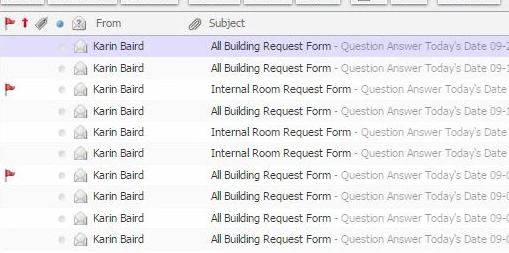
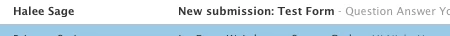
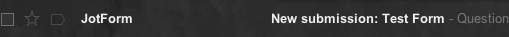
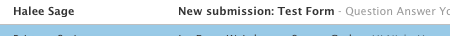
-
Elton Support Team LeadReplied on September 21, 2015 at 7:29 PM
There are two possible reasons why.
1. It is because the name field from your form is used as the Sender Name that's why it is taking the name from the user who submitted the form.
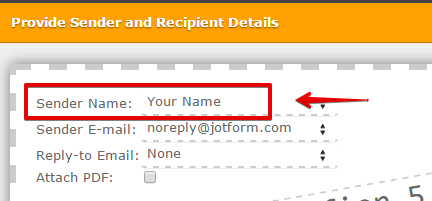
2. Or, it is because you have added the noreply@jotform.com in your contact list with a specific name on your email client.
Kindly check and review. Thanks!
-
SpertusReplied on September 24, 2015 at 11:00 AM
That's sort of helpful. The issue is that NO ONE in our system OR anyone submitting some forms has the email "HALEE SAGE"

-
David JotForm SupportReplied on September 24, 2015 at 1:25 PM
The only thing I can think of would be because you have added the noreply@jotform.com in your contact list with a specific name on your email client as my colleague suggested. If the name entered in the form is not Halee Sage, the name may have been associated with the address "noreply@jotform.com" in your contact list. Each email would then show up as being from "Halee Sage" due to the address being already associated with that name.
Check your email contact list for the name or the address to see if anything comes up. As far as the notification is concerned, it should only show that name if it was entered in the form in the "Your Name" field.
- Mobile Forms
- My Forms
- Templates
- Integrations
- INTEGRATIONS
- See 100+ integrations
- FEATURED INTEGRATIONS
PayPal
Slack
Google Sheets
Mailchimp
Zoom
Dropbox
Google Calendar
Hubspot
Salesforce
- See more Integrations
- Products
- PRODUCTS
Form Builder
Jotform Enterprise
Jotform Apps
Store Builder
Jotform Tables
Jotform Inbox
Jotform Mobile App
Jotform Approvals
Report Builder
Smart PDF Forms
PDF Editor
Jotform Sign
Jotform for Salesforce Discover Now
- Support
- GET HELP
- Contact Support
- Help Center
- FAQ
- Dedicated Support
Get a dedicated support team with Jotform Enterprise.
Contact SalesDedicated Enterprise supportApply to Jotform Enterprise for a dedicated support team.
Apply Now - Professional ServicesExplore
- Enterprise
- Pricing





























































