-
RebecaZagaAsked on September 21, 2015 at 7:53 PM
Hi, I inserted the mobile responsive widget to my form, still I can´t get it to work well.
¿What should I change?
Thank you!
-
Ashwin JotForm SupportReplied on September 22, 2015 at 3:57 AM
Hello RebecaZaga,
I'm sorry for the trouble caused to you.
What issues are you having when you use your form in mobile devices? I did check your form #52418260828861 in my mobile device and it seems to be displayed correctly. Please check the screenshot below:

Have you embedded your form in any webpage? Please share the web page URL and we will take a look. Please be noted that for your form to be mobile responsive, we recommend you to embed your form using its iframe embed code. If you have embedded your form in any webpage, please use your form's iFrame embed code and see if that solves your problem. The following guide should help you in grabbing your form's iFrame embed code: http://www.jotform.com/help/148-Getting-the-Form-iFrame-Code
We will wait for your response.
Thank you!
-
RebecaZagaReplied on October 6, 2015 at 10:47 AMHi,
I'm trying to access my form to make changes and I can't find it!
I logged in into my account and its not there.
Where can I find it?????
Thanks
2015-09-22 2:54 GMT-05:00 JotForm Support Forum <
noreply@jotform.com>:
... -
David JotForm SupportReplied on October 6, 2015 at 1:04 PM
Hi,
I checked your account and the form you referenced appears to be in the "My Forms" section and available:
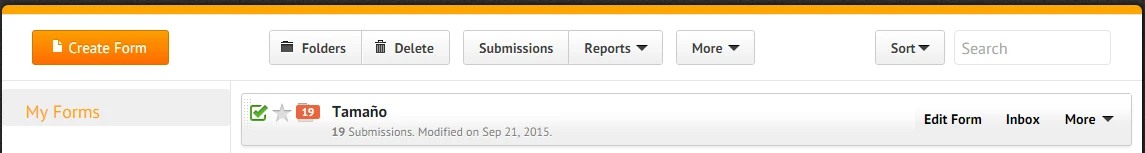
As far as the mobile responsiveness, try removing the widget and enable mobile responsive in the options:
http://www.jotform.com/help/311-How-to-make-forms-Mobile-Responsive
This may produce different results than the widget.
- Mobile Forms
- My Forms
- Templates
- Integrations
- INTEGRATIONS
- See 100+ integrations
- FEATURED INTEGRATIONS
PayPal
Slack
Google Sheets
Mailchimp
Zoom
Dropbox
Google Calendar
Hubspot
Salesforce
- See more Integrations
- Products
- PRODUCTS
Form Builder
Jotform Enterprise
Jotform Apps
Store Builder
Jotform Tables
Jotform Inbox
Jotform Mobile App
Jotform Approvals
Report Builder
Smart PDF Forms
PDF Editor
Jotform Sign
Jotform for Salesforce Discover Now
- Support
- GET HELP
- Contact Support
- Help Center
- FAQ
- Dedicated Support
Get a dedicated support team with Jotform Enterprise.
Contact SalesDedicated Enterprise supportApply to Jotform Enterprise for a dedicated support team.
Apply Now - Professional ServicesExplore
- Enterprise
- Pricing





























































