-
BoseProMarketingAsked on September 22, 2015 at 10:44 AM
Rather than disabling and showing the "This registration has been disabled", we would like to include a custom message. Is there any way to do this?
-
Elton Support Team LeadReplied on September 22, 2015 at 12:33 PM
To disable a form,
a. While on Edit Mode, click on Preferences > General Settings then set the Status to Disabled.
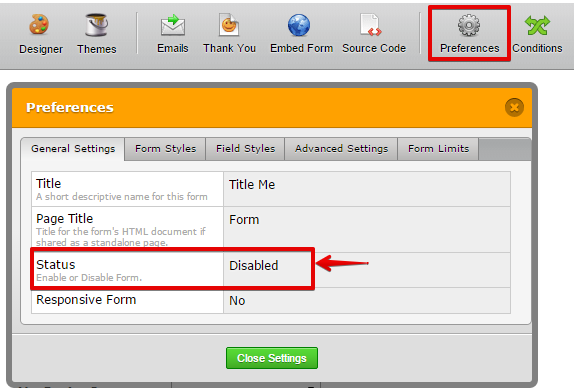
b. To edit the Warning Message, go to Form Limits tab on the same window then double click the default Warning Message to edit.
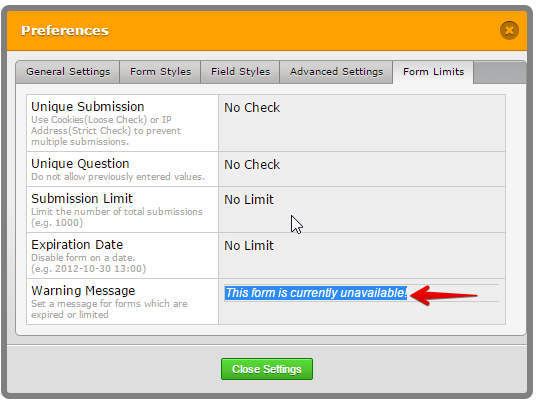
Hope this helps!
- Mobile Forms
- My Forms
- Templates
- Integrations
- INTEGRATIONS
- See 100+ integrations
- FEATURED INTEGRATIONS
PayPal
Slack
Google Sheets
Mailchimp
Zoom
Dropbox
Google Calendar
Hubspot
Salesforce
- See more Integrations
- Products
- PRODUCTS
Form Builder
Jotform Enterprise
Jotform Apps
Store Builder
Jotform Tables
Jotform Inbox
Jotform Mobile App
Jotform Approvals
Report Builder
Smart PDF Forms
PDF Editor
Jotform Sign
Jotform for Salesforce Discover Now
- Support
- GET HELP
- Contact Support
- Help Center
- FAQ
- Dedicated Support
Get a dedicated support team with Jotform Enterprise.
Contact SalesDedicated Enterprise supportApply to Jotform Enterprise for a dedicated support team.
Apply Now - Professional ServicesExplore
- Enterprise
- Pricing



























































