-
lasercrazecaAsked on September 22, 2015 at 2:47 PM
I created a job application form. can I combine a check box with a text field? I created a check box field with days of the week. I want to know their availability. I want them to check which days they can work...and associated with each day, I want a text box for them to fill in hours available. How do I do that?
-
victorReplied on September 22, 2015 at 3:31 PM
Hello,
Unfortunately, you can not combine check boxes with text boxes. There is a workaround that you may try.
You can place a check box for each day. Next to it you may add a text box. This would mean that you would have 7 check boxes and 7 text boxes. Once you have completed you may add the following condition so when the user check a day a text box will appear next to it.

I have cloned your form and added this fields. You may clone it so you may review and see if this works for you.
http://www.jotformpro.com/form/52646418784971
Please let us know if you require more assistance.
Regards
-
kingkestReplied on September 22, 2015 at 3:47 PM
I would actually do something similar using the 7 check boxes but if you go in to the properties of the check box and select the "Allow Other" option. In the end it will look something like this. Where it says hours you can make it say virtually anything you want.
-
BenReplied on September 22, 2015 at 5:06 PM
Both solutions seem attractive so I would like to thank you @kingkest for providing the additional way to achieve the same.
There is only one thing to consider when removing the options completely from the checkbox so that only the other field is shown - there will be one extra checkbox that is always selected, so the best thing to do is to actually name one option as something meaningfull to you. For example "entire day", while the other allows us to set the "Hours".
It would look like something like this:
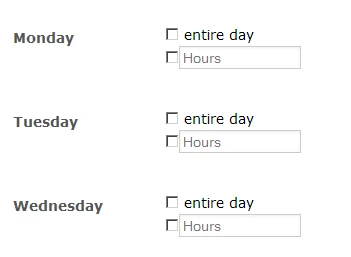
But once we add this CSS:
[data-type="control_checkbox"] .form-checkbox-item:first-child {
display: none;
}This is how the form would look: http://form.jotformpro.com/form/52646783057969
To turn on this option to "allow other", just click on the checkbox field and then you will see the option to turn it on in the toolbar:
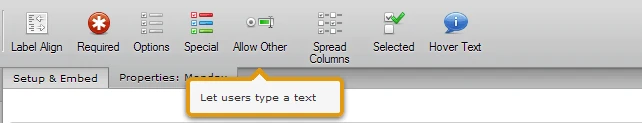
Do of course let us know if you have any issues setting it all up or if you happen to have any questions and we would be happy to assist with the same.
-
dehunzickerReplied on January 20, 2017 at 1:52 PM
-
JanReplied on January 20, 2017 at 3:33 PM
@dehuzicker
I have created a separate thread for your issue so that we can assist you properly. Please refer to this link: https://www.jotform.com/answers/1041465.
Thank you.
- Mobile Forms
- My Forms
- Templates
- Integrations
- INTEGRATIONS
- See 100+ integrations
- FEATURED INTEGRATIONS
PayPal
Slack
Google Sheets
Mailchimp
Zoom
Dropbox
Google Calendar
Hubspot
Salesforce
- See more Integrations
- Products
- PRODUCTS
Form Builder
Jotform Enterprise
Jotform Apps
Store Builder
Jotform Tables
Jotform Inbox
Jotform Mobile App
Jotform Approvals
Report Builder
Smart PDF Forms
PDF Editor
Jotform Sign
Jotform for Salesforce Discover Now
- Support
- GET HELP
- Contact Support
- Help Center
- FAQ
- Dedicated Support
Get a dedicated support team with Jotform Enterprise.
Contact SalesDedicated Enterprise supportApply to Jotform Enterprise for a dedicated support team.
Apply Now - Professional ServicesExplore
- Enterprise
- Pricing
































































