-
KevinstylesAsked on September 22, 2015 at 4:24 PM
-
BenReplied on September 22, 2015 at 5:40 PM
Can you please give us a bit more details in regards to the dependable part?
If you can share with us what you would like to accomplish, we would be happy and able to offer our suggestions and help you set up the same.
-
KevinstylesReplied on September 22, 2015 at 5:57 PM
Hi Ben, I am Kevin, from Kenya, Africa. First of all, I have to commend your services because that response was super fast. Kudos! Okay, here is what I mean. Let's say I have two drop-down boxes, A and B. So A has three options to choose from, 1 2 and 3. So if my client selects option1 in Box A, he will have options 4 5, and 6 to select from box B. similarly, if he selects option 2 in box A, the box B options change to 7 8 and 9. And if my client selects option 3 in box A, the options available for him to select in box B will change to 10 11, and 12. This is what I mean by dependable drop down boxes, where the options chosen in one drop down box determine the options available to choose from in the subsequent drop down box. So assuming I have already created these two drop-down boxes, how do I make Box B dependable on box A? I would appreciate a similar quick response :)
-
victorReplied on September 22, 2015 at 7:43 PM
Hi,
The DYNAMIC DROPDOWN might be just want you are looking for.
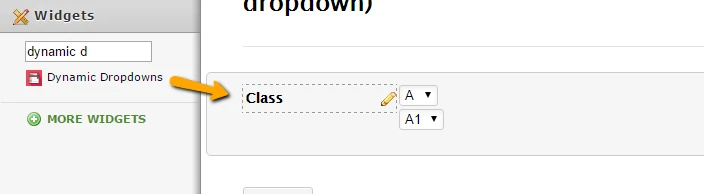
This will automatically change the dropdowns depending on the selection. It can have more than 2 branches.
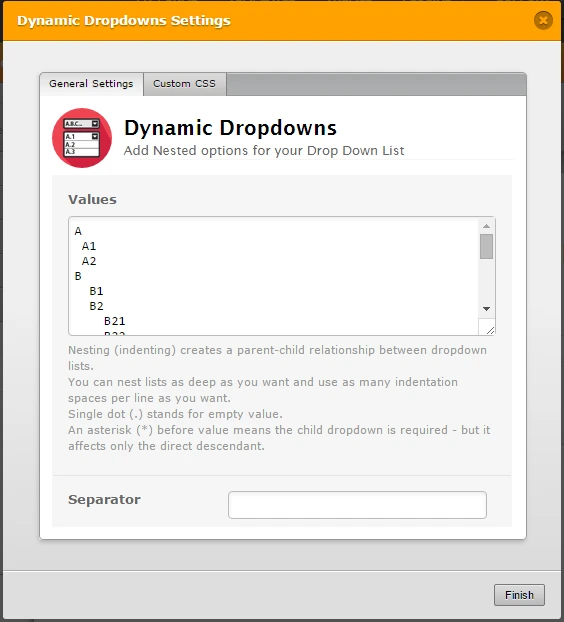
Please let us know if this helps.
Regards
-
KevinstylesReplied on September 22, 2015 at 8:29 PM
Close, but its not what I want because as much as it creates a dependable alternative, it is still in one main drop down box. I need to use two or three main drop down boxes but make them dependable on the other. Let me show you exactly what I mean. This is a link to a preview of what I am building. Its a quote calculator.
http://www.jotform.com//?formID=52645312188557
So, take for example, the 'type of document' and the 'urgency' drop down boxes in that link. If my client wants an essay, he or she will select the urgency of the essay in the 'urgency' dropdown box, that is from 10 days to 24 hours. But if he wants a thesis proposal we cannot possibly achieve this within 24 hours, so I want the urgency alternatives to change automatically in the 'urgency' dropdown box and start from 2 months to 10 days. So what I mean is the alternatives in the 'urgency' drop down box should change according to the alternative chosen in the 'type of document' drop down box.
-
Chriistian Jotform SupportReplied on September 23, 2015 at 3:36 AM
Hi,
You may achieve that using conditional logic, by hiding or showing contents of your form depending on what is selected on your main drop-down fields.
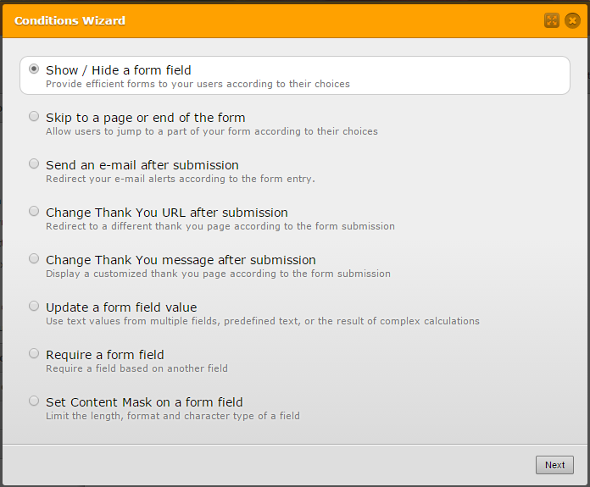
An article about the conditional logic can be found here: Smart Forms Using Conditional Logic.
Do let us know if you have other questions in using conditions.
Regards.
-
KevinstylesReplied on October 2, 2015 at 3:49 AM
Thanks for the help. I am faced with another challenge. Assuming I have two drop down boxes, one box with ten days, seven days five days and four days, while the other drop down box is invisible and contains different prices for each of the days that my client will select. say the prices are 6, 7, 8, and 9 respectively. How can I create a condition that if a client select ten days in the first box, the second box will automatically change to 6 days? Please help. Thanks
-
KevinstylesReplied on October 2, 2015 at 5:16 AM
-
beril JotForm UI DeveloperReplied on October 2, 2015 at 7:03 AM
Hi,
I've created a separate thread for you, so anyone in the support staff will be able to assist you with your specific requirement. Please follow up there:
http://www.jotform.com/answers/675128
- Mobile Forms
- My Forms
- Templates
- Integrations
- INTEGRATIONS
- See 100+ integrations
- FEATURED INTEGRATIONS
PayPal
Slack
Google Sheets
Mailchimp
Zoom
Dropbox
Google Calendar
Hubspot
Salesforce
- See more Integrations
- Products
- PRODUCTS
Form Builder
Jotform Enterprise
Jotform Apps
Store Builder
Jotform Tables
Jotform Inbox
Jotform Mobile App
Jotform Approvals
Report Builder
Smart PDF Forms
PDF Editor
Jotform Sign
Jotform for Salesforce Discover Now
- Support
- GET HELP
- Contact Support
- Help Center
- FAQ
- Dedicated Support
Get a dedicated support team with Jotform Enterprise.
Contact SalesDedicated Enterprise supportApply to Jotform Enterprise for a dedicated support team.
Apply Now - Professional ServicesExplore
- Enterprise
- Pricing






























































