-
Laurin1Asked on September 24, 2015 at 2:39 PM
We are experiencing an issue with the thank you button. We need to change the thank you page after submission but can access the link.
-
BorisReplied on September 24, 2015 at 4:40 PM
We have updated the thank you page wizard with the new look, so don't be surprised if the wizard for setting up the thank you page is looking a bit different now.
In order to change the link of your thank you page, please edit your form, and just as before click on Setup & Embed > Thank you.
The new wizard will open on the right part of your screen with a preview of your thank you page, and you can use Redirect to a page button to set a new URL as your thank you page, or you can use the Edit Page button to change the message that was displayed on your thank you page.
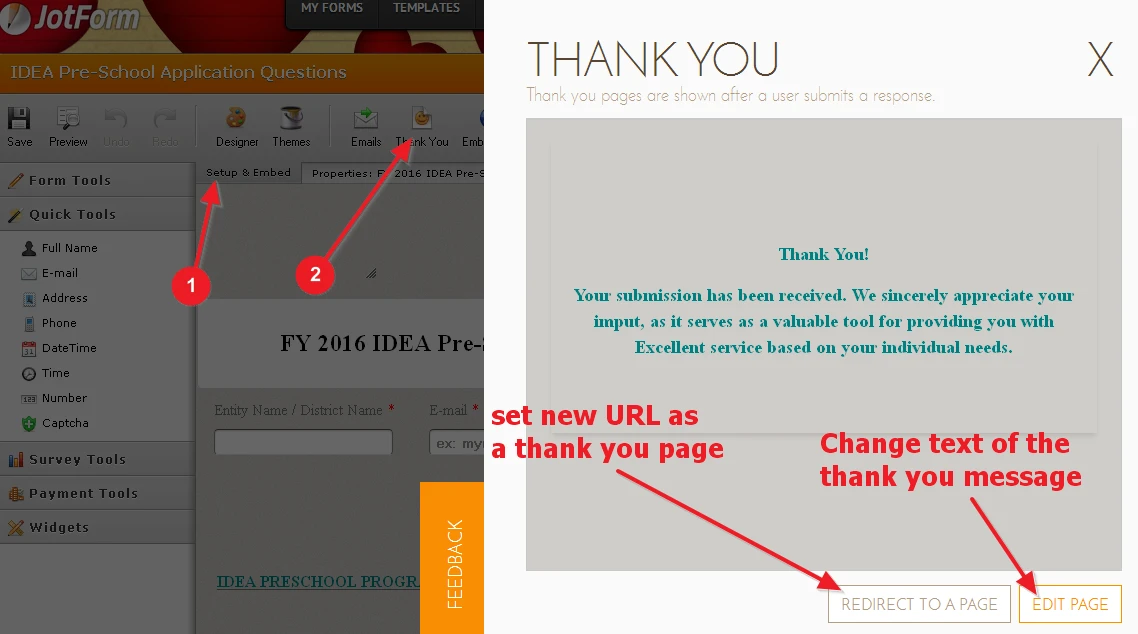
I hope this helps. Please let us know how it goes.
-
Laurin1Replied on September 24, 2015 at 7:47 PMHello Jotform,
I appreciate your reply but it does not address my problem. The Thank You page button is not working. When I click on the Thank You Button nothing happens and no new wizard open up on the side.
Thank you for your time.
Laurin Custis
Administrative Assistant
Education Elections Coordinator
Elections Officials of Arizona, Secretary/Treasurer
Yavapai County Education Service Agency
2970 Centerpointe East Drive
Prescott, Arizona 86301
Phone 928-442-5138
Fax 928-771-3329
[ESA Logo with Vision (2)] [cid:image004.png@01D0F6E0.0418DD70]
The information contained in this email may be CONFIDENTIAL and protected by state and federal laws. If the reader of this message is not the identified recipient or an agent of the intended recipient, you are hereby notified that any dissemination, distribution or copying of this confidential communication is STRICTLY PROHIBITED. If you have received this communication in error, please immediately notify us by phone and destroy all information received.
... -
Ashwin JotForm SupportReplied on September 25, 2015 at 12:40 AM
Hello Laurin,
I'm sorry for the trouble caused to you.
I did check your form and did not find any issue with that. Clicking on the thank you button does load the thank you wizard correctly. Please check the screenshot below:

With which browser you are having this issue with? I did test your form in chrome & Firefox and the thank you wizard was displayed without any problem.
I would suggest you to please use some other browser and see if the issue persists across all browsers.
We will wait for your response.
Thank you!
-
laddsaReplied on October 8, 2015 at 4:08 AM
I am experiencing the same problem. When I click on the thank you button, nothing happens - no editor loads up.
-
BorisReplied on October 8, 2015 at 11:36 AM
Thank you for providing more information, and we are sorry for the issues caused. We are still unable to replicate the issue that the three of you are experiencing, and the Thank You wizard is working correctly for all of our colleagues.
Since you have tried in multiple browsers, oxinst, and it still didn't work - it suggests that the problem is not in the browser configuration. We would love to get this issue resolved for you, but we need to first figure out how or why it is not working for you.
1. Can you please let us know what antivirus software you are using?
2. Are you able to access the following link:
https://api.keen.io/3.0/projects/55c06cbe46f9a719e8538143/events/ThankYouWizard
The only time when we are able to block our Thank You page wizard from loading is when that particular resource from api.keen.io is blocked, which implies that something on your end might be blocking that resource from loading. Most likely a firewall, anti virus software, or something similar.
When that resource is blocked, clicking on the Thank You button will make the Form Builder slightly shift to the side, and the vertical scroll-bar gets removed from the main window. Is this what you are experiencing?
If so, please do try to whitelist api.keen.io in your anti virus or security software, as well as our other resources, and see if it starts working then. We will eagerly await your responses. Thank you.
-
BorisReplied on October 9, 2015 at 5:39 AM
That is excellent news, thank you for updating us that the issue resolved itself. It may have been just a transient network issue, we are happy to hear that it is resolved.
Please let us know if the issue appears again, or in case you need any other assistance with your forms, please open a new support thread about it, and we'll do our best to help. Thank you.
- Mobile Forms
- My Forms
- Templates
- Integrations
- INTEGRATIONS
- See 100+ integrations
- FEATURED INTEGRATIONS
PayPal
Slack
Google Sheets
Mailchimp
Zoom
Dropbox
Google Calendar
Hubspot
Salesforce
- See more Integrations
- Products
- PRODUCTS
Form Builder
Jotform Enterprise
Jotform Apps
Store Builder
Jotform Tables
Jotform Inbox
Jotform Mobile App
Jotform Approvals
Report Builder
Smart PDF Forms
PDF Editor
Jotform Sign
Jotform for Salesforce Discover Now
- Support
- GET HELP
- Contact Support
- Help Center
- FAQ
- Dedicated Support
Get a dedicated support team with Jotform Enterprise.
Contact SalesDedicated Enterprise supportApply to Jotform Enterprise for a dedicated support team.
Apply Now - Professional ServicesExplore
- Enterprise
- Pricing






























































