-
gcandiotaAsked on September 24, 2015 at 3:14 PM
I've just embedded my jotform onto my wix website.
The only problem, is that a scrollbar appears on the right side of the form, so when someone scrolls down on the page, the form moves up under some other text. I don't want the scroll bar there - the form is exactly how I want it - without the scroll bar.
Here is the iFrame code (which was auto-generated by jotform - I haven't changed it at all). What do I need to do - so the scrollbar doesn't appear?
website: http://www.gcprime.com.br/#!cadastro/galleryPage
obs: I also already read some related issues on your site and tried to change the fixed height from 2500px to 1000px, to 500px and now to 100%, and nothing happens. Still get the bar there. Help please.
-
MikeReplied on September 24, 2015 at 5:01 PM
Thank you for contacting us.
It seems that form placeholder height needs to be increased in your case.
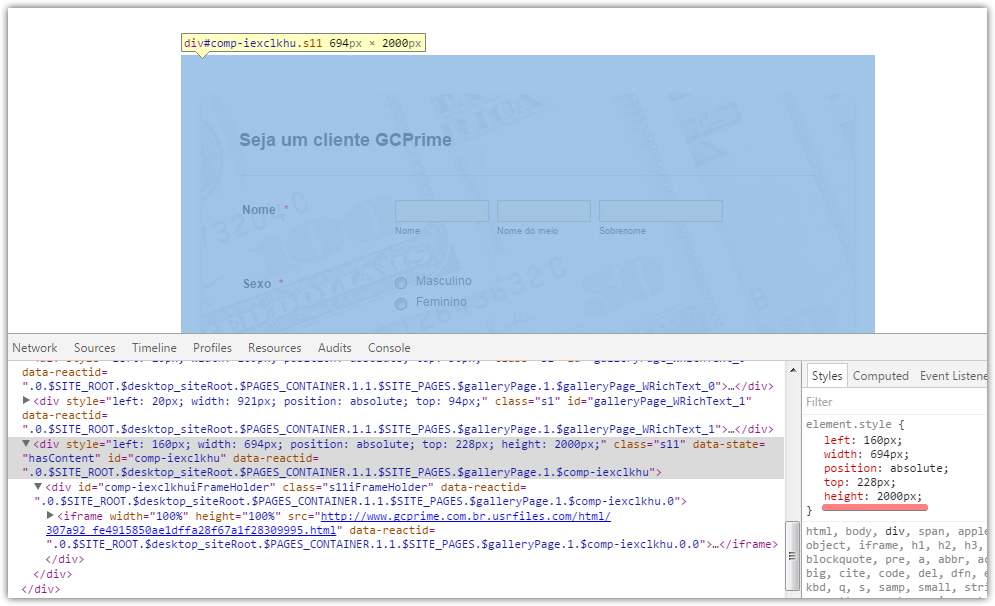
Please try to drag the widget/placeholder element via Wix builder in order to increase its height.
If you need any further assistance on this, please let us know. We will be happy to help.
-
gcandiotaReplied on September 24, 2015 at 8:15 PM
Great, it worked smoothly now. It seems that, after trying many times the hardest part (changing px height inside de code) I forgot to change back again the placeholder height back to bigger again. Thank you so much.
-
Chriistian Jotform SupportReplied on September 25, 2015 at 12:50 AM
On behalf of my colleague, Mike, you are welcome. Glad to hear that it is working now. If you have any further questions, please feel free to contact us again.
- Mobile Forms
- My Forms
- Templates
- Integrations
- INTEGRATIONS
- See 100+ integrations
- FEATURED INTEGRATIONS
PayPal
Slack
Google Sheets
Mailchimp
Zoom
Dropbox
Google Calendar
Hubspot
Salesforce
- See more Integrations
- Products
- PRODUCTS
Form Builder
Jotform Enterprise
Jotform Apps
Store Builder
Jotform Tables
Jotform Inbox
Jotform Mobile App
Jotform Approvals
Report Builder
Smart PDF Forms
PDF Editor
Jotform Sign
Jotform for Salesforce Discover Now
- Support
- GET HELP
- Contact Support
- Help Center
- FAQ
- Dedicated Support
Get a dedicated support team with Jotform Enterprise.
Contact SalesDedicated Enterprise supportApply to Jotform Enterprise for a dedicated support team.
Apply Now - Professional ServicesExplore
- Enterprise
- Pricing




























































