-
sudsportAsked on September 25, 2015 at 5:18 AM
Hi,
The new feature "Edit Link" is great but is not consistent as the syntax of the hypertext link is sometime faulty as we get a "," (coma) instead of a ";" (semicolon) to separate hypertext target and hypertext text.
See the 2 following examples:
Correct:
=HYPERLINK("http://jotformpro.com/form.php?formID=52426954348968&sid=317179161642674855&mode=edit";"Edit Submission")
Incorrect:
=HYPERLINK("http://jotformpro.com/form.php?formID=52426954348968&sid=317259057048363142&mode=edit","Edit Submission")
Why deleted submissions still appear as active in the google spreadsheet, it should be tagged as deleted.Best Regards,
Georges
-
Welvin Support Team LeadReplied on September 25, 2015 at 9:10 AM
Hi Georges,
Well, my old spreadsheet integration is using a comma and even new one is using the same. Here's an example spreadsheet:
Here's the test form: http://www.jotformpro.com/form/40585083549967.
Please share us your Google Spreadsheet file and form URL here so we can check and test it. We can forward this thread to our developers if really needed.
Thanks
-
Welvin Support Team LeadReplied on September 25, 2015 at 9:13 AM
Your question about the deleted submission has been moved and will be answered here: http://www.jotform.com/answers/670171.
Thanks
-
sudsportReplied on September 30, 2015 at 5:09 AM
Hi Welvin,
Here is the Google Spreadsheet where I have a syntax error on the hyperlink of the "edit link" columns" starting row 9, the first 9 rows are OK. This may be probably the reverse on your side and issue seems related to language differences as in french language CSV file delimiters are ";" semi colons not "," comas.
On my side the link requires a ";" between hyper-link address and hyper-link text.
Nevertheless the link is niot consistent all through the file.
https://drive.google.com/open?id=1UzLyE9CeDTz-W9katfMcjVZFu7iy_M3-siRFHek3meI
The corresponding form is:
http://form.jotformpro.com/form/52426954348968
Regards,
Georges -
Welvin Support Team LeadReplied on September 30, 2015 at 9:46 AM
Hi Georges,
Thank you for sharing us the file. Indeed, the problem is on the file locale settings. I was able to replicate the problem after changing my spreadsheet locale to France.
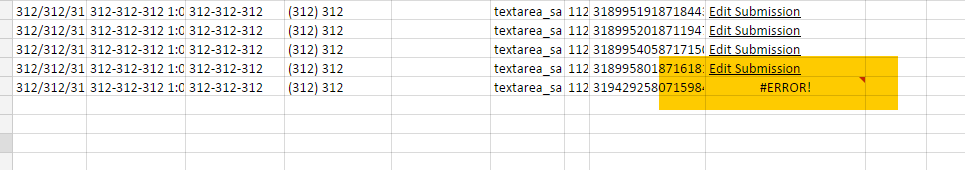
I have now forwarded this thread to our developers. If there are updates, you should know it in this thread.
For now, you may consider changing the spreadsheet locale to United States (https://support.google.com/docs/answer/58515?hl=en).
Thanks
-
alp_denizReplied on October 1, 2015 at 9:26 PM
Hello,
The issue has now been fixed. Thank you very much for alerting and guiding us.
Also it would be better to check "Preformat" when integrating to display date & time correctly on spreadsheets with locale. Otherwise they are shown incorrectly, as in above links.
Kind regards
- Mobile Forms
- My Forms
- Templates
- Integrations
- INTEGRATIONS
- See 100+ integrations
- FEATURED INTEGRATIONS
PayPal
Slack
Google Sheets
Mailchimp
Zoom
Dropbox
Google Calendar
Hubspot
Salesforce
- See more Integrations
- Products
- PRODUCTS
Form Builder
Jotform Enterprise
Jotform Apps
Store Builder
Jotform Tables
Jotform Inbox
Jotform Mobile App
Jotform Approvals
Report Builder
Smart PDF Forms
PDF Editor
Jotform Sign
Jotform for Salesforce Discover Now
- Support
- GET HELP
- Contact Support
- Help Center
- FAQ
- Dedicated Support
Get a dedicated support team with Jotform Enterprise.
Contact SalesDedicated Enterprise supportApply to Jotform Enterprise for a dedicated support team.
Apply Now - Professional ServicesExplore
- Enterprise
- Pricing




























































