-
mgbutlerAsked on September 25, 2015 at 9:19 AM
The provided link is working and we are receiving submisssion but it is not working everyone. Why is this happenning?
-
Welvin Support Team LeadReplied on September 25, 2015 at 10:58 AM
When you say it's not working for everyone, you mean, the form cannot be submitted? Do you know if those who encountered any troubles in the form are getting some sort of an error? IF yes, what error? Please let us know and if you can add more details about the problem, that would be great so we can troubleshoot it further.
Thanks
-
mgbutlerReplied on September 25, 2015 at 11:09 AM
It seems that when the link is click (for some) it does not go to the form at all.
-
Welvin Support Team LeadReplied on September 25, 2015 at 12:19 PM
That is strange because I can access the form without any issues. Did you send the form through email? Did you embed it? If you have embedded the form, please let us know the page link here so we can investigate further.
Also, try using our iframe method: http://www.jotform.com/help/148-Getting-the-Form-iFrame-Code.
Thanks
-
mgbutlerReplied on September 25, 2015 at 2:10 PM
I copied the link and put it in an email. What is embedding it do?
-
Mike_G JotForm SupportReplied on September 25, 2015 at 3:13 PM
Like my colleague, Welvin, I was able to access the form you are referring to that's included in your initial post on this thread. http://form.jotform.us/form/52635714038152
If you sent the direct link(http://form.jotform.us/form/52635714038152) to your form through email, it should be accessible without any issue.
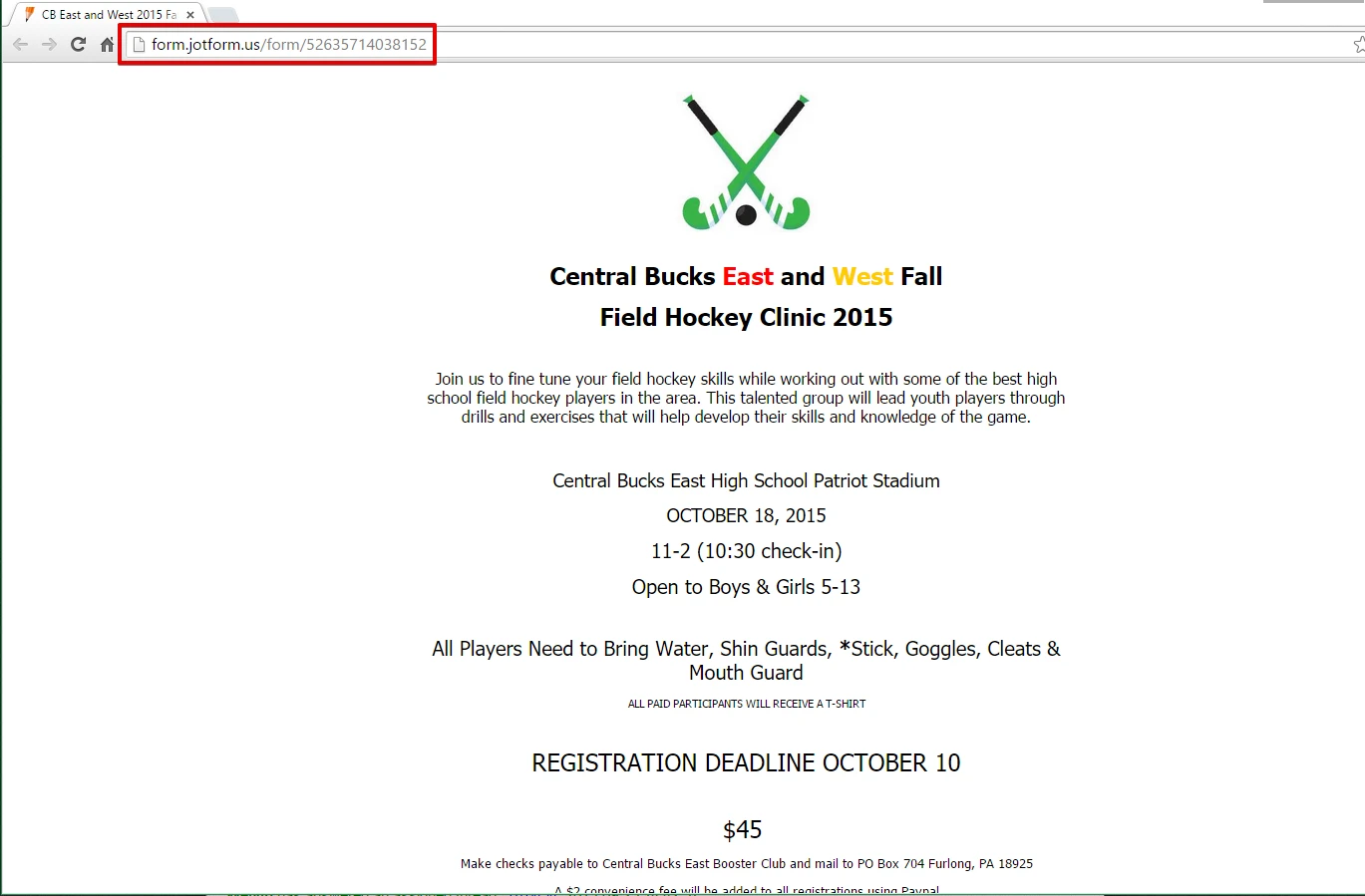
Are you sure you're sending the same link to everyone? Can you, please, double check it to be sure?
We cannot reproduce the issue you're having since we are able to access your form on our end without any trouble.
By the way, may I just ask where your form is accessed. Is the form accessed using a computer(PC) or a mobile device? What browsers were used to access your form? Does it have any error message, comes out as blank, redirected to a different page or it's just loading? If it's possible for you to provide us a screenshot of the issue, that would be awesome!
I'm sorry if I need to ask you for more details, we would just like to gather some more information so we can better assist you.
With regards to your question, "What is embedding it do?"
Your forms have the capability to be embedded(added) to your website(if you have any).
You can refer to these guides for more information:
Which-Form-Embed-Code-Should-I-Use
We will wait for your response. Thank you.
- Mobile Forms
- My Forms
- Templates
- Integrations
- INTEGRATIONS
- See 100+ integrations
- FEATURED INTEGRATIONS
PayPal
Slack
Google Sheets
Mailchimp
Zoom
Dropbox
Google Calendar
Hubspot
Salesforce
- See more Integrations
- Products
- PRODUCTS
Form Builder
Jotform Enterprise
Jotform Apps
Store Builder
Jotform Tables
Jotform Inbox
Jotform Mobile App
Jotform Approvals
Report Builder
Smart PDF Forms
PDF Editor
Jotform Sign
Jotform for Salesforce Discover Now
- Support
- GET HELP
- Contact Support
- Help Center
- FAQ
- Dedicated Support
Get a dedicated support team with Jotform Enterprise.
Contact SalesDedicated Enterprise supportApply to Jotform Enterprise for a dedicated support team.
Apply Now - Professional ServicesExplore
- Enterprise
- Pricing




























































