-
LakeshoreBuildingConsultingAsked on September 25, 2015 at 10:11 AM
I want to use authorize.net instead of paypal, but when i click on it, I get a message that says i can not have multiple payment tools and need to delete the other one first.
How do I do this?
-
Kiran Support Team LeadReplied on September 25, 2015 at 11:49 AM
Yes. It is not allowed to have multiple payment tools on the same form. It is required to remove the existing tool (PayPal) and then add new one (Authorize.Net). Please follow the steps below :
1. Open the form in edit mode.
2. Right-click on the existing payment tool and click on Delete or you may also click on X mark to delete
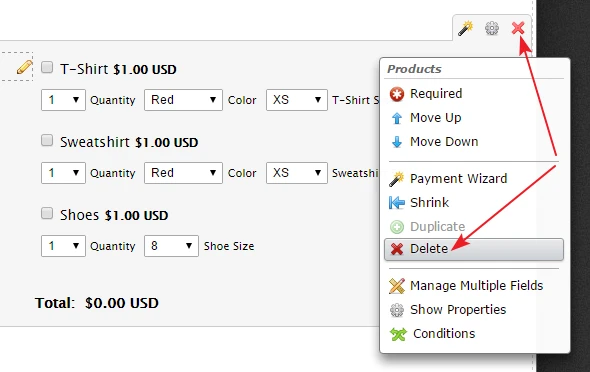
3. You'll be prompted if you wanted to keep the products to use with other gateway. Clicking on Yes, the products shall be added automatically to the new payment gateway tool.
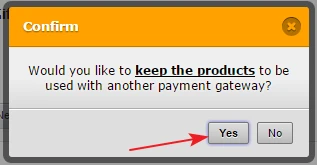
4. Now, add the new gateway from the payment tools.
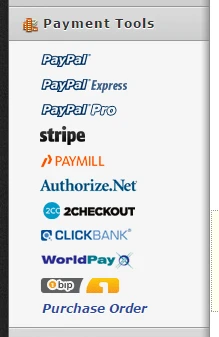
5. If you have clicked Yes at Step 3, the products shall be added automatically. If not, you may add new products by following the wizard.
6. Complete the Payment wizard and save your JotForm.
Hope this information helps!!
- Mobile Forms
- My Forms
- Templates
- Integrations
- INTEGRATIONS
- See 100+ integrations
- FEATURED INTEGRATIONS
PayPal
Slack
Google Sheets
Mailchimp
Zoom
Dropbox
Google Calendar
Hubspot
Salesforce
- See more Integrations
- Products
- PRODUCTS
Form Builder
Jotform Enterprise
Jotform Apps
Store Builder
Jotform Tables
Jotform Inbox
Jotform Mobile App
Jotform Approvals
Report Builder
Smart PDF Forms
PDF Editor
Jotform Sign
Jotform for Salesforce Discover Now
- Support
- GET HELP
- Contact Support
- Help Center
- FAQ
- Dedicated Support
Get a dedicated support team with Jotform Enterprise.
Contact SalesDedicated Enterprise supportApply to Jotform Enterprise for a dedicated support team.
Apply Now - Professional ServicesExplore
- Enterprise
- Pricing



























































