-
ayadov77Asked on September 25, 2015 at 11:40 AM
Hello,
I was wondering if it's possible to edit the minute stepping ( space between minutes in drop down) from 30 to 10?
-
Welvin Support Team LeadReplied on September 25, 2015 at 1:17 PM
Unfortunately, there's no way to change the minute stepping in the DateTime Single Widget. You may consider using our default DateTime field from the Quick Tools and enable Time.
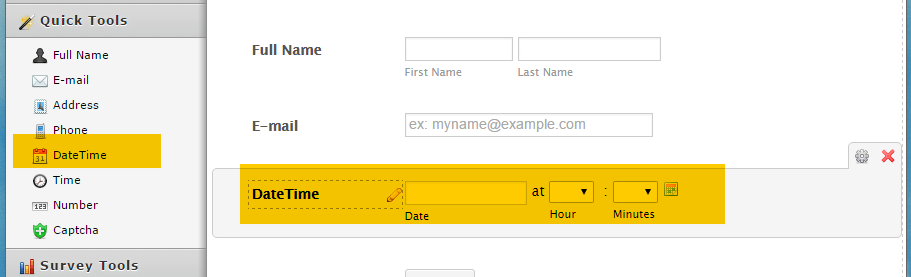
You can enable Lite Mode for single date box:
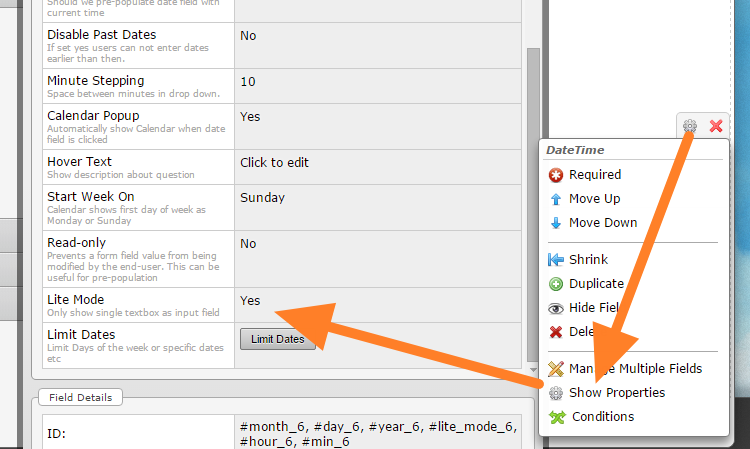
I have also forwarded this thread to our widget team as a feature request. We can't promise any timeframe for this, but if there are updates, you should know it via this thread.
Thanks
-
ayadov77Replied on September 25, 2015 at 1:24 PM
-
Welvin Support Team LeadReplied on September 25, 2015 at 2:17 PM
You're welcome.
As for the default DateTime issue in mobile, that can be fixed by injecting a responsive custom CSS codes to your form. I have moved that issue here: http://www.jotform.com/answers/670462.
Thanks
- Mobile Forms
- My Forms
- Templates
- Integrations
- INTEGRATIONS
- See 100+ integrations
- FEATURED INTEGRATIONS
PayPal
Slack
Google Sheets
Mailchimp
Zoom
Dropbox
Google Calendar
Hubspot
Salesforce
- See more Integrations
- Products
- PRODUCTS
Form Builder
Jotform Enterprise
Jotform Apps
Store Builder
Jotform Tables
Jotform Inbox
Jotform Mobile App
Jotform Approvals
Report Builder
Smart PDF Forms
PDF Editor
Jotform Sign
Jotform for Salesforce Discover Now
- Support
- GET HELP
- Contact Support
- Help Center
- FAQ
- Dedicated Support
Get a dedicated support team with Jotform Enterprise.
Contact SalesDedicated Enterprise supportApply to Jotform Enterprise for a dedicated support team.
Apply Now - Professional ServicesExplore
- Enterprise
- Pricing



























































