-
writeitrightAsked on September 25, 2015 at 4:24 PM
I have tried (repeatedly) to customize the Email Auto-Responder which will be sent to my clients upon the submission of their form. Each time that I have tested the Auto-Responder by completing the form myself, the formatting of the email I receive has reverted back to the Jotform default format.
Here's what I want it to look like:

Dear {primaryContact},
Thank you for considering Write It Right for your administrative support!
We are reviewing your request to ensure that we understand the scope of your project. Please allow 24-48 hours for us to compile a quotation for the services you require. Feel free to let me know of any questions that come to mind in the meantime.
Again, thank you for your consideration. I look forward to speaking with you soon.
God bless you,

.png)
-
Mike_G JotForm SupportReplied on September 25, 2015 at 5:24 PM
This is because you have enabled this. And this works using the default email notifier only.
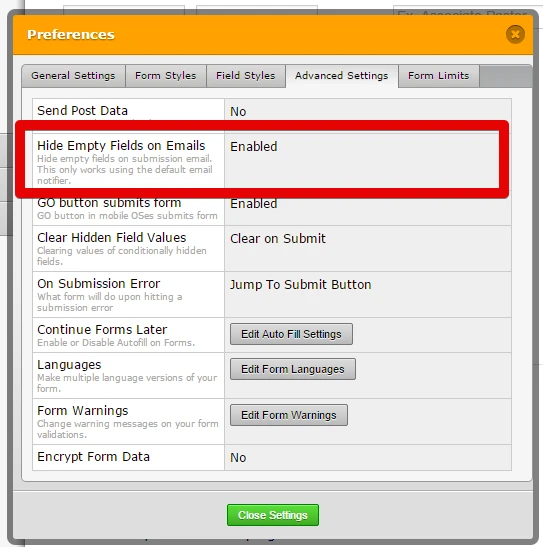
If the "Unlock Data Table" button is present like on the image below, it means that email notifier is locked and it will use the default email notifier.
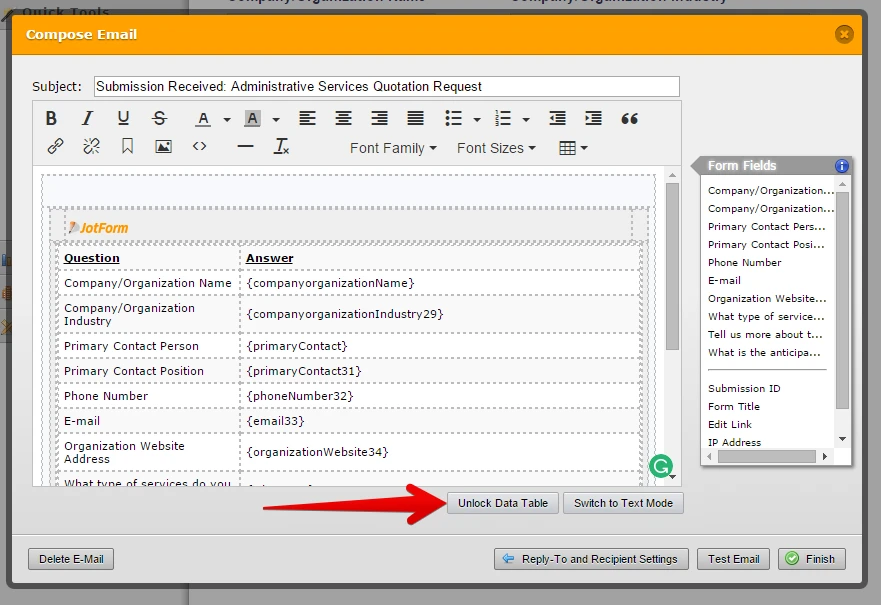
Reason why you cannot save the changes you have made. If you click the "Unlock Data Table" button, then you will be able to customize the email notifier, but then the email notifier will not have the option of hiding empty fields, it will not work properly, since it only works on default notifiers.
I hope this answers your question. Please feel free to let us know should you have any questions or concerns and we will be glad to help you. Thank you.
- Mobile Forms
- My Forms
- Templates
- Integrations
- INTEGRATIONS
- See 100+ integrations
- FEATURED INTEGRATIONS
PayPal
Slack
Google Sheets
Mailchimp
Zoom
Dropbox
Google Calendar
Hubspot
Salesforce
- See more Integrations
- Products
- PRODUCTS
Form Builder
Jotform Enterprise
Jotform Apps
Store Builder
Jotform Tables
Jotform Inbox
Jotform Mobile App
Jotform Approvals
Report Builder
Smart PDF Forms
PDF Editor
Jotform Sign
Jotform for Salesforce Discover Now
- Support
- GET HELP
- Contact Support
- Help Center
- FAQ
- Dedicated Support
Get a dedicated support team with Jotform Enterprise.
Contact SalesDedicated Enterprise supportApply to Jotform Enterprise for a dedicated support team.
Apply Now - Professional ServicesExplore
- Enterprise
- Pricing




























































