-
dezertguyAsked on September 26, 2015 at 11:53 AM
A form I imported shows up in my list, but I can't do anything with it other than download. Is there a way to make it active?
-
Elton Support Team LeadReplied on September 26, 2015 at 7:17 PM
When you import a PDF form with Jotform, it will only output as a fillable PDF not an editable web form but you can actually download the fillable PDF and use it to collect submissions. :)
If you want it to be a web form, you have to create the form from scratch or you can find forms with similar template on the form templates page http://www.jotform.com/form-templates/. This will save you some time. If we can be of further assistance, let us know.
-
dezertguyReplied on September 27, 2015 at 11:47 AMUploading and downloading is not my concern … since I uploaded it myself in the first place. What I want to know is the URL for the form so I can refer to it in emails and websites without having to upload the form over and over. Every form I created on JotForm has a direct URL. Just wondering. Thanks.
Greg Eberly
www.spoodles.org
... -
Elton Support Team LeadReplied on September 27, 2015 at 6:58 PM
Hi Greg,
Thanks for your reply. Unfortunately, like I've mentioned, the uploaded PDF is not a web form. It will remain as a fillable PDF form when you upload it to Jotform. Therefore, you can't take it's form URL because it does not contain any fields unless you will download the PDF back and use it to collect submissions.
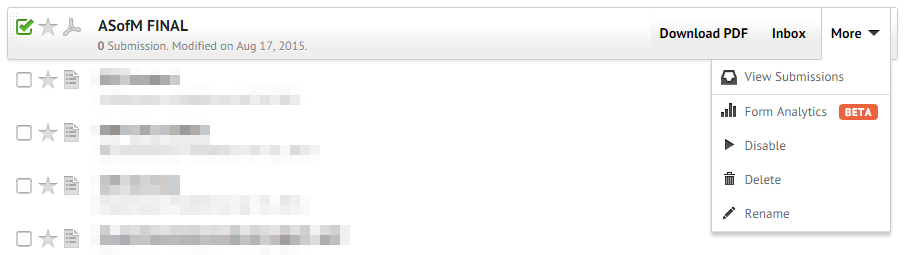
Hope this clarifies a bit. Thank you!
-
dezertguyReplied on September 29, 2015 at 11:47 AMThanks for your response. I guess I just don’t get this … as much as you’ve tried to clarify. Why would I even bother to upload a form I created on my desktop if I just have to download it again? Guess I’ve learned a lesson here … create any future forms thru JF and forget uploading/downloading my own pdf creations. If I want to email a form I created locally, I’ll just have to attach it and forget JF in this regard. I’m not techie enough to understand this whole thing, but thank you for trying to explain.
Greg Eberly
www.spoodles.org
... -
BJoannaReplied on September 29, 2015 at 1:04 PM
When you upload PDF form to JotForm and then download same form and share it with your users, when your users submit the form you will be able to view your submission on JotForm.
However like my colleague mentioned Fillable PDF form is not web form and if you want to have URL of your form or embed your form to website you need to create the form from scratch in our Form Builder.
Feel free to contact us if you have any other questions.
-
dezertguyReplied on September 29, 2015 at 2:47 PMThat answers my questions … I think. :) Will go back to creating all forms on JF.
Greg Eberly
www.spoodles.org
... -
jonathanReplied on September 29, 2015 at 3:30 PM
Hi Greg,
Thank you for the confirmation that all is clear now.
Don't hesitate to contact us again anytime should you require further assistance on JotForm.
Cheers
- Mobile Forms
- My Forms
- Templates
- Integrations
- INTEGRATIONS
- See 100+ integrations
- FEATURED INTEGRATIONS
PayPal
Slack
Google Sheets
Mailchimp
Zoom
Dropbox
Google Calendar
Hubspot
Salesforce
- See more Integrations
- Products
- PRODUCTS
Form Builder
Jotform Enterprise
Jotform Apps
Store Builder
Jotform Tables
Jotform Inbox
Jotform Mobile App
Jotform Approvals
Report Builder
Smart PDF Forms
PDF Editor
Jotform Sign
Jotform for Salesforce Discover Now
- Support
- GET HELP
- Contact Support
- Help Center
- FAQ
- Dedicated Support
Get a dedicated support team with Jotform Enterprise.
Contact SalesDedicated Enterprise supportApply to Jotform Enterprise for a dedicated support team.
Apply Now - Professional ServicesExplore
- Enterprise
- Pricing





























































