-
RainbowChoraleAsked on September 27, 2015 at 4:11 AM
I tried to use your new embed interface to put my form on a Facebook tab, but the directions are extremely unclear. I tried to use directions that I found at: http://www.jotform.com/blog/100-How-to-Add-A-Form-to-Your-Facebook-Page
But, it did not work with your new Embed tab. Can you supply me assistance Thank you.
-
jonathanReplied on September 27, 2015 at 5:49 PM
Please refer to our JotForm Adding to Facebook Pages user guide instead.
user guide: -Adding-Form-to-Facebook-Pages
In the additional detail, you can see how to set the Tab in Facebook page.
If you want to change the Tab Title and the Tab Image into something else, you can do it by;
a. Click "Settings" in the top-left side
b. Click "Apps"
c. Click "Edit Settings" option
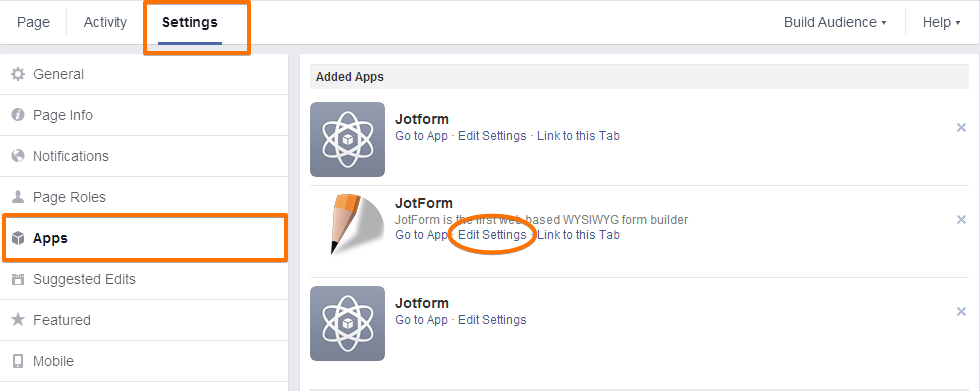
d. Key in your own custom tab name. Click "Save" button and then click "Okay". And that's it for Custom Tab Name!
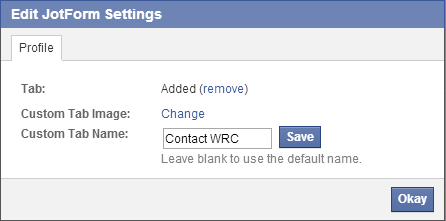
e. Click "Change" in Custom Tab Image if you would like to change the default Jotform Image. This will take you to another page. Simply hover you mouse to the Image and click "EDIT":

f. Click "Choose File" and then select your custom image. Make sure that the image size is exactly 111 by 75 pixels in JPG, GIF, or PNG format. And that's it for Custom Tab Image!
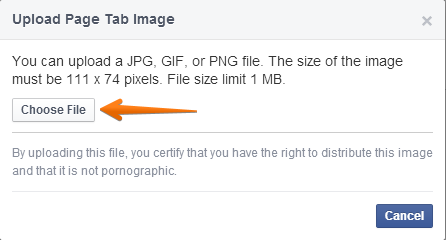
Let us know if you need further assistance.
- Mobile Forms
- My Forms
- Templates
- Integrations
- INTEGRATIONS
- See 100+ integrations
- FEATURED INTEGRATIONS
PayPal
Slack
Google Sheets
Mailchimp
Zoom
Dropbox
Google Calendar
Hubspot
Salesforce
- See more Integrations
- Products
- PRODUCTS
Form Builder
Jotform Enterprise
Jotform Apps
Store Builder
Jotform Tables
Jotform Inbox
Jotform Mobile App
Jotform Approvals
Report Builder
Smart PDF Forms
PDF Editor
Jotform Sign
Jotform for Salesforce Discover Now
- Support
- GET HELP
- Contact Support
- Help Center
- FAQ
- Dedicated Support
Get a dedicated support team with Jotform Enterprise.
Contact SalesDedicated Enterprise supportApply to Jotform Enterprise for a dedicated support team.
Apply Now - Professional ServicesExplore
- Enterprise
- Pricing



























































