-
jonnavarraAsked on September 27, 2015 at 8:10 AM
Why does the Last Name move below the First Name when I add the Middle Name? I have tried resizing the Middle Name box but the Last Name is still below.
The field is Expanded and the Label is aligned to Top.
Removing the Middle Name moves and aligns the First and Last names but i need the middle name.
I guess I can just align 3 textboxes, but I'd like to believe thats not how the field was designed. Let me know if I doing something wrong.
Thanks
-
jonnavarraReplied on September 27, 2015 at 6:48 PM
anybody? anyone?
-
abajan Jotform SupportReplied on September 27, 2015 at 11:16 PM
Our apologies. Not sure how this thread got overlooked. Please do the following:
1. Click the Designer button:
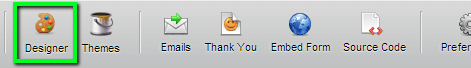
2. Click the CSS tab and in it's work area, indicated by the second arrow below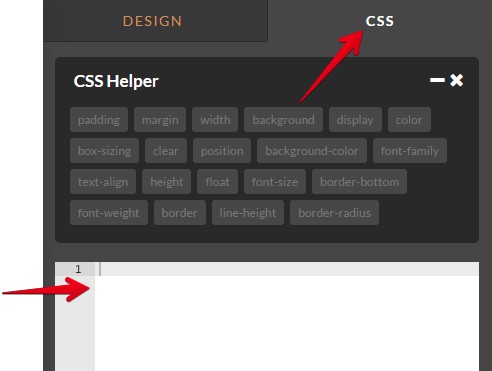
add the following rule:
#cid_1 span:nth-child(3) {
width: 150px;
position: absolute;
left: 296px;
}
3. Save the change:
That should fix the problem but if it doesn't please inform us.
Thanks -
jonnavarraReplied on September 28, 2015 at 1:39 AM
that solved it kinda.
on edit, the fields are still disjointed but line up when rendered. The other Full Name field on the same form did not get fixed either.
So do I have to add that CSS in every Full Name used in every Form i have?
Was that something I did wrong or should have known about? if that's an product issue it should be addressed and fixed.
And then, what about my other issue related to the Date Time Quick tool
-
Chriistian Jotform SupportReplied on September 28, 2015 at 5:59 AM
Hi,
Can you try to inject this custom CSS code in your form to fix the alignment issue so it will reflect to all of the full name field in the form?
[data-type="control_fullname"] span:nth-child(3){
width: 150px;
position: absolute;
left: 296px;
}
If you have encounter the same issue in your other forms, you can try to add the CSS code to fix the issue. These issues are commonly due to the form themes and current CSS styles of the form which is not common to other user forms so we usually solve this by overwriting the CSS style of the applied to the form. Apologies for the inconvenience.
Regarding your other issue, I have already responded to the thread and it seems that you have made a feedback regarding the issue. We will attend to it in a while.
Do let us know if you need further assistance.
Regards.
- Mobile Forms
- My Forms
- Templates
- Integrations
- INTEGRATIONS
- See 100+ integrations
- FEATURED INTEGRATIONS
PayPal
Slack
Google Sheets
Mailchimp
Zoom
Dropbox
Google Calendar
Hubspot
Salesforce
- See more Integrations
- Products
- PRODUCTS
Form Builder
Jotform Enterprise
Jotform Apps
Store Builder
Jotform Tables
Jotform Inbox
Jotform Mobile App
Jotform Approvals
Report Builder
Smart PDF Forms
PDF Editor
Jotform Sign
Jotform for Salesforce Discover Now
- Support
- GET HELP
- Contact Support
- Help Center
- FAQ
- Dedicated Support
Get a dedicated support team with Jotform Enterprise.
Contact SalesDedicated Enterprise supportApply to Jotform Enterprise for a dedicated support team.
Apply Now - Professional ServicesExplore
- Enterprise
- Pricing




























































