-
suzbrooksAsked on September 28, 2015 at 12:06 AM
Page 1 BEFORE I inserted a page break:

After I inserted the Page Break, the first page was duplicated beneath the page break like this:

I don't know how to fix this!
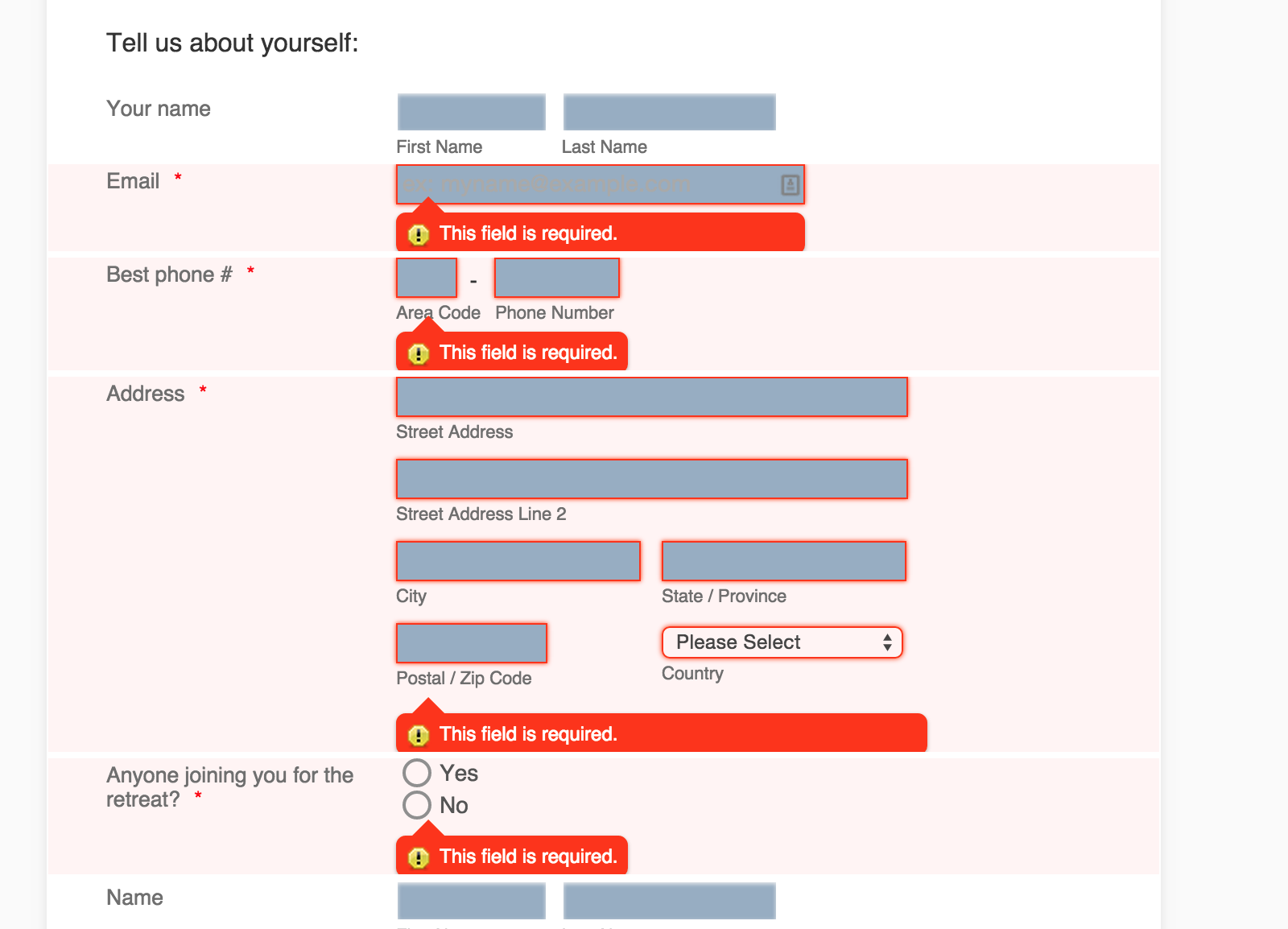
-
Evren VP of GrowthReplied on September 28, 2015 at 3:09 AM
Hi suzbrooks,
Can you provide us more information about your question ? If you want to set those questions as not required, you can set it under question settings.

Please feel free to contact me for any further assistance.
-
suzbrooksReplied on September 28, 2015 at 9:47 AMOK, I was hoping the screen shot might show it. Before I inserted the page
break, everything was fine. (window one below.) Then I inserted a page
break, and the first page DUPLICATED and same questions reappeared with all
the error boxes appearing in RED. Remove the page break, and those go away!
Can you tell me what I'm doing wrong?
PAGE ONE: All is fine. (BEFORE the page break is inserted.)
[image: Inline image 1]
I inserted a page break after this question, and the first page duplicates
(why??) and all the error boxes suddenly appear. I am unable to preview
anything beyond this duplicated window (due to the page break):
[image: Inline image 3]
Why didn't the form just continue after the first page break?
Here is the link to this form:
https://secure.jotform.us/form/52696589722169
... -
BorisReplied on September 28, 2015 at 11:03 AM
I'm afraid that our forum software doesn't accept inline images from emails, so we didn't receive your images from the last post. If you wish to attach images to your post, you should open this thread directly in your browser, and attach the image while writing your post - as described in this guide.
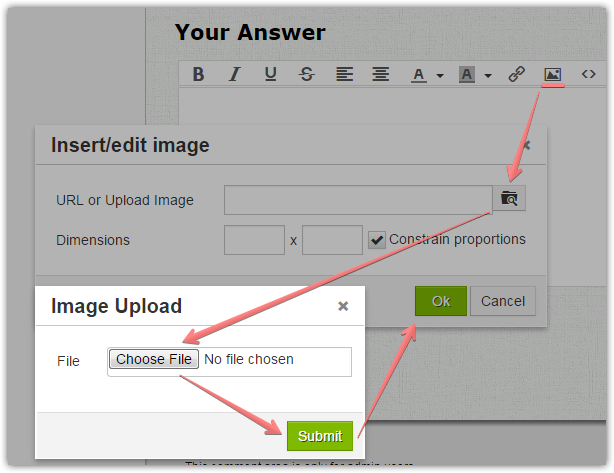
When it comes to your form, I do not see any duplicated fields or questions. Page one has questions about the person submitting the form - name, email, phone, address.
Page two has questions about persons joining the submitter - partners, children, etc.
Page three has medical care questions.
You may have mistaken duplication of page 1 with the form not letting you go through to the next page until these fields are filled on page 1. This is because there are required fields on the first page which cannot be left empty, so if you click Next - you remain on page 1 and the required fields are highlighted so that your user will know which fields they have accidentally left empty.
If you make these fields unrequired, you will be able to progress to page 2 and 3 without having errors on the first page. Unfortunately, that would also allow people to submit your form without these fields filled at all.
I hope this helps. Please let us know if you need further assistance.
- Mobile Forms
- My Forms
- Templates
- Integrations
- INTEGRATIONS
- See 100+ integrations
- FEATURED INTEGRATIONS
PayPal
Slack
Google Sheets
Mailchimp
Zoom
Dropbox
Google Calendar
Hubspot
Salesforce
- See more Integrations
- Products
- PRODUCTS
Form Builder
Jotform Enterprise
Jotform Apps
Store Builder
Jotform Tables
Jotform Inbox
Jotform Mobile App
Jotform Approvals
Report Builder
Smart PDF Forms
PDF Editor
Jotform Sign
Jotform for Salesforce Discover Now
- Support
- GET HELP
- Contact Support
- Help Center
- FAQ
- Dedicated Support
Get a dedicated support team with Jotform Enterprise.
Contact SalesDedicated Enterprise supportApply to Jotform Enterprise for a dedicated support team.
Apply Now - Professional ServicesExplore
- Enterprise
- Pricing





























































