-
OVJotFormAsked on September 28, 2015 at 3:20 PM
When exported, I am not able to manipulate where the page breaks are in my form. This is problematic as it has resulted in headers being separated from the question and text being nearly cut off at the top of the page (higher than where the header goes). Does this have to do with the spacing within the online form? Is there another option where we can manipulate the page breaks a little? Thanks!
-
jonathanReplied on September 28, 2015 at 3:57 PM
I assume you were refering to the Create PDF Form feature.
user guide: https://www.jotform.com/help/212-How-to-Create-a-PDF-Form
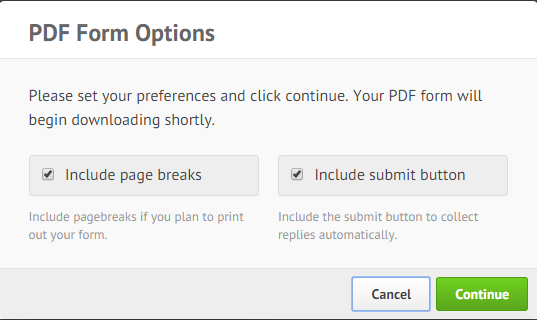
Can you please share to us the URL of your form you have been working on. I thought it was this form http://www.jotformpro.com/form/51876350996975 but I do not see any page break on this form.
A solution you can try also is to just make the adjustments on the form instead using the Form Builder. You can adjust the positioning of the fields in the form first, save the form, and then create the PDF Form version.
user guide: -How-to-Position-Fields-in-JotForm
The method will give you the flexibility to adjust and control the would be PDF Form ouput of the form.
Hope this help. Let us know how we can be of further assistance.
-
OVJotFormReplied on September 28, 2015 at 4:06 PM
I added in the page breaks to the form but I thought the pdf would follow those breaks - it doesn't. I checked out the How-to-Position document but it doesn't address the issue - I need to be able to mark where I want the page breaks in the pdf. The reason for this is that the page breaks come at very odd places when I just export the form (and some text is cut off from the questions when you click in the fields to type too!). Help is appreciated. Thanks!
-
jonathanReplied on September 28, 2015 at 4:59 PM
Unfortunately I encountered issue when trying to Create PDF Form version for your jotform http://www.jotformpro.com/form/51876350996975.

It seems that some element on the form was causing the script access denied error when generating the PDF form. I could not replicate the same error when I test other forms on my account.
Can you please put back the page breaks you had on the form previously? You can use the revision history feature to rever to a previous version of the form (with all page breaks intact)
user guide: http://www.jotform.com/help/294-How-to-View-Form-Revision-History
You can also clone the form so that you have a copy for testing purposes only.
user guide: http://www.jotform.com/help/27-How-to-clone-an-existing-form-from-your-account
It is better if we can test your form and figure out a fix for all issue happening on the form itself.
Thanks.
- Mobile Forms
- My Forms
- Templates
- Integrations
- INTEGRATIONS
- See 100+ integrations
- FEATURED INTEGRATIONS
PayPal
Slack
Google Sheets
Mailchimp
Zoom
Dropbox
Google Calendar
Hubspot
Salesforce
- See more Integrations
- Products
- PRODUCTS
Form Builder
Jotform Enterprise
Jotform Apps
Store Builder
Jotform Tables
Jotform Inbox
Jotform Mobile App
Jotform Approvals
Report Builder
Smart PDF Forms
PDF Editor
Jotform Sign
Jotform for Salesforce Discover Now
- Support
- GET HELP
- Contact Support
- Help Center
- FAQ
- Dedicated Support
Get a dedicated support team with Jotform Enterprise.
Contact SalesDedicated Enterprise supportApply to Jotform Enterprise for a dedicated support team.
Apply Now - Professional ServicesExplore
- Enterprise
- Pricing




























































