-
aipptraining2Asked on September 29, 2015 at 3:23 AM
-
BJoannaReplied on September 29, 2015 at 3:35 AM
UPDATE: We are excited to announce that we have just released the new version of JotForm PDF Editor.
If I understood you correctly you want to add your logo and additional text form your form to your PDF report. You can achieve that by selecting option Show Headers and Texts on your submission page.
Inside of this guide you can also find out how to do it: https://www.jotform.com/help/305-How-to-show-headers-or-text-for-contracts-terms-agreements-in-the-PDF-format-of-a-submission
Hope this will help. Let us know if you need further assistance.
-
aipptraining2Replied on September 29, 2015 at 11:46 PM
Hi,
I tried that but all the headers and texts appears. We only want the logo.
We don't want to include other headers and texts such as Program Enrolment Form, Please select your AIPP Program, AIPP Instant Career Accelerator Program Enrolment Form, etc.
-
CharlieReplied on September 30, 2015 at 8:42 AM
Hi,
We have a new feature, the customize PDF editor, you can change the layout of your PDF submission.
You can find it in the submissions page, click "Get PDF" and choose "Customize PDF"
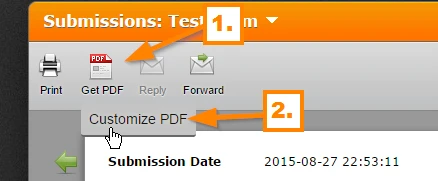
Here's a sample view below, you can remove the other text and headers, you can also add the logo specifically or other images. You can also change the position and layout of the fields
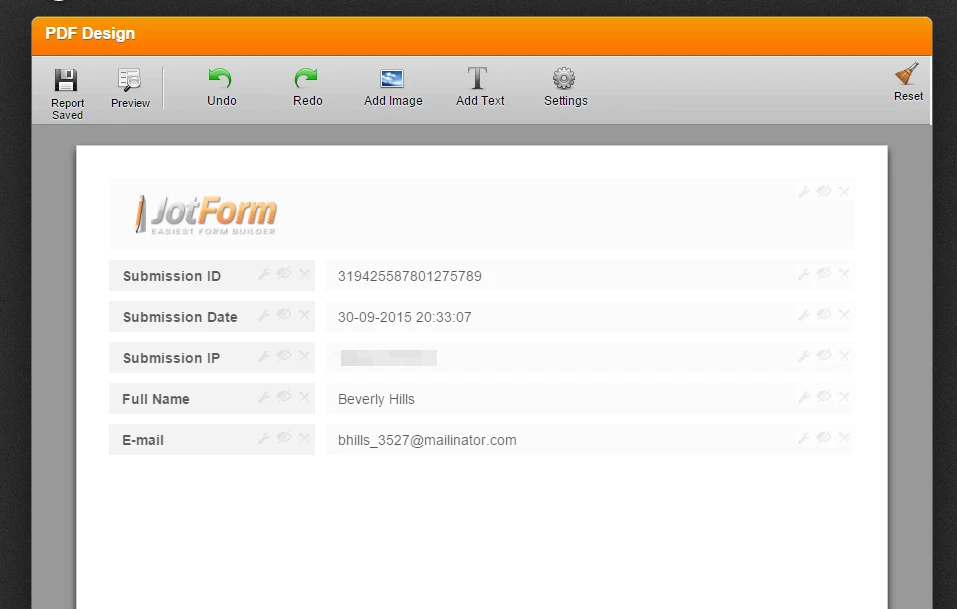
I hope that helps. Do let us know if you need more information this.
-
eugeneReplied on October 23, 2018 at 9:41 AM
UPDATE: We are excited to announce that we have just released the new version of JotForm PDF Editor.
- Mobile Forms
- My Forms
- Templates
- Integrations
- INTEGRATIONS
- See 100+ integrations
- FEATURED INTEGRATIONS
PayPal
Slack
Google Sheets
Mailchimp
Zoom
Dropbox
Google Calendar
Hubspot
Salesforce
- See more Integrations
- Products
- PRODUCTS
Form Builder
Jotform Enterprise
Jotform Apps
Store Builder
Jotform Tables
Jotform Inbox
Jotform Mobile App
Jotform Approvals
Report Builder
Smart PDF Forms
PDF Editor
Jotform Sign
Jotform for Salesforce Discover Now
- Support
- GET HELP
- Contact Support
- Help Center
- FAQ
- Dedicated Support
Get a dedicated support team with Jotform Enterprise.
Contact SalesDedicated Enterprise supportApply to Jotform Enterprise for a dedicated support team.
Apply Now - Professional ServicesExplore
- Enterprise
- Pricing





























































