-
biuro@activemed.plAsked on September 29, 2015 at 4:33 AM
I have a problem with the requirement field
In this form all fields are required, but if I choose some fields that are not required, other fields that do not need to enter should disappear or deselect an asterisk. If the fields that are required it should enter the following fields
How does it do to have disappeared, the fields that are not required before you choose an option that is not marked with an asterisk.
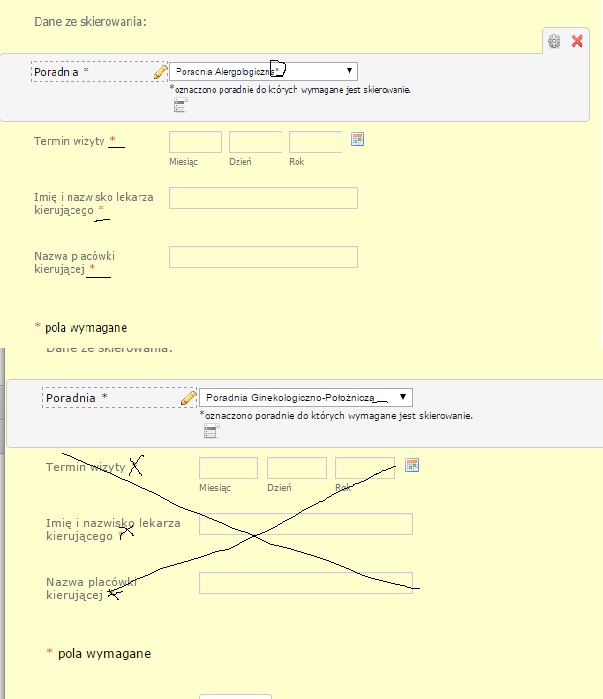
-
mert JotForm UI DeveloperReplied on September 29, 2015 at 8:02 AM
Hi there,
To bring this action to life, you need to use "Show/Hide a form field" condition. You can get detailed information about the conditions from the link below:
http://www.jotform.com/help/57-Smart-Forms-Using-Conditional-Logic
In order to hide the fields with respect to user's choices,
1) Click to "Conditions" and select the "Show/Hide a form field".

2) On the following window, you need to set specific condition with respect to your scenario. Below, you will find the example for your action. In that image, I've set it to hide fields those you mentioned on your question. You can use the same one to your form, but you need to reply this step for all non asterisk choices in the "Prodnia" drop down field.

Also, I've cloned and made the condition that you want. You can find the demo form on the following link. Morever, you can clone that form, if you want to use it.
http://form.jotformpro.com/form/52711988854974
If you need more assistance, please let us know.
Have a nice day.
- Mobile Forms
- My Forms
- Templates
- Integrations
- INTEGRATIONS
- See 100+ integrations
- FEATURED INTEGRATIONS
PayPal
Slack
Google Sheets
Mailchimp
Zoom
Dropbox
Google Calendar
Hubspot
Salesforce
- See more Integrations
- Products
- PRODUCTS
Form Builder
Jotform Enterprise
Jotform Apps
Store Builder
Jotform Tables
Jotform Inbox
Jotform Mobile App
Jotform Approvals
Report Builder
Smart PDF Forms
PDF Editor
Jotform Sign
Jotform for Salesforce Discover Now
- Support
- GET HELP
- Contact Support
- Help Center
- FAQ
- Dedicated Support
Get a dedicated support team with Jotform Enterprise.
Contact SalesDedicated Enterprise supportApply to Jotform Enterprise for a dedicated support team.
Apply Now - Professional ServicesExplore
- Enterprise
- Pricing





























































