-
saif@browntape.comAsked on September 29, 2015 at 5:47 AM
Hello
I want to know how i can add multiple email ids to a single form response as i can see its not working now. previously i had 3 Email IDs added but now i am receiving the mails on only one email ID.
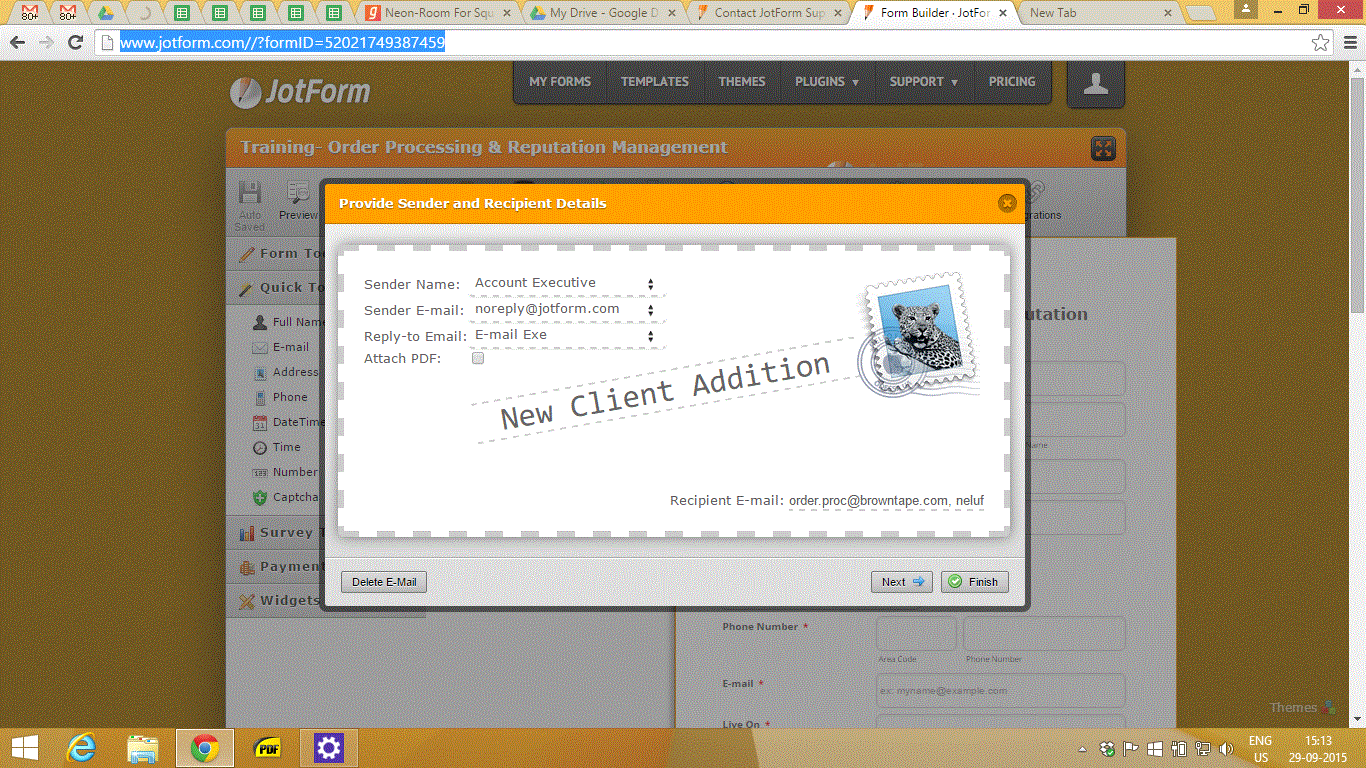
-
beril JotForm UI DeveloperReplied on September 29, 2015 at 8:01 AM
Hi,
You need to choose Email field instead of E-mail Exe. At that time the problem will be solved.
Please, make the arrangements as you see at the screenshot below:

If you have any question or issues, please do not hesitate contacting us. We will be glad to assist you.
-
saif@browntape.comReplied on September 29, 2015 at 8:09 AM
Hi
Thanks for you response!
But as far as i know the Reply-to field is not related to the recipients email as when you want to reply to a response that reply should be moved to that particular account exe hence i have selected the email exe field in reply-to.
i added reciepients email in the below field but the response is only marked to me.
-
beril JotForm UI DeveloperReplied on September 29, 2015 at 9:55 AM
Hi,
When I tested Email Exe, it didn’t worked for me with multiple email addresses. But now, I am able to receive emails for 3 email addresses.
I've checked your email addresses in our bounce list. They are not in our bounce lists.
I've also checked mail logs of your email addresses. The email sent the order.proc@browntape.com.

Forum-Reply SENT to order.proc@browntape.com from noreply@jotform.com via AMAZONSES
But for other addresses there is no entry.

I suggest you that, You can test it with different recipients per notification for being sure that, it is working or not.
Lastly, you are currently using a custom sender email address through verification method. If this is not working to some of your forms, I would suggest using our SMTP method(s):
http://www.jotform.com/help/244-How-to-Setup-SMTP-for-a-Form
If you have Mandrill Account, you could also check out this guide instead of the direct SMTP setup:
http://www.jotform.com/help/236-How-to-use-Mandrill-to-Send-Emails-From-Your-Own-Email-Address
I hope that works.
If you have any question or issues, please do not hesitate contacting us. We will be glad to assist you.
- Mobile Forms
- My Forms
- Templates
- Integrations
- INTEGRATIONS
- See 100+ integrations
- FEATURED INTEGRATIONS
PayPal
Slack
Google Sheets
Mailchimp
Zoom
Dropbox
Google Calendar
Hubspot
Salesforce
- See more Integrations
- Products
- PRODUCTS
Form Builder
Jotform Enterprise
Jotform Apps
Store Builder
Jotform Tables
Jotform Inbox
Jotform Mobile App
Jotform Approvals
Report Builder
Smart PDF Forms
PDF Editor
Jotform Sign
Jotform for Salesforce Discover Now
- Support
- GET HELP
- Contact Support
- Help Center
- FAQ
- Dedicated Support
Get a dedicated support team with Jotform Enterprise.
Contact SalesDedicated Enterprise supportApply to Jotform Enterprise for a dedicated support team.
Apply Now - Professional ServicesExplore
- Enterprise
- Pricing






























































