-
cuonlineAsked on September 29, 2015 at 10:08 AM
I have a student who submitted a form back in March that I would like to view.
-
beril JotForm UI DeveloperReplied on September 29, 2015 at 10:42 AM
Hi,
It is possible to find your older submissions with JotForm.
Here is how to do this:
1) Choose your form and click on Submissions button.
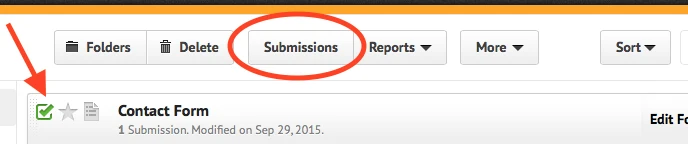
2) Click on Gear Icon on the right side.
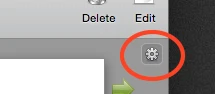
3) Choose Custom Time Frame.
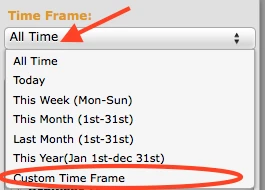
4) Search Start Date and End Date and click on Ok.
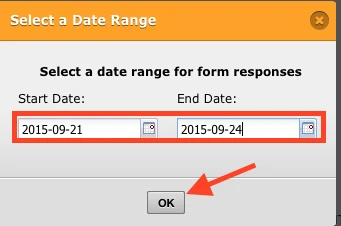
If you have any question or issues, please do not hesitate contacting us. We will be glad to assist you.
- Mobile Forms
- My Forms
- Templates
- Integrations
- INTEGRATIONS
- See 100+ integrations
- FEATURED INTEGRATIONS
PayPal
Slack
Google Sheets
Mailchimp
Zoom
Dropbox
Google Calendar
Hubspot
Salesforce
- See more Integrations
- Products
- PRODUCTS
Form Builder
Jotform Enterprise
Jotform Apps
Store Builder
Jotform Tables
Jotform Inbox
Jotform Mobile App
Jotform Approvals
Report Builder
Smart PDF Forms
PDF Editor
Jotform Sign
Jotform for Salesforce Discover Now
- Support
- GET HELP
- Contact Support
- Help Center
- FAQ
- Dedicated Support
Get a dedicated support team with Jotform Enterprise.
Contact SalesDedicated Enterprise supportApply to Jotform Enterprise for a dedicated support team.
Apply Now - Professional ServicesExplore
- Enterprise
- Pricing



























































