-
ribrafaellaAsked on September 29, 2015 at 3:36 PM
Hello, I made this form http://form.jotformz.com/form/52714531916657? (it's in portuguese). What I've done, step by step, was:
1. Created a Ticket Template (FÓRUM...) and put a condition that when it's selected, the value "30" would appear on the box "SUBTOTAL 1º"
2. Created another Ticket Purchase Form (MESAS...) and put conditions for each ticket that when they're selected, the value "50" would appear on the box "SUBTOTAL 2º".
3. Created a Calculator Form (named CÁLCULO) to show SUBTOTAL 1 + SUBTOTAL 2, and then integrated it to Paypal.
The problem is that my country's currency is REAL (R$) and we use COMMAS to decimals. I've already put "use commas" on advanced options for each field on conditions, and it's fine (the value's are showing correctly) on SUBTOTALS and CÁLCULO fields.
The problem is that Paypal is not understanding that the values are NOT thousands. For example: if someone checks the first box (FÓRUM...), it will appear "30,00", but in Paypal appears "3000" and this is NOT correct. I need it to have the commas to differ that the values are NOT thousands.
What can I do? It's URGENT!!!
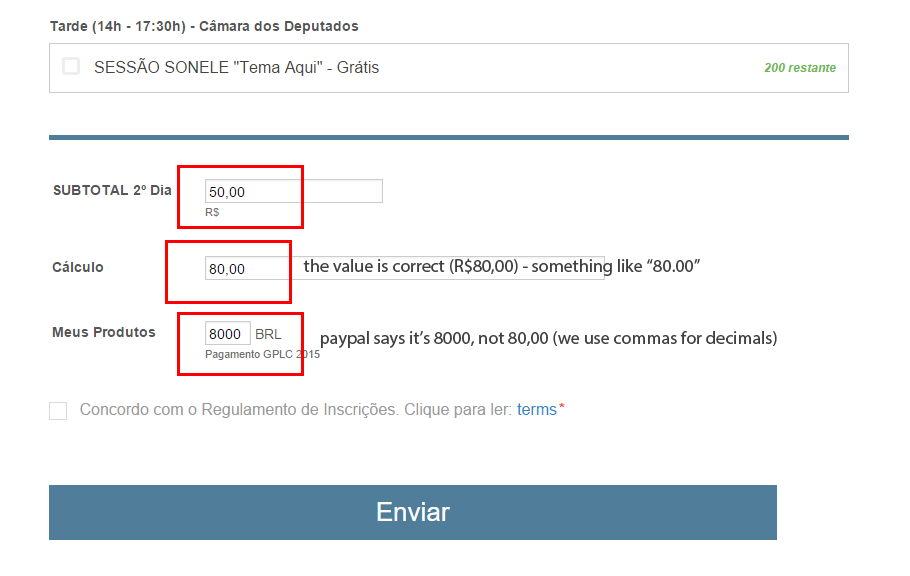
-
jonathanReplied on September 29, 2015 at 4:58 PM
I was able to see the problem as well when test your jotform http://www.jotformz.com/form/52715956452664

To solve this, set to zero(0) the number of decimal places in the Calculation Wizard option of the Calculo field.

This will then give the correct currency value once the payment submission is in the payment screen. The payment processor will be able to recognize your currency format.

Hope this help. Let us know if you need further assistance.
- Mobile Forms
- My Forms
- Templates
- Integrations
- INTEGRATIONS
- See 100+ integrations
- FEATURED INTEGRATIONS
PayPal
Slack
Google Sheets
Mailchimp
Zoom
Dropbox
Google Calendar
Hubspot
Salesforce
- See more Integrations
- Products
- PRODUCTS
Form Builder
Jotform Enterprise
Jotform Apps
Store Builder
Jotform Tables
Jotform Inbox
Jotform Mobile App
Jotform Approvals
Report Builder
Smart PDF Forms
PDF Editor
Jotform Sign
Jotform for Salesforce Discover Now
- Support
- GET HELP
- Contact Support
- Help Center
- FAQ
- Dedicated Support
Get a dedicated support team with Jotform Enterprise.
Contact SalesDedicated Enterprise supportApply to Jotform Enterprise for a dedicated support team.
Apply Now - Professional ServicesExplore
- Enterprise
- Pricing






























































