-
DoveOfFlamesAsked on September 29, 2015 at 3:51 PM
I have 2 forms placed on a club website; however, I was just informed that the pages are not "https" secure so any credit card information that is listed on the site is easily visible. Is there any way to secure the page to an "https" format?
-
DoveOfFlamesReplied on September 29, 2015 at 4:13 PM
Please Note: I have checked "Secure Form" in the embed section; however, the page itself is not secure. If the host company is unable to secure the site page, is there a way to have the form open up in a secure page?
-
victorReplied on September 29, 2015 at 4:19 PM
Hi,
We just recently made all our forms secure. But you are still able to use the un-secure URL. Please verify you are using the correct URL
SECURE: HTTPS://SECURE.jotform.com/
UNSECURE: HTTP://www.jotform.com
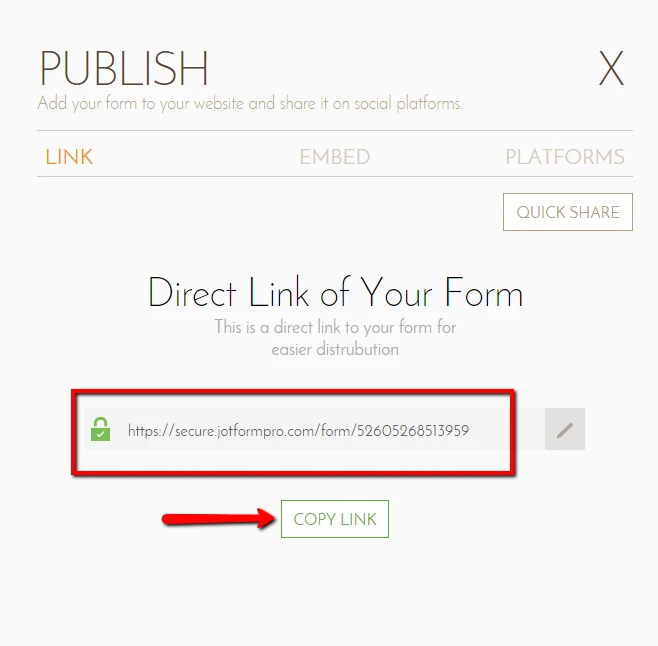
Hope this helps.
Regards
-
DoveOfFlamesReplied on September 29, 2015 at 4:21 PM
I am using the correct link; however, the page itself is still unsecure. If the form is secure but the page is not, is the data being entered on the form not safe?
How would I go about making the page itself secure? I want to have the "https" on the page where the forms are.
-
BenReplied on September 29, 2015 at 5:21 PM
The forms are secure and the details entered into them and submitted through them are.
However, since they are loaded on insecure pages, there is of course always some risk. Please do note that the details are not clearly visible to everyone that comes to your website, you would still need someone watching the requests and using some specific tools to capture the details entered.
Having that all said, it is of course always best to have everything on HTTPS / under a secured encrypted tunnel.
If you want to have your website on HTTPS, you would need to contact your host. At this time the HTTPS is available on many hosts for free for a year or two as well, so it is worth checking out if your host has the same thing available before purchasing.
The other way that you can do this, would be to add a link to your form on your page, instead of having it embedded on your website. That will allow your visitors to open the form, fill it out and go back to your website.
This will not require you to get any certificates for your own website, while the implementation is fairly simple and painless, just requires a few minutes of your time to set the link up on your website and to setup form redirection properly.
Do let us know if there is anything that we can assist you with and we would be happy to do so.
-
DoveOfFlamesReplied on September 30, 2015 at 2:47 PM
I spoke with the host company and they are stating that it is most likely not possible to secure the site down, unless we pay quite a lot of money to do so.
Is there a way that I can have a link on the website that leads straight to the form on a secure page through JotForm? I looked at the link you sent me and it looks as though that is just referring to a custom direct after the form has been submitted.
-
David JotForm SupportReplied on September 30, 2015 at 4:35 PM
You can indeed use a link in your page that directs your users to a secure form outside of your page. Add this code instead of the embed code:
<a target="_blank" href="https://secure.jotform.com/form/52726164030952">Visible link text</a>
Replace the green section with your forms link and replace the blue section with the text you would like to show for the link.
-
DoveOfFlamesReplied on September 30, 2015 at 4:48 PM
Oh, you wonderful, wonderful man! Thank you very much!! It worked!!! THANK YOU! THANK YOU! THANK YOU!!!
-
David JotForm SupportReplied on September 30, 2015 at 6:29 PM
You are very welcome! If there is anything else we can assist you with, let us know and we will be happy to help.
-
WeServe1917Replied on September 30, 2015 at 6:53 PM
-
WeServe1917Replied on September 30, 2015 at 6:57 PM
- Mobile Forms
- My Forms
- Templates
- Integrations
- INTEGRATIONS
- See 100+ integrations
- FEATURED INTEGRATIONS
PayPal
Slack
Google Sheets
Mailchimp
Zoom
Dropbox
Google Calendar
Hubspot
Salesforce
- See more Integrations
- Products
- PRODUCTS
Form Builder
Jotform Enterprise
Jotform Apps
Store Builder
Jotform Tables
Jotform Inbox
Jotform Mobile App
Jotform Approvals
Report Builder
Smart PDF Forms
PDF Editor
Jotform Sign
Jotform for Salesforce Discover Now
- Support
- GET HELP
- Contact Support
- Help Center
- FAQ
- Dedicated Support
Get a dedicated support team with Jotform Enterprise.
Contact SalesDedicated Enterprise supportApply to Jotform Enterprise for a dedicated support team.
Apply Now - Professional ServicesExplore
- Enterprise
- Pricing






























































