-
bravuraAsked on September 30, 2015 at 10:44 AM
https://secure.jotformpro.com/form/52556555774972
I'm using the Infinite List widget in several places on this form. Several teachers filling out the form have said that although everything else on the form saves (auto-fill) for them to return to the form at a later date to keep entering students data, the information entered in the Infinite Widget boxes only save for a day.
My Autofill forms Wizard settings care provided below.
I have tested the form, and yes, the Infinite List data remains for about a day, but disappears the next day.
--Deborah

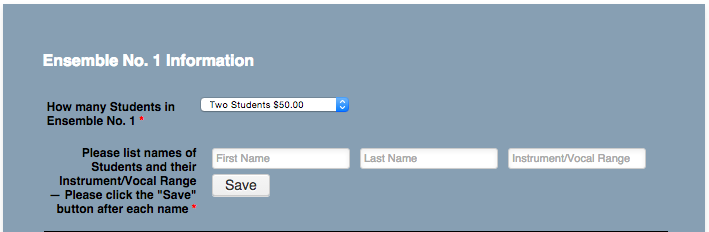
-
Welvin Support Team LeadReplied on September 30, 2015 at 1:15 PM
Hi Deborah,
It's not even saving to my test form - even if you click the "Save" button to save the data. For example, like this:

When I refreshed it, the data in the widget is gone as if the widget resets itself:
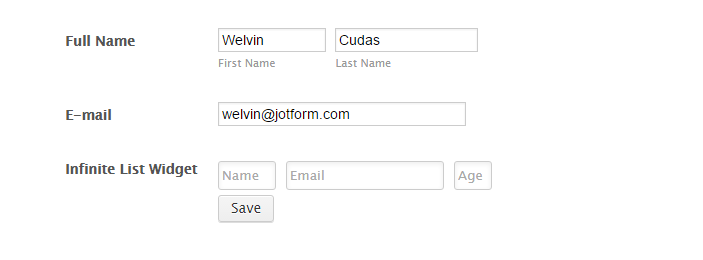
Test form URL: http://www.jotformpro.com/form/52725514077961.
I can't fully recall, but I think our autofill is not yet configured to work with widgets. But anyways, I have submitted this thread to our developers for further investigation. If there are updates, you should know it via this thread.
Thanks
-
bravuraReplied on September 30, 2015 at 2:11 PM
Thank you for forwarding. It is saving on my browser, but only for a few hours... Maybe that's something in my browser setting. For my teacher users, however, I've also been getting reports of not saving at all.
-
Welvin Support Team LeadReplied on September 30, 2015 at 4:02 PM
You're welcome. That's probably your browser autofill settings, but not the autofill feature. But the widget resets itself so I'm not sure how the data is saved to your end. Anyways, we will update you here as soon as we get an update from our developers.
Thank you.
-
bravuraReplied on October 2, 2015 at 2:02 PM
Any update? The form is live and teachers keep asking! I'm hoping I don't need to completely redo the form with the 100+ skip-logic fields it would take to replace the infinite widget list!
-
MikeReplied on October 2, 2015 at 3:19 PM
Unfortunately, we do not have any updates as of this time.
As far as I know, the widget fields are being loaded as the separate pieces in most cases, so they are different compared to the standard fields. It means that Autofill feature does not have access to these separate widget fields (which are being loaded separately and from other address) and cannot save associated data. This is not likely that we can fix it really quickly, I think that our Widget Team will need to implement some bridge if this is even possible.
We cannot provide any ETA, but we will update this thread if we have any news.
-
bravuraReplied on October 3, 2015 at 12:16 PM
Thanks. I hope that this issue can be resolved. The flexibility of widgets is one of the reasons I chose JotForm when coming over from Adobe Forms!
-
Welvin Support Team LeadReplied on October 4, 2015 at 12:29 AM
You're welcome. We will make sure to update you here. The thread is already assigned to our widget developers so I think they are already looking to the issue.
Thanks
- Mobile Forms
- My Forms
- Templates
- Integrations
- INTEGRATIONS
- See 100+ integrations
- FEATURED INTEGRATIONS
PayPal
Slack
Google Sheets
Mailchimp
Zoom
Dropbox
Google Calendar
Hubspot
Salesforce
- See more Integrations
- Products
- PRODUCTS
Form Builder
Jotform Enterprise
Jotform Apps
Store Builder
Jotform Tables
Jotform Inbox
Jotform Mobile App
Jotform Approvals
Report Builder
Smart PDF Forms
PDF Editor
Jotform Sign
Jotform for Salesforce Discover Now
- Support
- GET HELP
- Contact Support
- Help Center
- FAQ
- Dedicated Support
Get a dedicated support team with Jotform Enterprise.
Contact SalesDedicated Enterprise supportApply to Jotform Enterprise for a dedicated support team.
Apply Now - Professional ServicesExplore
- Enterprise
- Pricing





























































