-
LBtaekwondoAsked on September 30, 2015 at 9:58 PM
I have gotten submissions that do not show the client's time selection.
One of my clients was registering on the jotform on her tablet while she was at my front counter, and even though she had checked a box in the appointment slot, that selection did not get transmitted through the thank you or the notification email.
Is there a way I can require at least one box to be checked on this form before it gets submitted by the client (to make sure they don't simply miss checking a box)?
I am sure that this particular client did not miss checking a box, because I watched her do it several times. Is there perhaps a reason it may not have worked properly on her tablet? I did receive a complete submission from her after she registered from her home pc.
-
CharlieReplied on October 1, 2015 at 5:21 AM
Hi,
I cloned your form and test it in my Android device, but I was unable to replicate the problem.
It would be best to make the Appointment Slots widget require, but I'm not sure how the form is designed, I assume not all of the widgets are required, instead you want your users to fill out the widgets on specific days? Meaning not all of the widgets are required to be filled out in one submission?
Or all of the widgets are required to be filled out? If that's the case, you can make them as required instead.
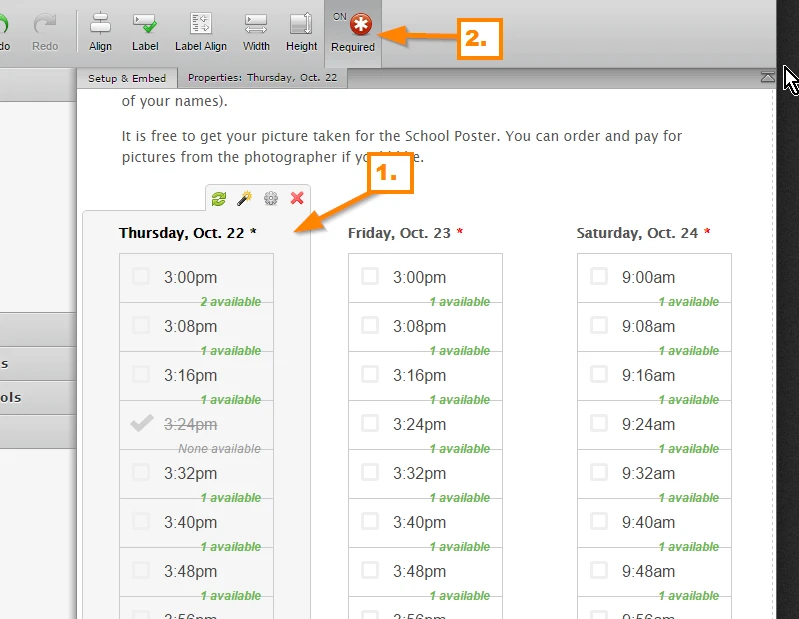
You can also use conditional logic to a field to require or not. Here's how:
1. First, I setup a dropdown field that user's can select to what day/date for the photo shoot. I will set it to require by default.
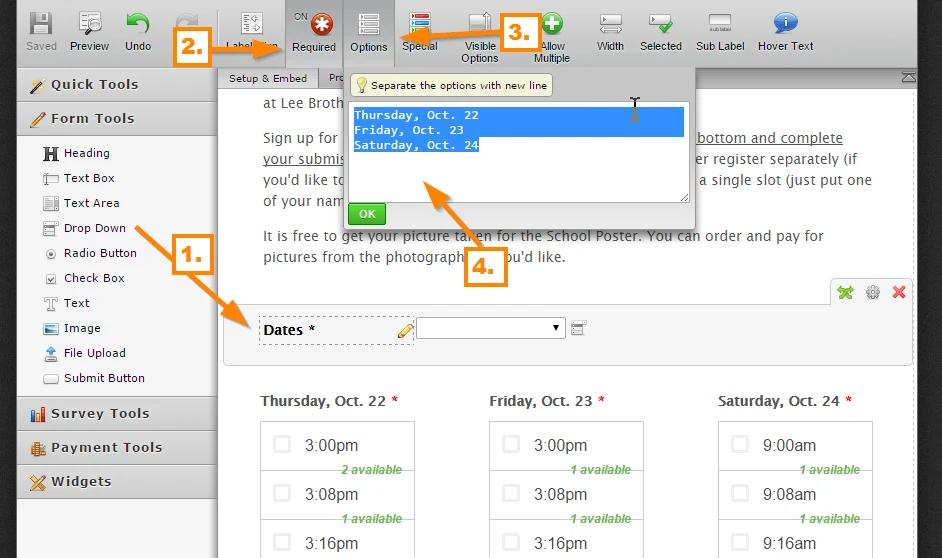
2. I will then use conditional logic "Change Attribute of a field"
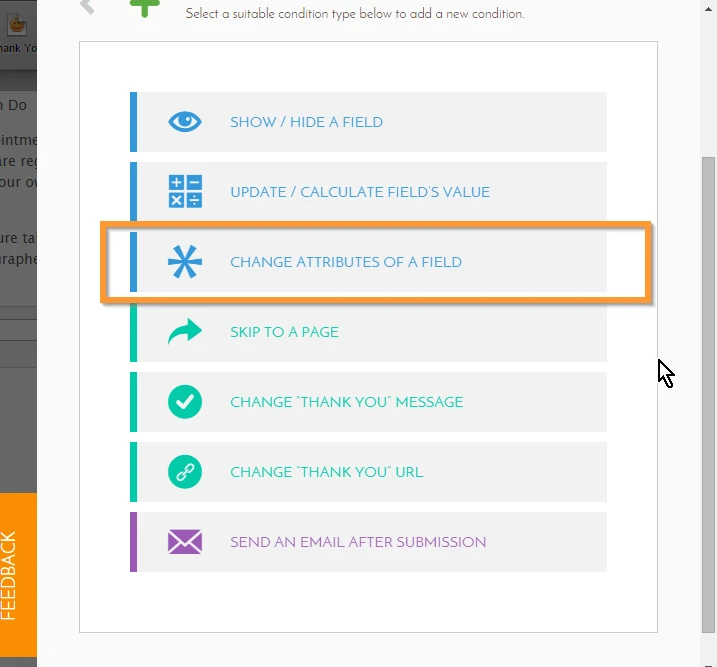
3. These are the conditions I setup:
Example, IF Dates (Dropdown) Is Equal To "Thursday, Oct. 22" Then set widget "Thursday, Oct. 22" to Require".
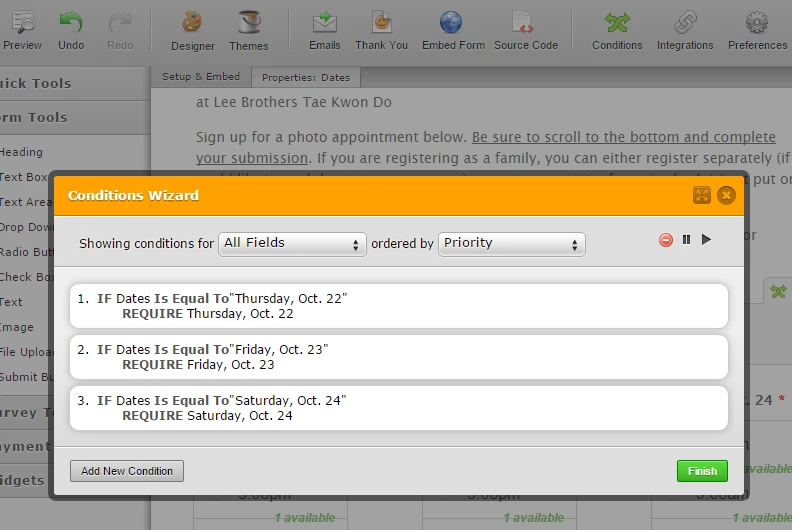
4. Here's a cloned test form that I have that you can check: http://form.jotformpro.com/form/52732760919967?
We can also try replicating the problem your user had, but would it be possible to get more information from her? Perhaps the device or tablet she is using, the Operating system and the browser where she filled out the form?
May we also know if the form is embedded on a website? If it is, could you share us the link?
Let us know your thoughts.
-
LBtaekwondoReplied on October 1, 2015 at 4:06 PM
The conditional formatting will work perfectly for me - Thanks!
I did not embed the form, just sent out a link to our clients. I'm not going to worry about the issue with the tablet entry that didn't work. Since I have gotten many successfully completed forms, I'm going to assume that the one client's issue was with her particular tablet OS (not sure what she had).
Really appreciate your time. The jotform forum is the absolute best tech support I've ever come across!
-
jonathanReplied on October 1, 2015 at 9:41 PM
We are glad to be of help. :)
On behalf of Charlie, you are quite welcome.
Feel free to contact us again anytime should you need further assisstance.
Cheers
- Mobile Forms
- My Forms
- Templates
- Integrations
- INTEGRATIONS
- See 100+ integrations
- FEATURED INTEGRATIONS
PayPal
Slack
Google Sheets
Mailchimp
Zoom
Dropbox
Google Calendar
Hubspot
Salesforce
- See more Integrations
- Products
- PRODUCTS
Form Builder
Jotform Enterprise
Jotform Apps
Store Builder
Jotform Tables
Jotform Inbox
Jotform Mobile App
Jotform Approvals
Report Builder
Smart PDF Forms
PDF Editor
Jotform Sign
Jotform for Salesforce Discover Now
- Support
- GET HELP
- Contact Support
- Help Center
- FAQ
- Dedicated Support
Get a dedicated support team with Jotform Enterprise.
Contact SalesDedicated Enterprise supportApply to Jotform Enterprise for a dedicated support team.
Apply Now - Professional ServicesExplore
- Enterprise
- Pricing




























































