-
hollywoodtodayAsked on October 1, 2015 at 1:48 AM
Some of my purchases to jotform are not being sent to my google spreadsheet. BIG BIG PROBLEM when I count on my spreadsheet to complete the purchase.
Any ideas on how to have 100% success with the jotform to google doc integration?
Missed one on sept 21 and received a paypal dispute. Missed 5 more around sept 26.
I need a consistent way of organizing these forms. Certainly theres a way, even if its not google doc..?????
-
BorisReplied on October 1, 2015 at 6:20 AM
We are truly sorry for the inconvenience. It sounds like your integration with Google Spreadsheet is not working correctly for some reason, so please try removing your existing integration, and then re-integrating your form with Google Spreadsheets again.
You may want to select the option to pre-format the spreadsheet, in case that the corruption started due to a conflict in the locale setting of your Google account and the data that was being sent to the spreadsheet:
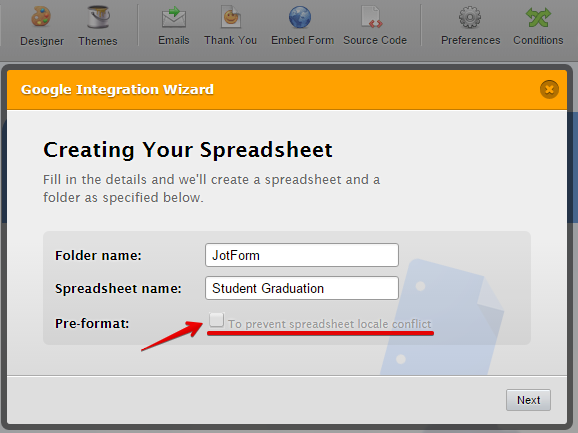
I hope re-integrating the spreadsheets help. Please let us know how it goes.
I would additionally recommend that you please double-check if your Instant Payment Notifications (IPN) are correctly enabled in your PayPal account: How to Enable IPN for Paypal.
If you are relying on a spreadsheet to notify you of any new orders, you can set up an excel report, which will be downloaded with the latest information whenever you access the excel report link.
And you can also set up email notifications to be sent to you when purchases/payments are made, so that you are always notified through email. I hope this helps.
-
hollywoodtodayReplied on November 10, 2015 at 8:00 PM
while re integrating my form to google spreadsheets Im directed to click "allow" in google to authenticate, when thats complete Im directed back to the jotform page which DOES NOT have this prompt to check like you say http://prntscr.com/91ebj2
The box for "Pre-Format" is not anywhere to be seen. That prompt does not come up, Im simply directed back to jotform where it completes and im done. I can then go to google spreadsheets.
Can you guys add this back--> http://prntscr.com/91ebj2
Thanks guys
-
mert JotForm UI DeveloperReplied on November 11, 2015 at 3:07 AM
Hi there,
Actually, Dropbox integration gives the URL of the created spreadsheet. By using that link, you can easily access your form's spreadsheet.
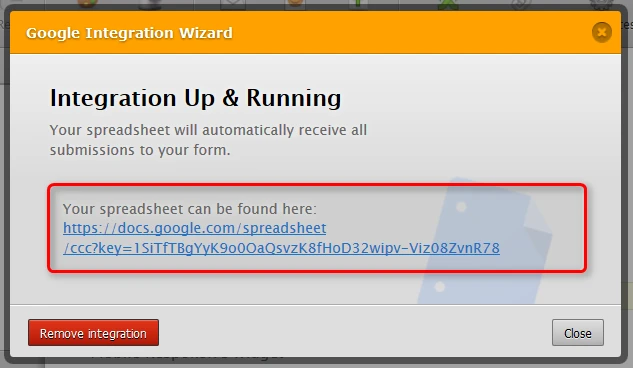
Also, I check the "Pre-Format" box on the wizard and found it after the authentication screen:

In this case, I suggest you to use different browser like Chrome. After trying to set this integration, please let us know the result.
Thanks.
-
hollywoodtodayReplied on November 11, 2015 at 12:05 PM
hm, very interesting. No matter which browser I use, I never see that prompt that says PRE-FORMAT. Id really like to check that box to help any future issues.
What does the PRE-FORMAT do exactly? Will it allow me to move columns in google doc and not mess up incoming purchase info?
I need to add 2 columns to the spreadsheet to edit daily however when I add them, the incoming rows change a bit. The date changes to strange numbers.
-
David JotForm SupportReplied on November 11, 2015 at 1:36 PM
I believe pre-format changes the formatting of certain entries, the row/column structure will remain the same and still will not allow for moving columns. Since I am unable to access the old integration interface, unfortunately I am unable to fill test this. The Pre-Format option is no longer available in the new UI.
- Mobile Forms
- My Forms
- Templates
- Integrations
- INTEGRATIONS
- See 100+ integrations
- FEATURED INTEGRATIONS
PayPal
Slack
Google Sheets
Mailchimp
Zoom
Dropbox
Google Calendar
Hubspot
Salesforce
- See more Integrations
- Products
- PRODUCTS
Form Builder
Jotform Enterprise
Jotform Apps
Store Builder
Jotform Tables
Jotform Inbox
Jotform Mobile App
Jotform Approvals
Report Builder
Smart PDF Forms
PDF Editor
Jotform Sign
Jotform for Salesforce Discover Now
- Support
- GET HELP
- Contact Support
- Help Center
- FAQ
- Dedicated Support
Get a dedicated support team with Jotform Enterprise.
Contact SalesDedicated Enterprise supportApply to Jotform Enterprise for a dedicated support team.
Apply Now - Professional ServicesExplore
- Enterprise
- Pricing






























































