-
agjostAsked on October 1, 2015 at 11:06 AM
Hello: The downloadable pdf file seems to be formatted for A4 paper. I am in North America and when I print on US letter size it fails to print the last line(s) at the bottom unless I scale the printout on every print.
Is there a setting somewhere that will format these pages for US letter size (8 1/2 x 11 inches)?
Thank you,
Allan Jost
-
KadeJMReplied on October 1, 2015 at 1:14 PM
Do you mean the download as "pdf" option for your submissions when attempting to print those for 8.5" x 11" is cutting off the last line of your form and not printing correctly for you? Or?
Have your tried adjusting the scale and page values for your printer?
Could you please tell us the name of or provide us to a link of the form that is giving you this issue so that we can investigate it more accurately to help resolve this problem?
-
agjostReplied on October 1, 2015 at 3:35 PM
I thought the question was straightforward. When I examine the properties of the generated pdf files, it is clear that they are formatted to print on A4 paper (8.26 x 11.69 in). I am using US letter size paper (8.5 x 11 in). A4 paper is 0.69 inches longer than US letter paper, so if there is anything on the formatted page below the 8.5 in point on my paper, it does not print because our paper is shorter. I can work around it by telling Adobe reader to scale the sheet by 90%, but it seems to me there should be a way to configure the pdf generator to format for 8.5 x 11 in paper, which would make the problem go away. I am running a ski trip where application forms are printed (from the pdf) and kept in a binder, and there are four different people also using my form, and these are non-technical people. There will be hundreds of these forms to print, and having to keep going to Reader's Page Setup screen to force it to shrink the print does not seem like a good solution to me.
-
KadeJMReplied on October 1, 2015 at 5:59 PM
Thank you for the additional details and I do believe I understand what you mean by that.
I've taken a deeper look at this issue including printing out a copy on my own which by default I use the same style paper for standard letter.
The only difference though is I noticed on my end Chrome attempts to automatically "fit it to the size of the page" being printed. At the moment it seems to be working appropriately since I couldn't replicate the problem you have stated.
Would you mind telling us what browser or software you are viewing the pdf in and attempting to print it from?
Standard Print Settings for Chrome:
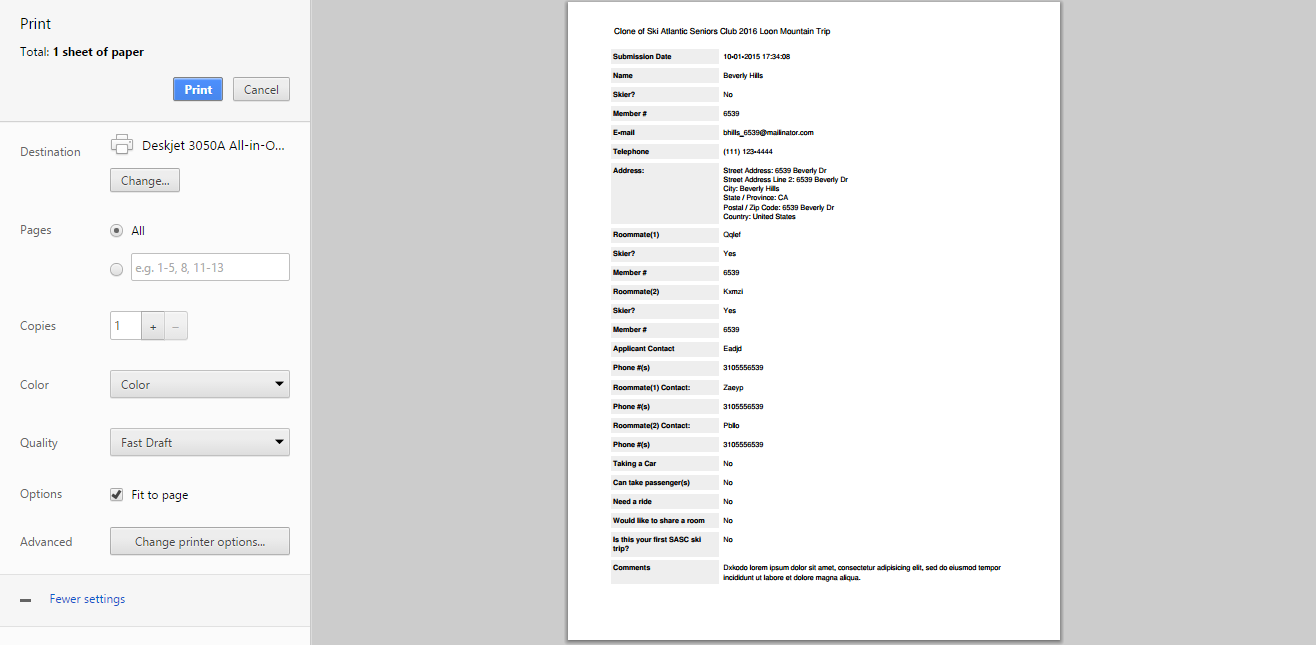
Test Result:
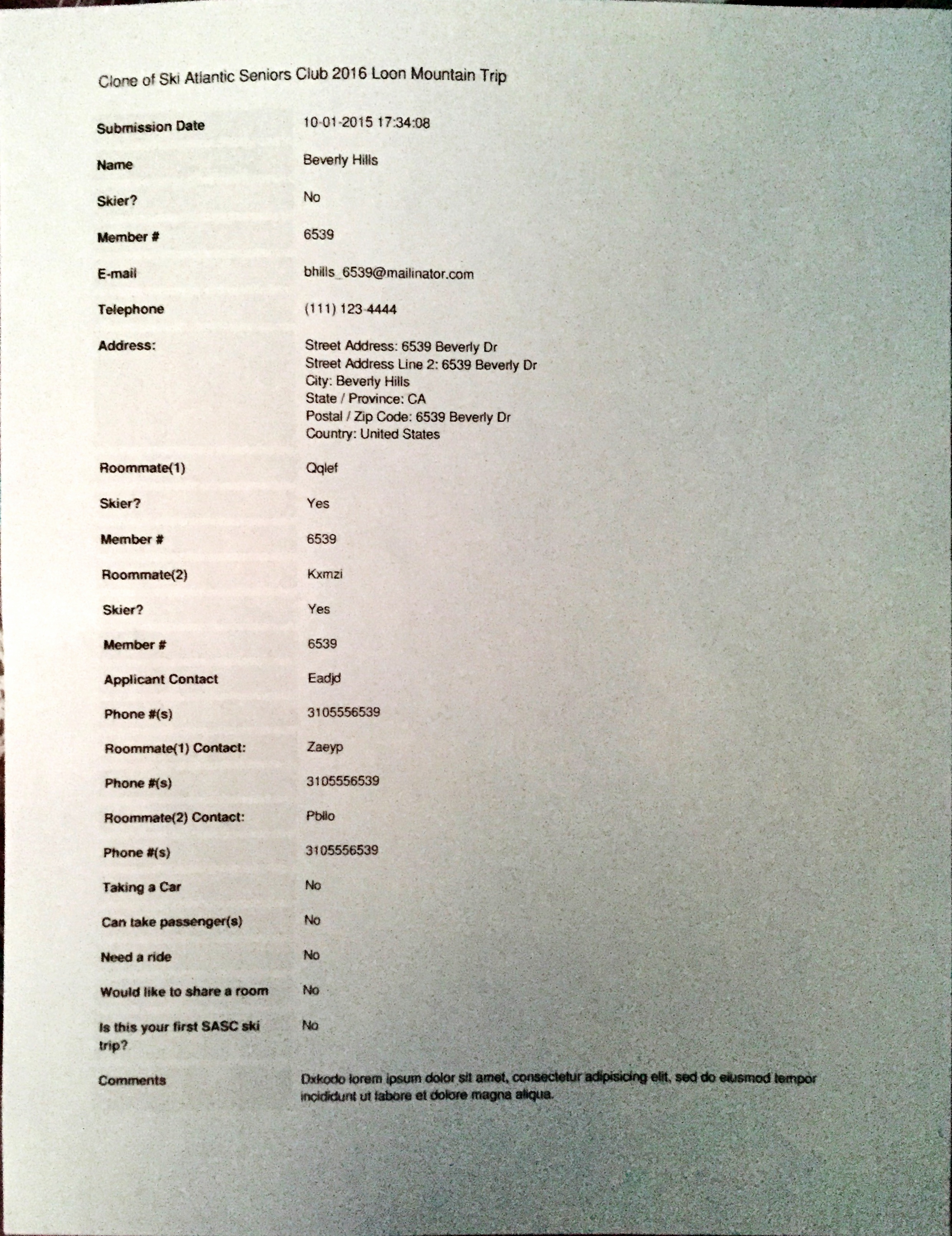
-
agjostReplied on October 1, 2015 at 6:52 PM
Well, the difference is that I am downloading all the files first, then printing them with Adobe Reader, which seems to default to "100%". I am using a MacBook Pro running OSX 10.10 and my browser is firefox.
I'm not sure what my colleagues are using, probably Wiindows, not sure what version
If the pdf generator could be configured by some setting to format for 8.5 x 11, none of this would be an issue. It seems there is no such setting? (but why is it A4?)
Thank you for taking the time to investigate this. I will just do workarounds as required.
Thanks,
Allan
-
mert JotForm UI DeveloperReplied on October 2, 2015 at 3:50 AM
Hi Allan,
I'm sorry to say that, but our PDF generator doesn't customize the page size at the moment. For now, you need to continue with the Adobe Reader's page setup options; but right now, I raised the thread as a feature request, so our developers will be looked for solution.
Thanks for your understanding.
-
LeadingAgeWAReplied on January 21, 2016 at 7:56 PM
It downloads in a funky size but if you change the setting before you print, it will adjust to letter size. Under Page Sizing & Handling, change to Fit or Shrink Oversized Pages, it will adjust for you and print on letter size perfectly.
-
mert JotForm UI DeveloperReplied on January 22, 2016 at 3:16 AM
Hi there,
Alan, the ticket for the customizing PDF is still opened, so currently, the best solution for that is the workaround that you are doing right now. However, when there is an update about this feature, you will be informed from this thread via email.
Thanks for your patience.
- Mobile Forms
- My Forms
- Templates
- Integrations
- INTEGRATIONS
- See 100+ integrations
- FEATURED INTEGRATIONS
PayPal
Slack
Google Sheets
Mailchimp
Zoom
Dropbox
Google Calendar
Hubspot
Salesforce
- See more Integrations
- Products
- PRODUCTS
Form Builder
Jotform Enterprise
Jotform Apps
Store Builder
Jotform Tables
Jotform Inbox
Jotform Mobile App
Jotform Approvals
Report Builder
Smart PDF Forms
PDF Editor
Jotform Sign
Jotform for Salesforce Discover Now
- Support
- GET HELP
- Contact Support
- Help Center
- FAQ
- Dedicated Support
Get a dedicated support team with Jotform Enterprise.
Contact SalesDedicated Enterprise supportApply to Jotform Enterprise for a dedicated support team.
Apply Now - Professional ServicesExplore
- Enterprise
- Pricing





























































