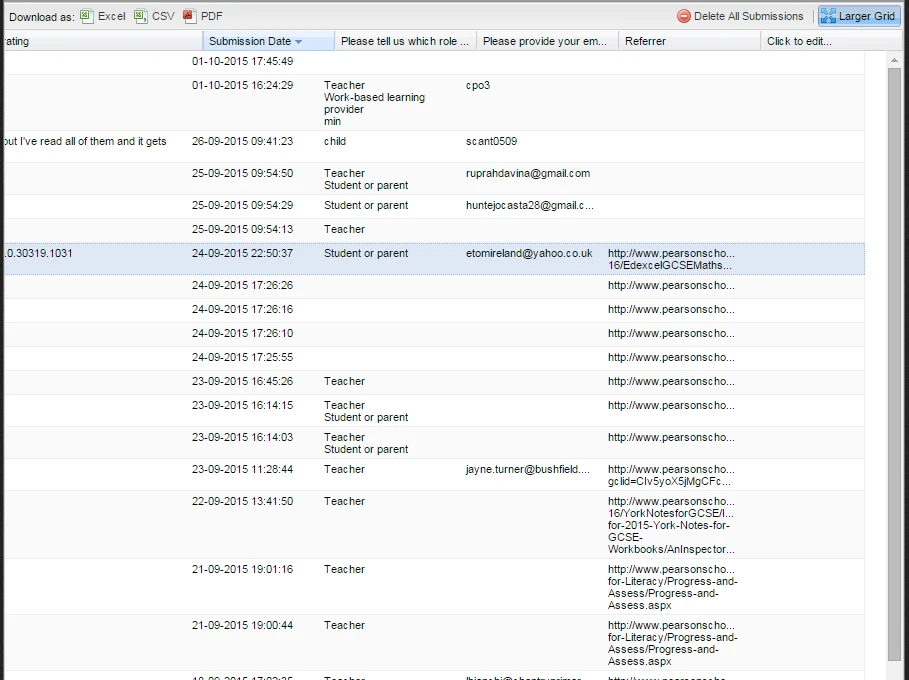-
PearsonUK-formsAsked on October 2, 2015 at 8:36 AM
Hi Support
On the form below, we have a Referrer widget which has stopped working since 25th of last month, could someone look into this as a matter of urgency?
http://form.jotformpro.com/form/50273554493963?
Thanks
Salman -
CharlieReplied on October 2, 2015 at 10:52 AM
Hi,
I presume the form is embedded in a website? Could you share us the link?
I checked your submissions and I see that the Get Referrer widget column is indeed blank.
I made test environment, I embedded my form in a website using iFrame embed code: https://shots.jotform.com/charlie/get_referrer_widget.html. I noticed that it does not capture the current page URL where the form is embedded.
Is this the correct setup and the problem you are having? I also made a test submission on your form, I clicked the link directly in your post, and when I checked the submissions, the get referrer widget captures the origin where I came from before submitting the form.
Let us know if my observations are correct.
-
PearsonUK-formsReplied on October 7, 2015 at 12:28 PM
Hi
If you look at the feedback form (there is a small feedback tab on the right) on the link below:
http://qualifications.pearson.com/en/home.html
It was working fine but then it just stopped capturing referrer information.
Thanks
Salman
-
CharlieReplied on October 7, 2015 at 1:54 PM
I was able to replicate the problem in this test environment: https://shots.jotform.com/charlie/feedback_button_get_referrer_widget.html
Previously, the Get Referrer widget captures the information from where the user came from, in this case, should it capture the current page URL, is that correct? Could you try this widget instead: https://widgets.jotform.com/widget/get_form_page_url. What it does is it captures the current page URL of the form where it is embedded.
I have forwarded this to our widget team for clarification and to get more information.
Please do try the other widget that I suggested.
-
widgets Jotform SupportReplied on October 7, 2015 at 2:39 PM
Hi, I checked your website and it seems you are using a custom made feedback with your form in it. (what I mean is that you create an iframe tag and made the live form as src).
To make the widget work properly and able to get the referrers. It is recommended to use one of our own embedded methods. You can find it here.
If you're having difficulty setting it up, let us know and we will help you.
Regards,
Widget Team -
PearsonUK-formsReplied on October 8, 2015 at 7:09 AM
Hi
Thanks for your reply, I completely understand but Referrer widget was working absolutely fine but it just has stopped working recently.
Thanks
Salman
-
widgets Jotform SupportReplied on October 8, 2015 at 9:53 AM
Hi, the Get Referrer is working just fine. Maybe it happens that you use the widget to track the URL where the form is embedded. For example your page (http://qualifications.pearson.com/en/home.html).
If a user visit the page and then opens up the feedback form. You want to track what particular page the user is. If that's correct then yes, Get Referrer is no longer working like that. Previous behaviour gives out the parent url if it can't find a referrer url and that's actually a bug.
From now on we recommend to use the Get Form Page Url. This will give you the right url where the form is embedded.
Give it a try and let us know the outcome.
Regards,
Widget Team -
TitusNReplied on October 9, 2015 at 2:32 AM
Also - please share the URL where the form is embedded - we'd like to take a look and advice if anything picks our attention.
Thanks!
-
PearsonUK-formsReplied on October 9, 2015 at 6:27 AM
Hello Support,
Thanks for the recommendation. The image below show the problem started after 25th Sep. We have hundreds of forms, it is quite difficult to accept any changes to the existing data format. We dont want to loss any data by replacing the widgets. However, the new widget you suggested isn't working, kindly refer 50273554493963 on qualifications.pearson.com, it exist on all the page.
Please would you be able to fix the GET REFERRER widget for us please.
Regards,
Mohan -
widgets Jotform SupportReplied on October 9, 2015 at 6:43 AM
Hi, the Get Form Page Url is working just fine. If you visit your form directly from a browser and then do a submission test, the widget value for the Get Form Page Url will be the form url itself. Which is correct.
Now the problem on your website feedback form is that you are using a custom iframe, which makes the widget fail and resulting to have an undefined or empty value.
For the widget to work. We recommend to use one of these jotform embed methods.
1. default embed - just a one line of code - the easiest way to embed.
2. iframe embed - its an iframe tag that contains special script for linking your webpage and jotformIf any of the methods above didn't work or you're having difficulty inserting it, please do let us know.
Regards,
Widget Team -
PearsonUK-formsReplied on October 9, 2015 at 9:23 AM
Hello Support,
I am more worried why the GET REFERRER widget stopped working. This causing an overhead for our marketing team to see blank stats.
Is there a way to fix that, please
The changes to iframe methods on our website is a major production release and should be planned and schedules for 4weeks. Why will a working widget break all of a sudden, and fix it with a new widget at our cost? Please consider the issue from a customers perspective please.
Looking forward for a reasonable solution.
Regards,
Mohan
-
TitusNReplied on October 9, 2015 at 11:23 AM
Hello Mohan,
Please accept our apologies for the inconvenience.
We've re - applied the previous widget version within a logic flow (the new update was quite essential) - so your forms will return the URL values as expected.
Please give one of your pages a test - and let us know.
Thanks
-
PearsonUK-formsReplied on October 12, 2015 at 11:36 AM
You are a star!! Very impressed :)
Thanks for fixing this for us.
It works on the form http://www.jotformpro.com/form/50273554493963 in all pages of qualifications.pearson.com
---------------------------
Hope we will resolve the cross domain ticket as well. You know, that has been an unresolved problem in our business for almost a year now. He he.
-
TitusNReplied on October 12, 2015 at 11:55 AM
We're glad to be of service - Happy to hear it worked out.
I've updated the Cross Domain issue - I'm also just as eager to resolve that.
Please let me know.
- Mobile Forms
- My Forms
- Templates
- Integrations
- INTEGRATIONS
- See 100+ integrations
- FEATURED INTEGRATIONS
PayPal
Slack
Google Sheets
Mailchimp
Zoom
Dropbox
Google Calendar
Hubspot
Salesforce
- See more Integrations
- Products
- PRODUCTS
Form Builder
Jotform Enterprise
Jotform Apps
Store Builder
Jotform Tables
Jotform Inbox
Jotform Mobile App
Jotform Approvals
Report Builder
Smart PDF Forms
PDF Editor
Jotform Sign
Jotform for Salesforce Discover Now
- Support
- GET HELP
- Contact Support
- Help Center
- FAQ
- Dedicated Support
Get a dedicated support team with Jotform Enterprise.
Contact SalesDedicated Enterprise supportApply to Jotform Enterprise for a dedicated support team.
Apply Now - Professional ServicesExplore
- Enterprise
- Pricing