-
pierocanAsked on October 4, 2015 at 5:21 PM
I will stop using JotForm because I can not respond directly to the sender of the form. Mandrel solution is not comfortable.
Why? you removed the option to reply directly to the sender?... Something so basic!!! Lamentable. -
mert JotForm UI DeveloperReplied on October 5, 2015 at 3:37 AM
Hi there,
Actually, you can send reply directly on the user's email address based on the specific field in your form. All you need to do is set the "Reply-to Email" as a e-mail field's name in "Notifitcation".
To do that,
1) Open your current notification.
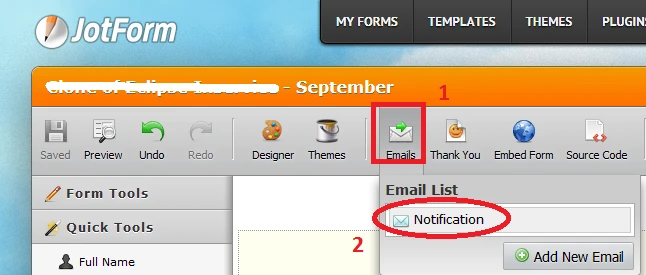
2) Click to "Reply-To and Recipient Settings".
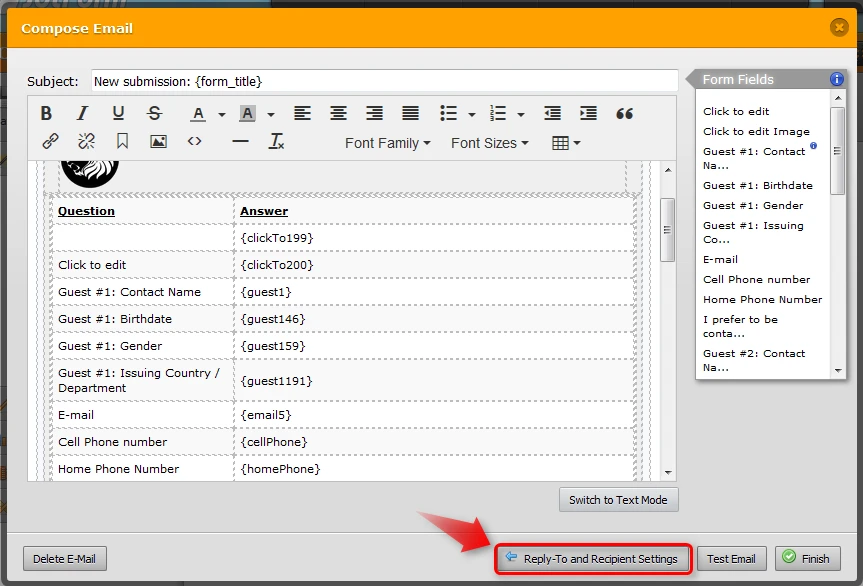
3) Change the "Reply-to Email" field as "E-mail".
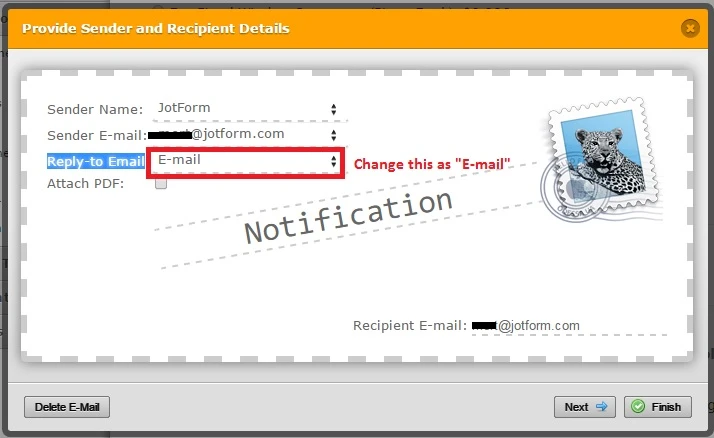
With that way, when you receive a notification email from the user, just click reply and you will see the email address belongs to the user who filled your form.
Please inform us, if you need further assistance.
Thanks.
- Mobile Forms
- My Forms
- Templates
- Integrations
- INTEGRATIONS
- See 100+ integrations
- FEATURED INTEGRATIONS
PayPal
Slack
Google Sheets
Mailchimp
Zoom
Dropbox
Google Calendar
Hubspot
Salesforce
- See more Integrations
- Products
- PRODUCTS
Form Builder
Jotform Enterprise
Jotform Apps
Store Builder
Jotform Tables
Jotform Inbox
Jotform Mobile App
Jotform Approvals
Report Builder
Smart PDF Forms
PDF Editor
Jotform Sign
Jotform for Salesforce Discover Now
- Support
- GET HELP
- Contact Support
- Help Center
- FAQ
- Dedicated Support
Get a dedicated support team with Jotform Enterprise.
Contact SalesDedicated Enterprise supportApply to Jotform Enterprise for a dedicated support team.
Apply Now - Professional ServicesExplore
- Enterprise
- Pricing



























































