-
samwilloughbyAsked on October 6, 2015 at 4:22 AM
I need to change the URL routing for the thank you page but when I am in Edit Form and click the Thank You button to change the URL I get routed to the current thank you page so I have no way of changing the URL.
-
Mike_G JotForm SupportReplied on October 6, 2015 at 5:00 AM
Here's how you can change the Thank You page custom URL using the new interface.
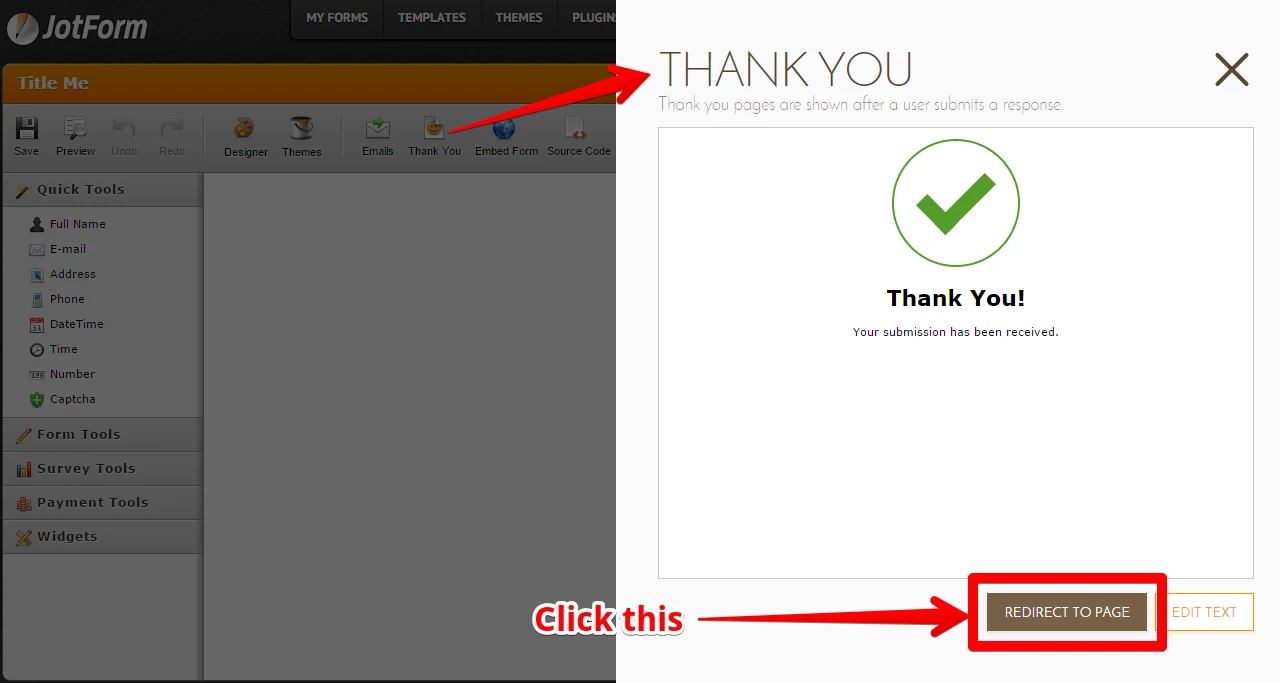
Then,
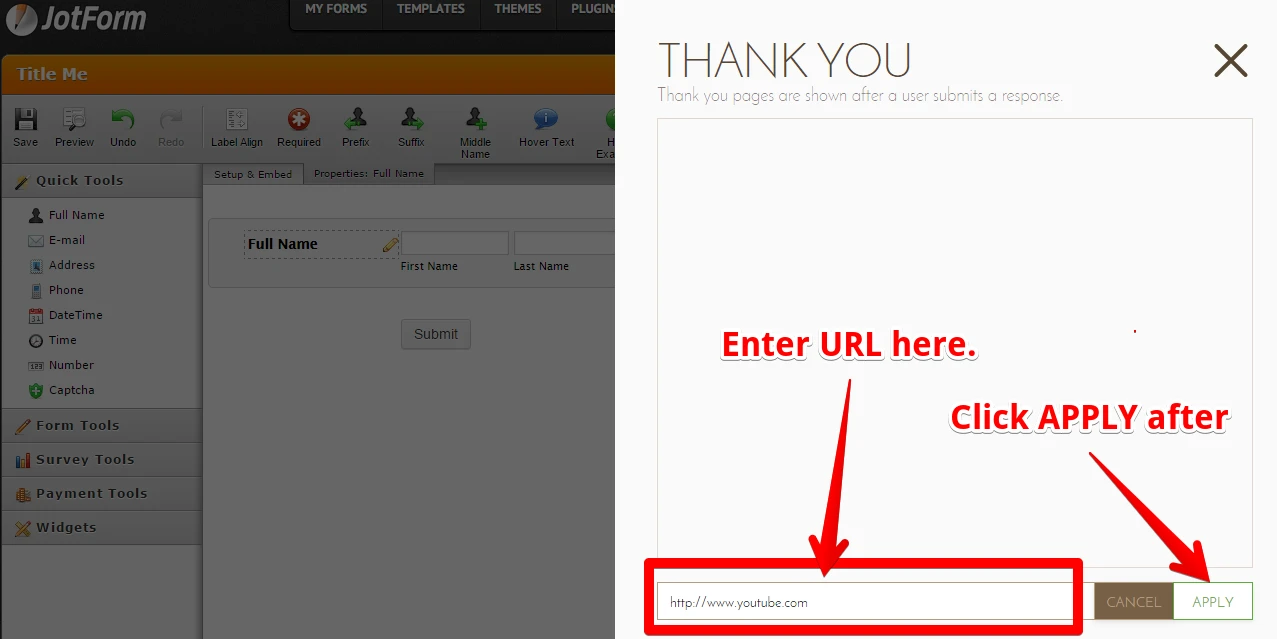
Close the Thank You page settings and don't forget to save your form before testing.
If you have an existing Custom URL set up for your Thank you page and you want to change it, you can:
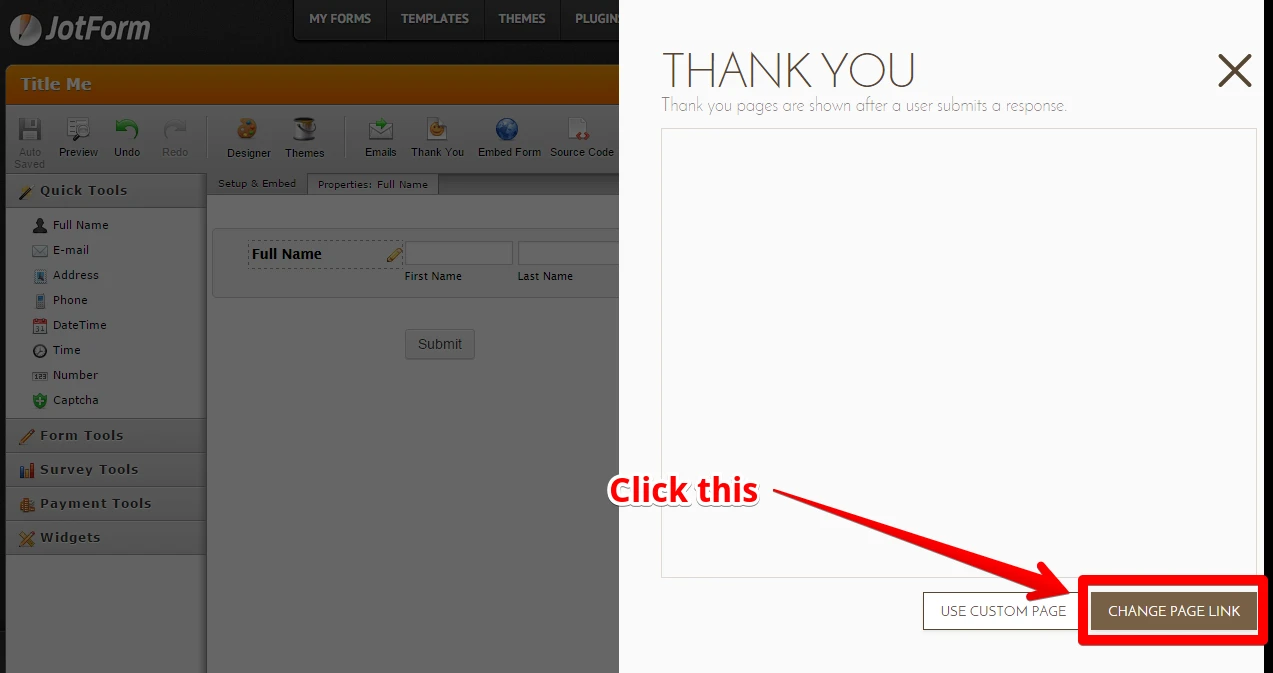
Here's the link to the form I've used for testing. Try to make a submission and you will be redirected to www.youtube.com
I hope this helps. Let us know if you need any further assistance. Thank you.
-
samwilloughbyReplied on October 6, 2015 at 5:10 AM
Thanks for taking the time to step-by-step this Mike. The problem is that the page redirects immediately to the current Thank You page URL so I don't get a chance to click the CHange Page Link. It could be a browser issue I guess though have same behaviour in Chrome, FF and Safari.
-
Mike_G JotForm SupportReplied on October 6, 2015 at 7:26 AM
I have cloned your form and on the clone form I was able to reproduce the issue you're having.

I also tried to create a new form and use the same thank you page URL from your form and I got the same issue.

It doesn't seem like a browser issue, you're correct since I tried using different browsers and the results are the same.
It seems that it has something to do with the thank you page URL you placed on your form. I tried using different URLs and the thank you page redirect worked normally.

You can, for the meantime, use this workaround:
Create a condition that redirects to your new URL when rules are met.



Don't forget to save the condition then, save your form before testing.
Or you can also try this trick, but this would require you to click fast before your custom thank you page loads.

I hope this helps. Let us know if you need any further assistance.
- Mobile Forms
- My Forms
- Templates
- Integrations
- INTEGRATIONS
- See 100+ integrations
- FEATURED INTEGRATIONS
PayPal
Slack
Google Sheets
Mailchimp
Zoom
Dropbox
Google Calendar
Hubspot
Salesforce
- See more Integrations
- Products
- PRODUCTS
Form Builder
Jotform Enterprise
Jotform Apps
Store Builder
Jotform Tables
Jotform Inbox
Jotform Mobile App
Jotform Approvals
Report Builder
Smart PDF Forms
PDF Editor
Jotform Sign
Jotform for Salesforce Discover Now
- Support
- GET HELP
- Contact Support
- Help Center
- FAQ
- Dedicated Support
Get a dedicated support team with Jotform Enterprise.
Contact SalesDedicated Enterprise supportApply to Jotform Enterprise for a dedicated support team.
Apply Now - Professional ServicesExplore
- Enterprise
- Pricing


































































