-
SadellesAsked on October 6, 2015 at 11:27 AM
Hi, I would like to have one row for a few fields and a second row for just my notes using the configurable list widget. The format I'd like to set up is right below my configurable widget (also attached as screenshot). I tried writing some CSS code but am unable to achieve the desired format. Can you please help?
Thanks,
Julia
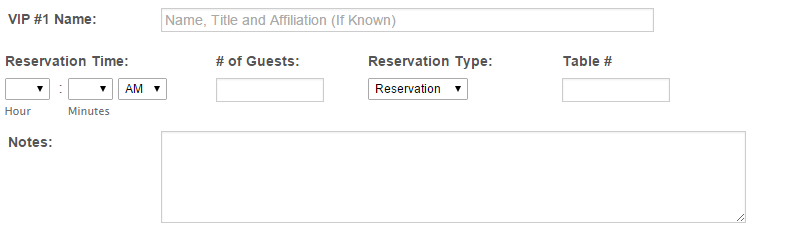
-
BorisReplied on October 6, 2015 at 1:47 PM
I have looked at your form, Julia, and it looks like you have already managed to put the fields in multiple lines:
http://www.jotform.us/form/52777474465166

There are 6 Configurable List widgets on your form, but they all appear correctly on my end. It looks like you succeeded in making your configurable list rows be displayed in multiple lines. If you need any further assistance, please do let us know and in that case please describe in a little more details about how it should look instead, and we will be happy to help.
- Mobile Forms
- My Forms
- Templates
- Integrations
- INTEGRATIONS
- See 100+ integrations
- FEATURED INTEGRATIONS
PayPal
Slack
Google Sheets
Mailchimp
Zoom
Dropbox
Google Calendar
Hubspot
Salesforce
- See more Integrations
- Products
- PRODUCTS
Form Builder
Jotform Enterprise
Jotform Apps
Store Builder
Jotform Tables
Jotform Inbox
Jotform Mobile App
Jotform Approvals
Report Builder
Smart PDF Forms
PDF Editor
Jotform Sign
Jotform for Salesforce Discover Now
- Support
- GET HELP
- Contact Support
- Help Center
- FAQ
- Dedicated Support
Get a dedicated support team with Jotform Enterprise.
Contact SalesDedicated Enterprise supportApply to Jotform Enterprise for a dedicated support team.
Apply Now - Professional ServicesExplore
- Enterprise
- Pricing




























































