-
andrewsweddingsAsked on October 6, 2015 at 1:02 PM
I cloned a form with a theme attached, I have made adjustments but need to apply a new theme only to the cloned form. Cannot figure this out. The new theme will apply but it will not save and disappears when I come back to it.
-
mert JotForm UI DeveloperReplied on October 6, 2015 at 2:01 PM
Hi there,
I assume that you are using the "Themes" to change the theme of your form. Sometimes accumulated caches can cause this issue on that tool. Now, I cleared your form caches and also you can clear your browser caches too. After this operation, I suggest you to try it on "Themes" tool with different browser again.
Alternatively, there is another way to change theme on builder.
- Click to "Preferences".
- There will be a popup window appear, click to the "Form Styles" tab.
- Under that tab, you can change the theme of your form on "Themes".

Please, try these methods and give us a feedback about the last state of the issue.
Thanks.
-
andrewsweddingsReplied on October 6, 2015 at 6:47 PMI did everything you said and still does keep the theme attached. I went to perferances and there is not a "Clever Colorful" (1313) theme listed. also as soon as I change font color it disappears.What I am doing is this: I cloned the form, made changes, clicked on themes and added "Clever Colorful," saved, then went back to view and everything was there, went out of the form and came back and it changes the theme to default. also if I go into design and change font colors on my form it disappears as soon as I save it.Peter AndrewsAndrews Wedding Ceremonies LLC2100 Valleydale DrArlington, TX 76013 Tel: 817 422-3901Email: peter@dfwgetmarried.com www.dfwgetmarried.com
... -
Ashwin JotForm SupportReplied on October 7, 2015 at 2:32 AM
Hello,
I have gone ahead and applied the "Clever Colorful" theme to your form. I changed the theme from the preferences to "Defualt" and then applied the "Clever Colorful" theme.
Your form now displays the theme correctly. Please check the screenshot below:

Thank you!
-
andrewsweddingsReplied on October 7, 2015 at 9:50 AMYes I could do exactly what you have done, however, when I go to designer tab and change the button font color it changes back to default. I have just done this see form now.Peter AndrewsAndrews Wedding Ceremonies LLC2100 Valleydale DrArlington, TX 76013 Tel: 817 422-3901Email: peter@dfwgetmarried.com www.dfwgetmarried.com
... -
andrewsweddingsReplied on October 7, 2015 at 10:45 AMYes I could do exactly what you have done, however, when I go to designer tab and change the button font color it changes back to default. I have just done this see form now.Peter AndrewsAndrews Wedding Ceremonies LLC2100 Valleydale DrArlington, TX 76013 Tel: 817 422-3901Email: peter@dfwgetmarried.com www.dfwgetmarried.com
... -
Welvin Support Team LeadReplied on October 7, 2015 at 1:12 PM
I think it's just the background color that is not saving after changing the other settings in the designer. I have it for you and saved it in the form designer. Check it again.
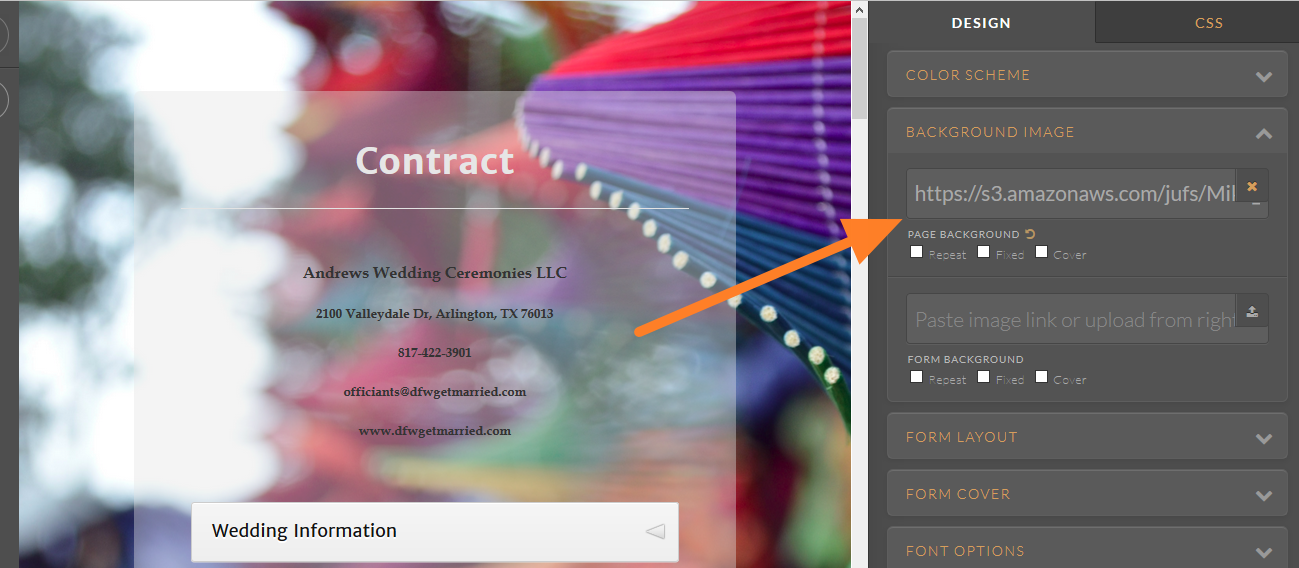
Lastly, your last reply has failed to appear in this thread. I would suggest accessing this and send your reply from here. Thread link: https://www.jotform.com/answers/677252
Thanks
-
andrewsweddingsReplied on October 7, 2015 at 1:17 PM
Okay great, sorry to come up with yet another issue. The form now is not scrolling over the background, is there a way to reset this as well
-
Welvin Support Team LeadReplied on October 7, 2015 at 2:27 PM
You can set the background positioning to fix and cover in the designer. I did it for you.

Thanks
-
andrewsweddingsReplied on October 7, 2015 at 2:52 PM
Thank you for all the help, works great.
-
Welvin Support Team LeadReplied on October 7, 2015 at 3:41 PM
You're welcome. Please contact us again if we can help in any way.
Thanks
- Mobile Forms
- My Forms
- Templates
- Integrations
- INTEGRATIONS
- See 100+ integrations
- FEATURED INTEGRATIONS
PayPal
Slack
Google Sheets
Mailchimp
Zoom
Dropbox
Google Calendar
Hubspot
Salesforce
- See more Integrations
- Products
- PRODUCTS
Form Builder
Jotform Enterprise
Jotform Apps
Store Builder
Jotform Tables
Jotform Inbox
Jotform Mobile App
Jotform Approvals
Report Builder
Smart PDF Forms
PDF Editor
Jotform Sign
Jotform for Salesforce Discover Now
- Support
- GET HELP
- Contact Support
- Help Center
- FAQ
- Dedicated Support
Get a dedicated support team with Jotform Enterprise.
Contact SalesDedicated Enterprise supportApply to Jotform Enterprise for a dedicated support team.
Apply Now - Professional ServicesExplore
- Enterprise
- Pricing































































