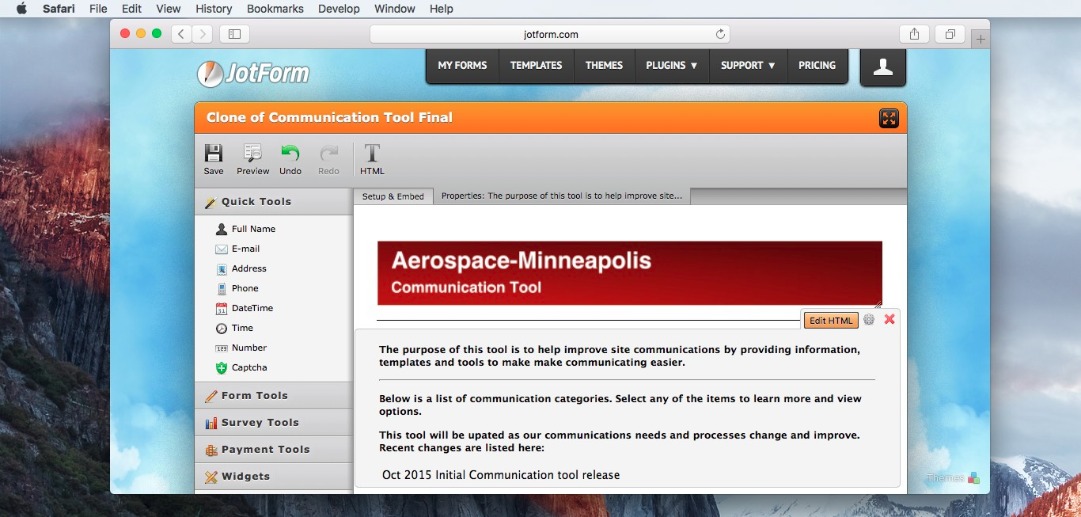-
cwmnAsked on October 6, 2015 at 5:02 PM
Recently I upgraded my operating system, now trying to work on a form and set visibility I'm having problems seeing the entire list of fields, if I use the down arrow it doesn't work either. Any suggestions?
-
Welvin Support Team LeadReplied on October 6, 2015 at 7:06 PM
Are you using Safari 9? I can't seem replicate this problem using the same OS:
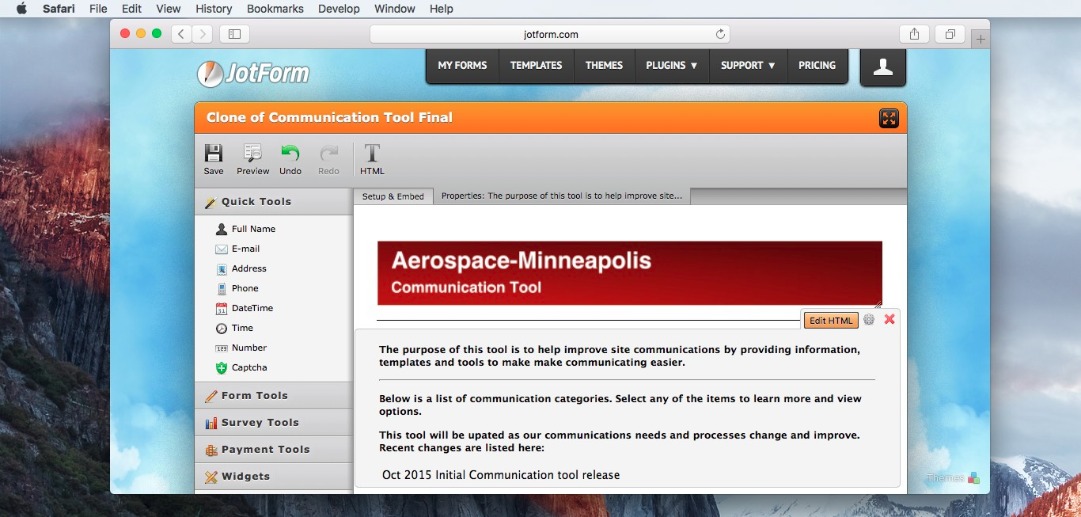
How about logging out and login again? Please try this and see if the issue persists. Also, try checking it with Google Chrome or Mozilla Firefox.
Thanks
-
cwmnReplied on October 6, 2015 at 9:47 PMI actually tried it on a pc with Firefox I go to change visibility and I only see 3 or 4 of the fields to select from.
Sent from my iPhone
... -
BJoannaReplied on October 7, 2015 at 5:03 AM
I have logged in to your account and I was not able to reproduce mentioned issue. I have tested in Google Chrome and Mozilla Firefox. I was able to scroll down to the bottom of the form inside of Form Builder.
Can you please try on some other device or on different browser or try with incognito mode.
If you are still unable to see entire list of fields inside of your form builder we will raise this issue to our developers.
- Mobile Forms
- My Forms
- Templates
- Integrations
- INTEGRATIONS
- See 100+ integrations
- FEATURED INTEGRATIONS
PayPal
Slack
Google Sheets
Mailchimp
Zoom
Dropbox
Google Calendar
Hubspot
Salesforce
- See more Integrations
- Products
- PRODUCTS
Form Builder
Jotform Enterprise
Jotform Apps
Store Builder
Jotform Tables
Jotform Inbox
Jotform Mobile App
Jotform Approvals
Report Builder
Smart PDF Forms
PDF Editor
Jotform Sign
Jotform for Salesforce Discover Now
- Support
- GET HELP
- Contact Support
- Help Center
- FAQ
- Dedicated Support
Get a dedicated support team with Jotform Enterprise.
Contact SalesDedicated Enterprise supportApply to Jotform Enterprise for a dedicated support team.
Apply Now - Professional ServicesExplore
- Enterprise
- Pricing