-
sportsmenscompassAsked on October 6, 2015 at 9:47 PM
JotForm Support
This is our primary form
https://secure.jotformpro.com/form/52581404304952
All we did was change the back ground colors to grey and now on an ipad all the columns are going full length.
How do we fix?
On an ipad / iphone want fields to look like. If we change the form backgrounds to grey suddenly the fields go fullscreen and the labels align right.
https://secure.jotformpro.com/form/52788104005956
Dylan -
BJoannaReplied on October 7, 2015 at 4:19 AM
I have tested your form on my Samsung Galaxy S4 and on iPhone simulator and your form looks like this.

And on iPad simulator it looks like this.
You can use Form Revision option to revert your form back to an older version.
http://www.jotform.com/help/294-How-to-View-Form-Revision-History
Also I noticed that your form is not responsive in all media queries and different devices will resolve it differently meaning on some devices that have bigger width, form will not be responsive. You can make your form responsive by adding Mobile Responsive widget.
Second form https://secure.jotformpro.com/form/52788104005956 that you provided is not responsive.
When you make your form responsive form fields will adjust to the width of device.
Let us know if you need further assistance.
-
sportsmenscompassReplied on October 7, 2015 at 2:49 PM
Hello,
We tested this with a physical iPad and got different results when viewing our forms in portrait mode.
The first form with the default, white background looks as expected:
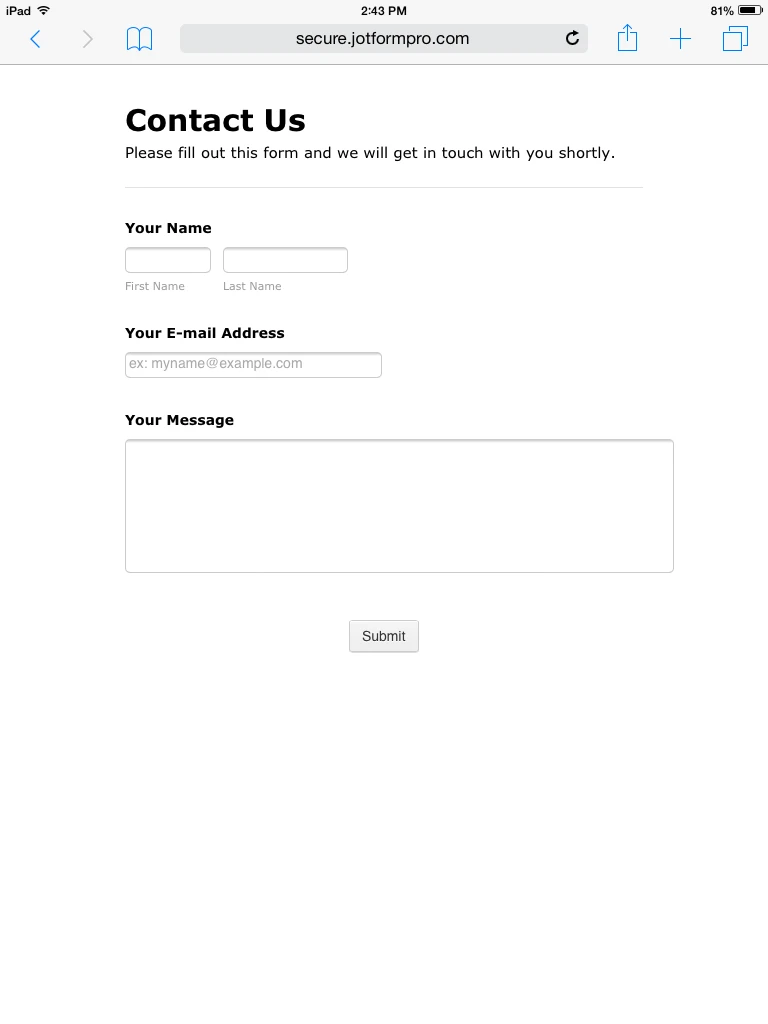
However, the second form with the changed grey background makes the text fields take up the full width of the screen:
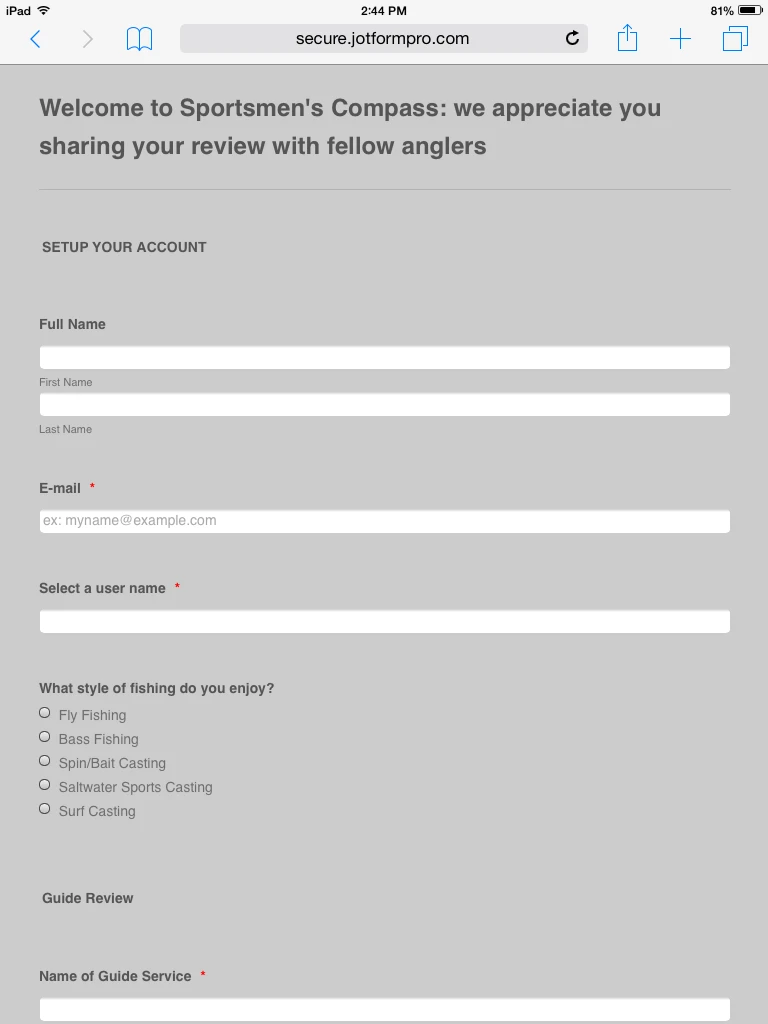
We just wanted to know why changing the background color caused this issue with the field length. We wanted to make sure that our form looked the same across all devices with a grey background.
-
sportsmenscompassReplied on October 7, 2015 at 3:49 PM
Also, too add, we tested this on an iPhone and got the same results:
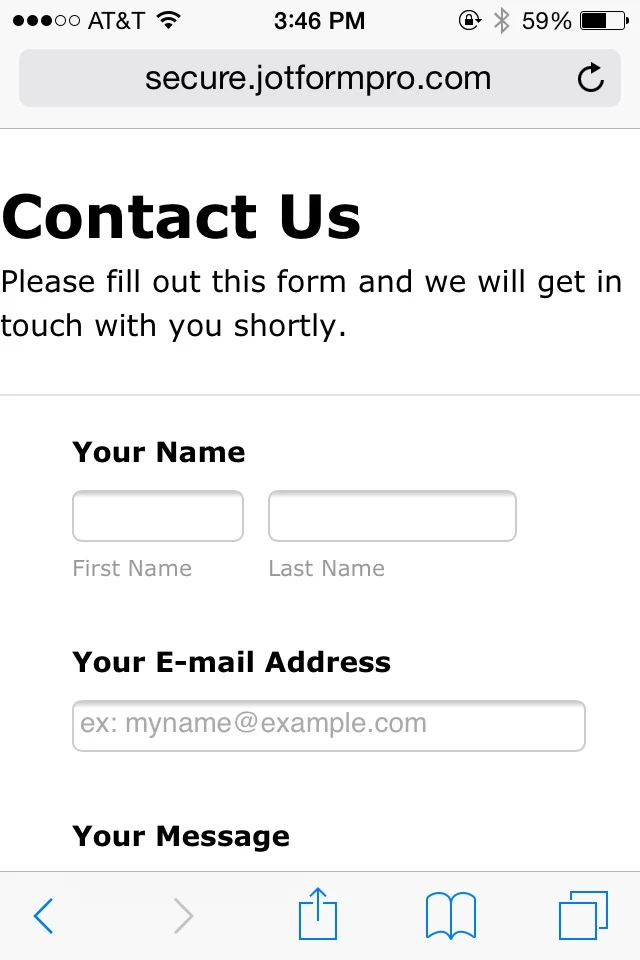
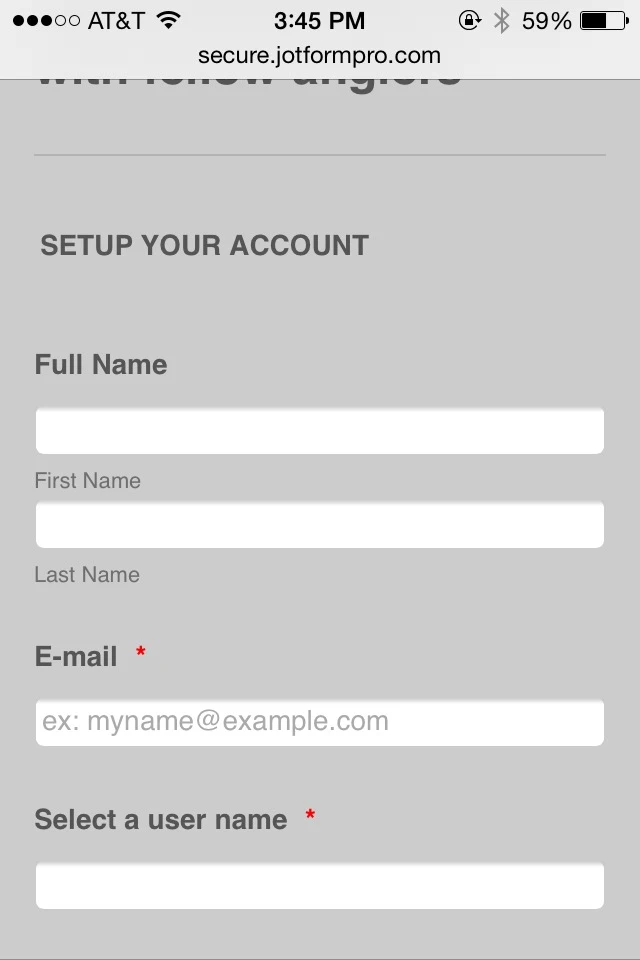
-
BorisReplied on October 7, 2015 at 6:29 PM
Your gray form, 52581404304952, has a Default Theme applied to it. It looks like you were once experimenting with the Sunset theme, or another theme, and later re-applied the Default Theme to cancel out other special themes.
The Default Theme is a theme (CSS file) that contains our default styles. By default, it tries to make forms mobile responsive.
Applying the Default Theme made your form mobile responsive, and the fields of this form take full width on screens that are under 768 CSS pixels wide.
I hope this helps. Please let us know if you need further assistance.
-
sportsmenscompassReplied on October 8, 2015 at 2:57 PM
Thanks for the information, do you know how to remove those settings so our gray form looks like the form with the white background.
It seems we want it so our forms aren't mobile responsive, so it doesn't automatically resize the textboxes when the screen is under 768 CSS pixels.
-
jonathanReplied on October 8, 2015 at 4:29 PM
Can you confirm that this was the form http://www.jotformpro.com/form/52581404304952
I was able to make the form section background color back to default by selecting the Default Theme in the Theme selection in the Form Designer.
Please see the image below on how to use.

Here is a demo form output with backround theme reset to Default Thame.
Please let us know if this did not work.
Thanks.
- Mobile Forms
- My Forms
- Templates
- Integrations
- INTEGRATIONS
- See 100+ integrations
- FEATURED INTEGRATIONS
PayPal
Slack
Google Sheets
Mailchimp
Zoom
Dropbox
Google Calendar
Hubspot
Salesforce
- See more Integrations
- Products
- PRODUCTS
Form Builder
Jotform Enterprise
Jotform Apps
Store Builder
Jotform Tables
Jotform Inbox
Jotform Mobile App
Jotform Approvals
Report Builder
Smart PDF Forms
PDF Editor
Jotform Sign
Jotform for Salesforce Discover Now
- Support
- GET HELP
- Contact Support
- Help Center
- FAQ
- Dedicated Support
Get a dedicated support team with Jotform Enterprise.
Contact SalesDedicated Enterprise supportApply to Jotform Enterprise for a dedicated support team.
Apply Now - Professional ServicesExplore
- Enterprise
- Pricing































































