-
fundcapitalAsked on October 7, 2015 at 2:56 PM
we can't receive form/request from our website i tried it myself after submitting the form i don't get any notification at all please let me know how to go about it's essential to us to see those people submitting request
-
BJoannaReplied on October 7, 2015 at 4:22 PM
I have checked your form and the reason why you are not receiving emails when your form is submitted is because you did not set Email Notification inside of your form. You only have Autoresponder which will notify your users when they submit your form.

Inside of this guide you can find out how to set Email Notification: http://www.jotform.com/help/25-Setting-Up-Email-Notifications
You can still view submissions of your form on submission page of your account.
Hope this will help. Let us know if you need further assistance.
-
fundcapitalReplied on October 7, 2015 at 5:55 PM
after carefully followed the instructions you gave i tried to fill out the form from our website i still don't get the notification not unless i have to put the notification first before the auto res-ponder i don't know if that makes sense
-
JanReplied on October 8, 2015 at 2:25 AM
It's okay even if the autoreponder comes first, both email events should be triggered. This is the form you're working with right? (http://www.jotformpro.com/form/43446244508960)
The recipient email associated in the notification is not in the bounce list. I checked the mail logs and saw that the notifications are being sent successfully. I did a test submission and I saw in the mail logs that it was sent as well.
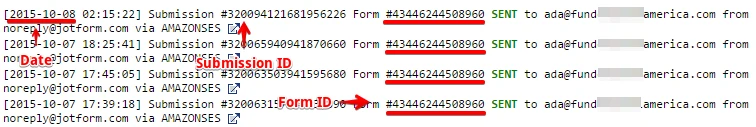
Please check your Spam folders. I would advise you to please check if there are any spam filters on your email program or email client. You can also try white-listing JotMail IP addresses.
Hope this helps. Let us know if you need any help. Thank you.
- Mobile Forms
- My Forms
- Templates
- Integrations
- INTEGRATIONS
- See 100+ integrations
- FEATURED INTEGRATIONS
PayPal
Slack
Google Sheets
Mailchimp
Zoom
Dropbox
Google Calendar
Hubspot
Salesforce
- See more Integrations
- Products
- PRODUCTS
Form Builder
Jotform Enterprise
Jotform Apps
Store Builder
Jotform Tables
Jotform Inbox
Jotform Mobile App
Jotform Approvals
Report Builder
Smart PDF Forms
PDF Editor
Jotform Sign
Jotform for Salesforce Discover Now
- Support
- GET HELP
- Contact Support
- Help Center
- FAQ
- Dedicated Support
Get a dedicated support team with Jotform Enterprise.
Contact SalesDedicated Enterprise supportApply to Jotform Enterprise for a dedicated support team.
Apply Now - Professional ServicesExplore
- Enterprise
- Pricing




























































