-
IA_FormAsked on October 7, 2015 at 11:20 PM
Just wondering what this is about.... Have clients complaining about form not showing. Nothing has been changed recently, well-below monthly limit
Page containing form: http://www.indiaabroad.com/us/postevents.html
-
Welvin Support Team LeadReplied on October 8, 2015 at 9:56 AM
Here's how you can enable the form back: http://www.jotform.com/help/180-How-to-Change-the-Status-of-Forms. I don't see any limit in the form that would cause this so I'm not sure how this happened in the form. If the issue persists, please let us know so we can investigate further.
Thanks
-
IA_FormReplied on October 8, 2015 at 10:09 AM
Thanks, but it doesn't seem like you read my question...
" Nothing has been changed recently, well-below monthly limit"
Nothing has changed... and it hasn't reached limits. It just stopped working. I already tried your suggestion before I asked.
To review
- Nothing has changed
- Limit not met
- Not disabled by accident
- Other forms working with no issue
Link to page containing form (just blank, no longer says "not available): http://www.indiaabroad.com/us/postevents.html
Direct link to form (which is now working) : http://www.jotform.us/form/42217660372148
-
Welvin Support Team LeadReplied on October 8, 2015 at 10:36 AM
I'm sorry, I stand corrected.
Thank you for providing us the page URL. The form is not visible in your page because the iframe height is set to 0 in your website.
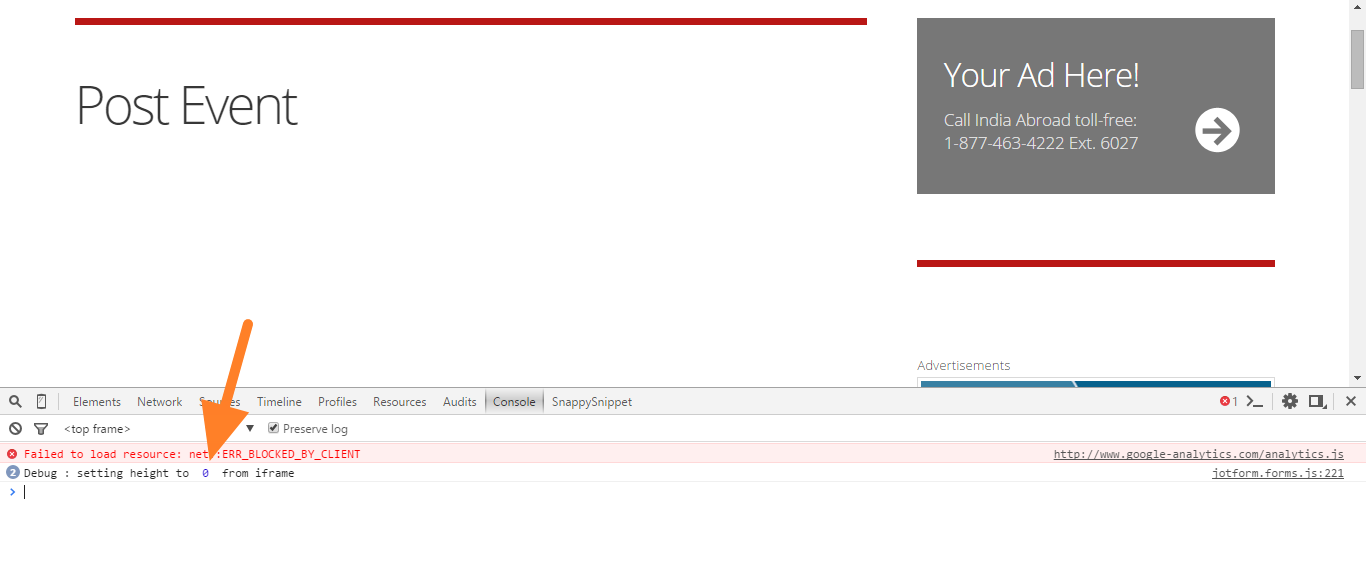
I think the old script in the iframe does this to your form so I would suggest re-embedding it again using the same embed method. Here's our guide to get the iframe codes:
https://www.jotform.com/help/148-Getting-the-Form-iFrame-Code
If the problem persists after re-embedding the form, I would suggest removing the script tags in the codes. View this screenshot of the script part:
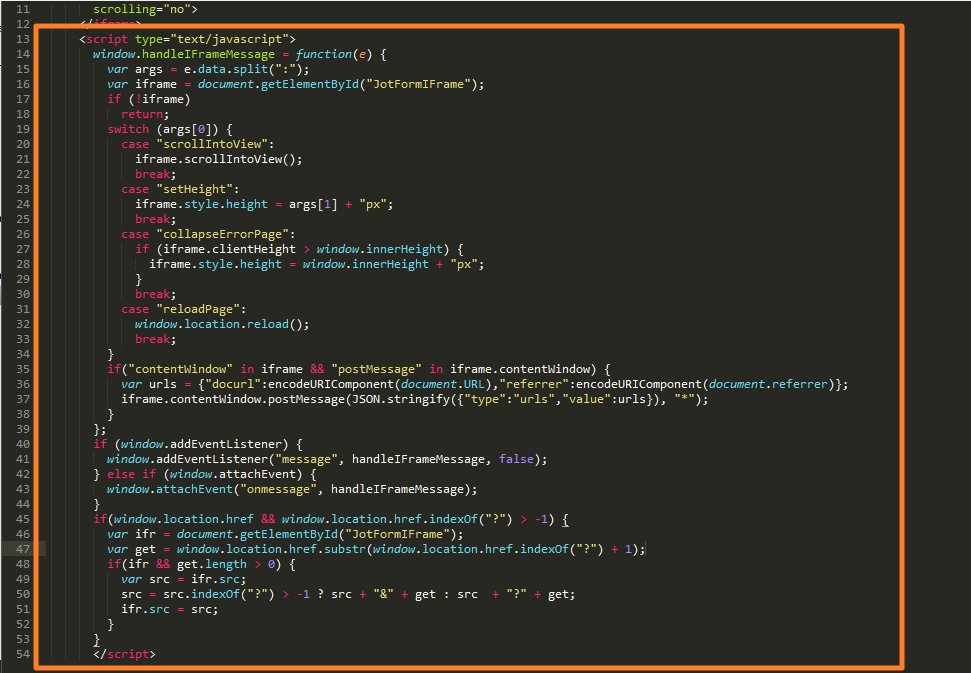
Thanks
-
Welvin Support Team LeadReplied on October 8, 2015 at 10:41 AM
By the way, we released the new embed form interface to half of our users so if you are affected, just simply follow the steps below to get the iframe codes:
1. Click the "Embed Form" button
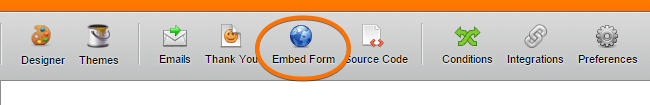
2. Select "Embed" option
3. Select "iFrame" in embed options
4. Copy the codes
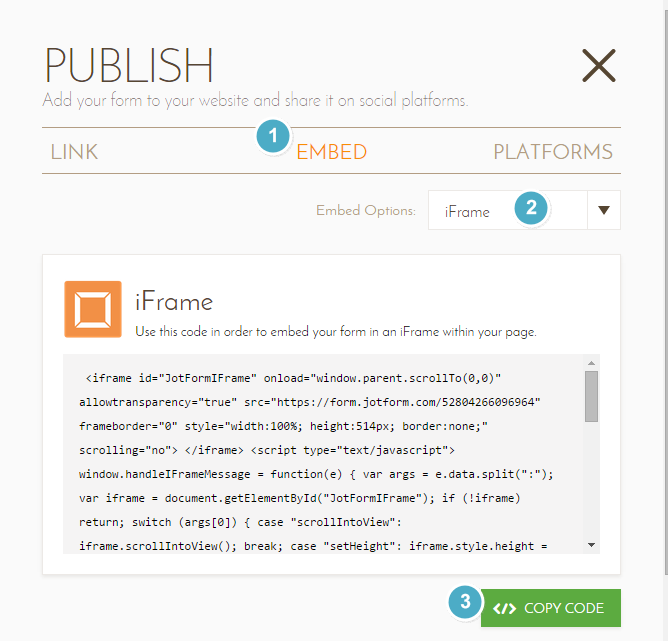
Thanks
-
IA_FormReplied on October 8, 2015 at 10:41 AM
Thanks! I will look into later today
- Mobile Forms
- My Forms
- Templates
- Integrations
- INTEGRATIONS
- See 100+ integrations
- FEATURED INTEGRATIONS
PayPal
Slack
Google Sheets
Mailchimp
Zoom
Dropbox
Google Calendar
Hubspot
Salesforce
- See more Integrations
- Products
- PRODUCTS
Form Builder
Jotform Enterprise
Jotform Apps
Store Builder
Jotform Tables
Jotform Inbox
Jotform Mobile App
Jotform Approvals
Report Builder
Smart PDF Forms
PDF Editor
Jotform Sign
Jotform for Salesforce Discover Now
- Support
- GET HELP
- Contact Support
- Help Center
- FAQ
- Dedicated Support
Get a dedicated support team with Jotform Enterprise.
Contact SalesDedicated Enterprise supportApply to Jotform Enterprise for a dedicated support team.
Apply Now - Professional ServicesExplore
- Enterprise
- Pricing



























































