-
rinoboyAsked on October 8, 2015 at 12:51 AM
Hello JotFolks! I have been using your service for a month or two (Great job!), but my form is no longer appearing on my site. I have tried to view it outside of my site, and I get an "Exceeded Quota" message. The site has currently only had 18 uploads (well below the 100 allowed). Could you help me determine what is going on?
I can be reached at 310 270-8337 (best way).
Thank you in advance,
Richard Gail
310 270-8337
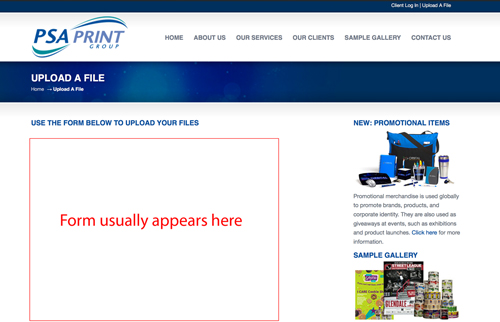
-
KadeJMReplied on October 8, 2015 at 10:35 AM
I see you're having an issue with your form on your website not appearing which I found I am able to confirm from my end as well.
So I took a look at your account and found the reason this has happened is because of the Over Quota Message that you are seeing inside your JotForm Account.
You've exceeded the File Upload Space of 100mb for Free Accounts which is separate from receiving submissions.
To correct it you can either upgrade to allow more space or alternatively delete the submissions containing those files to make room. It is recommended to make a back up of the files and submissions before you choose to delete them since they cannot be recovered.
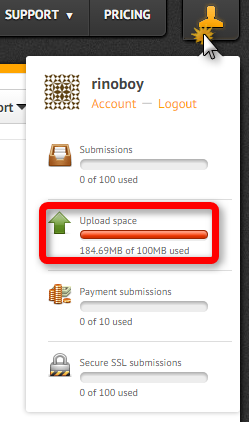
-
KadeJMReplied on October 8, 2015 at 10:38 AM
Additionally, I wanted to thank you for your comment about our service as we greatly appreciate your provided feedback about us.
Also, the reason we have not called you per your request with the provided phone number is because we do not currently offer phone support.
However, if you need further assistance the forum here via a new thread for new questions and issues is the quickest way to get ahold of us. :)
-
rinoboyReplied on October 9, 2015 at 1:45 AMThank you for the info!
Since I have linked the form to deposit uploaded files directly into a “Google Drive” account, can I have the files auto delete after they have been uploaded?
Richard Gail
310270-8337
... -
BorisReplied on October 9, 2015 at 10:01 AM
On behalf of my colleague, you are most welcome.
We do have an Auto-Delete Submissions app intended for such a workflow, but unfortunately it has a known bug at the moment where it does delete submissions but the upload space remains occupied. The bug is being worked on by one of our developers in another thread, but for now, this app is not able to automatically clear your upload space.
At the time, you will have to come here to JotForm and manually delete your submissions when your account goes near to its upload space limits. Don't worry, we always send a notification email alerting you when your account is near its limits, and again when it exceeds the limits, so that you will be aware when you need to come here to delete submissions and files.
We have sent you such an alert on September 30, and again when your account was disabled on October 02. It will give you a little time to come here and reclaim the upload space. I hope this helps.
Please let us know if you need further clarifications or assistance, and we'll do our best to help.
- Mobile Forms
- My Forms
- Templates
- Integrations
- INTEGRATIONS
- See 100+ integrations
- FEATURED INTEGRATIONS
PayPal
Slack
Google Sheets
Mailchimp
Zoom
Dropbox
Google Calendar
Hubspot
Salesforce
- See more Integrations
- Products
- PRODUCTS
Form Builder
Jotform Enterprise
Jotform Apps
Store Builder
Jotform Tables
Jotform Inbox
Jotform Mobile App
Jotform Approvals
Report Builder
Smart PDF Forms
PDF Editor
Jotform Sign
Jotform for Salesforce Discover Now
- Support
- GET HELP
- Contact Support
- Help Center
- FAQ
- Dedicated Support
Get a dedicated support team with Jotform Enterprise.
Contact SalesDedicated Enterprise supportApply to Jotform Enterprise for a dedicated support team.
Apply Now - Professional ServicesExplore
- Enterprise
- Pricing




























































