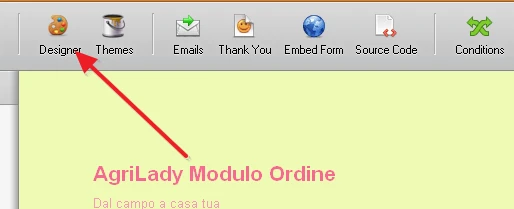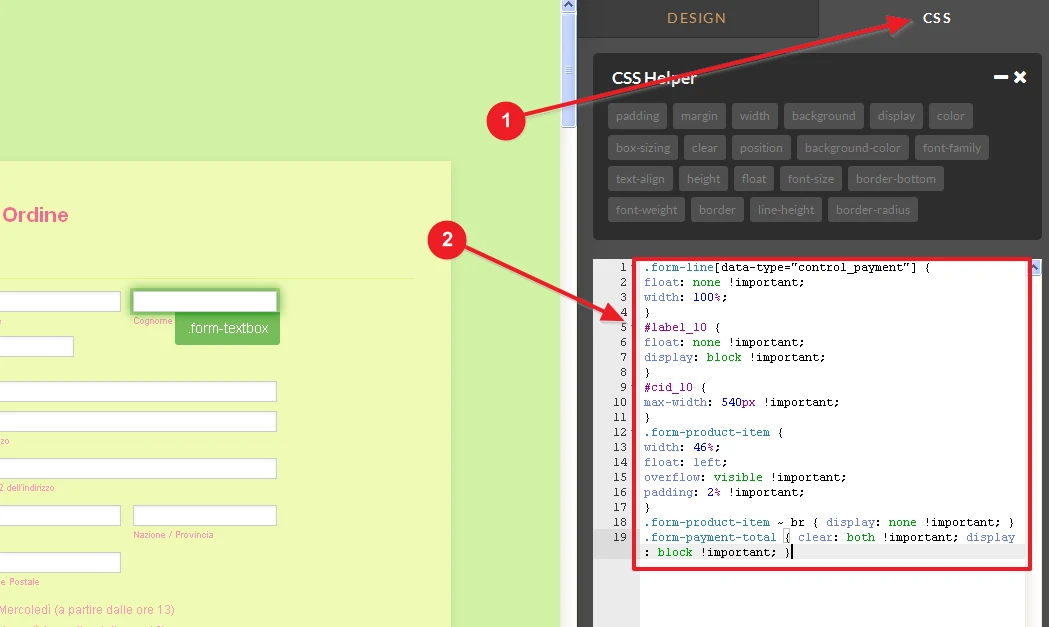-
agriladyAsked on October 8, 2015 at 9:19 AM
how can I make two columns in the purchase order
It' possible?
-
BorisReplied on October 8, 2015 at 1:23 PM
Yes, this is possible with a little help of custom CSS. Please open your form in the Designer (Setup & Embed > Designer):
Then, paste the following code into the textbox under the CSS tab:
.form-line[data-type="control_payment"] {
float: none !important;
width: 100%;
}
#label_10 {
float: none !important;
display: block !important;
}
#cid_10 {
max-width: 540px !important;
}
.form-product-item {
width: 46%;
float: left;
overflow: visible !important;
padding: 2% !important;
}
.form-product-item ~ br { display: none !important; }
.form-payment-total { clear: both !important; display: block !important; }Here is a cloned version of your form with that code already applied:
https://secure.jotformpro.com/52805514386963
Please let us know if you need further assistance, and we will be happy to help.
-
agriladyReplied on October 9, 2015 at 11:45 AMHi, Thanks for the reply, the changes work well.Another question: How can I change the fields in this page http://submit.jotformeu.com/server.php?action=getSubmissionPDF&sid20109603353111948&formIDQ583970797371I would like to delete the word AMOUNT parentheses and other It' s possible ?Thanks
... -
Welvin Support Team LeadReplied on October 9, 2015 at 2:15 PM
Unfortunately, it's not possible to remove the product text in the PDF file. You will have to use Adobe Acrobat Tool to edit the texts or any similar software/program that can edit a PDF file.
Thanks
- Mobile Forms
- My Forms
- Templates
- Integrations
- INTEGRATIONS
- See 100+ integrations
- FEATURED INTEGRATIONS
PayPal
Slack
Google Sheets
Mailchimp
Zoom
Dropbox
Google Calendar
Hubspot
Salesforce
- See more Integrations
- Products
- PRODUCTS
Form Builder
Jotform Enterprise
Jotform Apps
Store Builder
Jotform Tables
Jotform Inbox
Jotform Mobile App
Jotform Approvals
Report Builder
Smart PDF Forms
PDF Editor
Jotform Sign
Jotform for Salesforce Discover Now
- Support
- GET HELP
- Contact Support
- Help Center
- FAQ
- Dedicated Support
Get a dedicated support team with Jotform Enterprise.
Contact SalesDedicated Enterprise supportApply to Jotform Enterprise for a dedicated support team.
Apply Now - Professional ServicesExplore
- Enterprise
- Pricing