-
blakefamAsked on October 8, 2015 at 6:15 PM
My form is http://www.jotform.com//?formID=52788193225867#
I initially added, early in the form, a line above and below some text using <hr /> This was successful. I tried working out how to change the colours of the lines with no success. I found a widget - 'Form Separators' that allows me to do this easily.
However, I am trying to apply a condition to the form that shows a message when 'Yes' is chosen. The question I am referring to is:
Is you son/daughter at risk of anaphylaxis in response to any of the allergies you have identified above? *
This question appears when answers to previous questions is 'yes' and the user has filled in a description of an allergy.
If the respondent answers 'Yes' the following message is shown - with a red line above and below.
Very important note:
You have identified your son/daughter as being at risk of anaphylaxis should they be exposed to identified allergens.
Please provide a copy of their ASCIA Action Plan for Anaphylaxis as prepared by your doctor or specialist along with a current EpiPen that is clearly labelled with their name.
The condition works to show the text but I cannot see how to control the from separator to hide/show (the red lines) to show when the 'Very important note: is shown. The Widget does not appear in the list of available items that can be shown/hidden within the Conditions drop down list available.
Also, the additional space taken up by using the Form Separator widget is not ideal. It would be good to be able to reduce the space occupied by the widget or perhaps I need to learn how to change the colour of lines when I use <hr /> I am happy to learn how to change colour in either CSS or Html.
Thanks in anticipation of your support which has always been second to none - best forum and app help service I have ever experienced! and you can quote me on that!
-
Elton Support Team LeadReplied on October 9, 2015 at 1:20 AM
Our developers are still revamping the conditions which includes the widgets. I think the form separator is shown on the list but it just doesn't have any names, it's all in white space but you can still select it if you want to. Anyway, I will address this to our developers so they might consider fixing this.
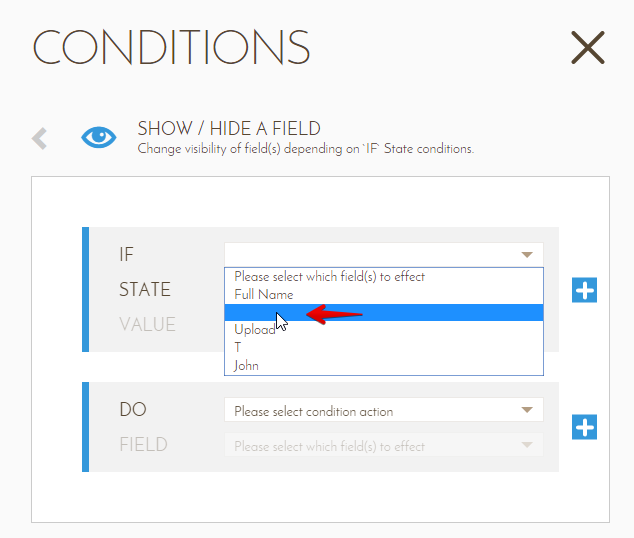
Anyway, to add a color on hr tags, simply use border style on it's attribute.
Example:
<hr style="border: 1px solid red;">
The 1px represents it's thickness so you can increase the number for a thicker line.
Hope this helps!
-
blakefamReplied on October 9, 2015 at 5:09 AM
EltonCris and Omur
many thanks for your prompt and thorough remedies.
Everything is working well for me - nice to have a win!
Best forum and help service in the business
cheers
-
BJoannaReplied on October 9, 2015 at 11:10 AM
On behalf of my colleagues, you are welcome.
Feel free to contact us if you have any other questions.
-
blakefamReplied on October 14, 2015 at 8:12 AM
Hi again, I am curious if a feature is available in the widget I am using.
For the form http://www.jotform.com//?formID=52788193225867# one form field asks the respondent to identify a medication and in the next field, describe its use etc. I have made the field as wide as possible.
I would like the field to add a line to its size when the explanation given by the respondent goes longer than the field width allows - perhaps expanding for extra lines.
Also, can I limit the number of total characters in a field in this widget?
Thanks again
-
David JotForm SupportReplied on October 14, 2015 at 11:32 AM
Since your new request is different than the original, I will move it to a thread of its own so we can address it properly. I will follow up in this thread here shortly:
-
blakefamReplied on October 14, 2015 at 4:32 PM
My bad! Should have done this myself. Sorry!
-
David JotForm SupportReplied on October 14, 2015 at 5:58 PM
No worries at all. Your other thread will be attended to shortly.
- Mobile Forms
- My Forms
- Templates
- Integrations
- INTEGRATIONS
- See 100+ integrations
- FEATURED INTEGRATIONS
PayPal
Slack
Google Sheets
Mailchimp
Zoom
Dropbox
Google Calendar
Hubspot
Salesforce
- See more Integrations
- Products
- PRODUCTS
Form Builder
Jotform Enterprise
Jotform Apps
Store Builder
Jotform Tables
Jotform Inbox
Jotform Mobile App
Jotform Approvals
Report Builder
Smart PDF Forms
PDF Editor
Jotform Sign
Jotform for Salesforce Discover Now
- Support
- GET HELP
- Contact Support
- Help Center
- FAQ
- Dedicated Support
Get a dedicated support team with Jotform Enterprise.
Contact SalesDedicated Enterprise supportApply to Jotform Enterprise for a dedicated support team.
Apply Now - Professional ServicesExplore
- Enterprise
- Pricing





























































