-
tinman230Asked on October 9, 2015 at 1:13 AM
Survey results emailed as pdf file. I need this data in an excel format or word, even the table that I created to be send in the email body would work if it could be received as an attachment.
Exporting the excel sheet via the 'view submissions tool' online will not serve this function. Neither will the integration with google sheets.
Id it at all possible to change the file type attached to the email? Or accomplish my need by any other measure?
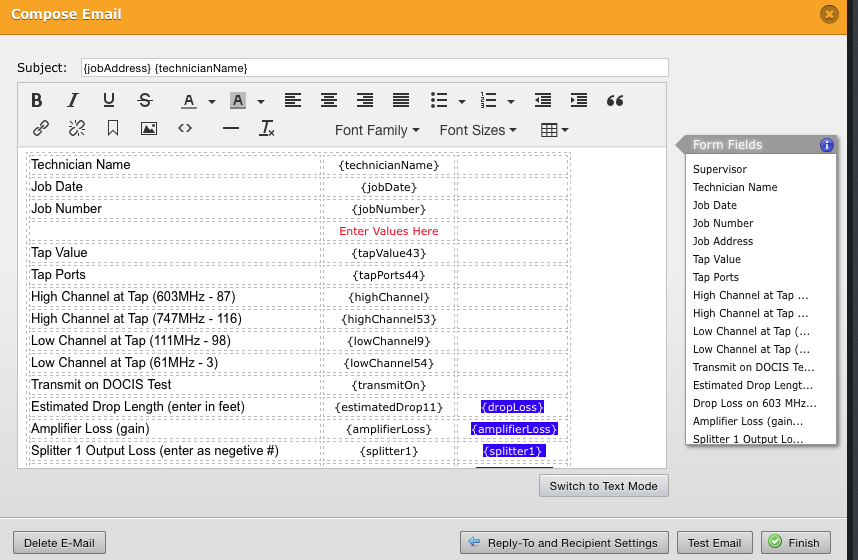
-
BorisReplied on October 9, 2015 at 9:49 AM
I'm afraid that we only support PDF files to be sent as attachments of your notification emails. Spreadsheets are usually intended for data with multiple rows, which is why I believe our developers haven't yet worked on providing spreadsheets of individual submissions.
We do also provide an option to create Excel Reports, but they will include data from all submissions - not just the latest one.
Could you describe a little more of your intended workflow, so that we can try and see if there are any other alternatives to meat your needs. I have tried with manually copying the entire table from one of my email notifications into a spreadsheet, and it pretty much worked - I only had do adjust column widths and row heights of the pasted table:
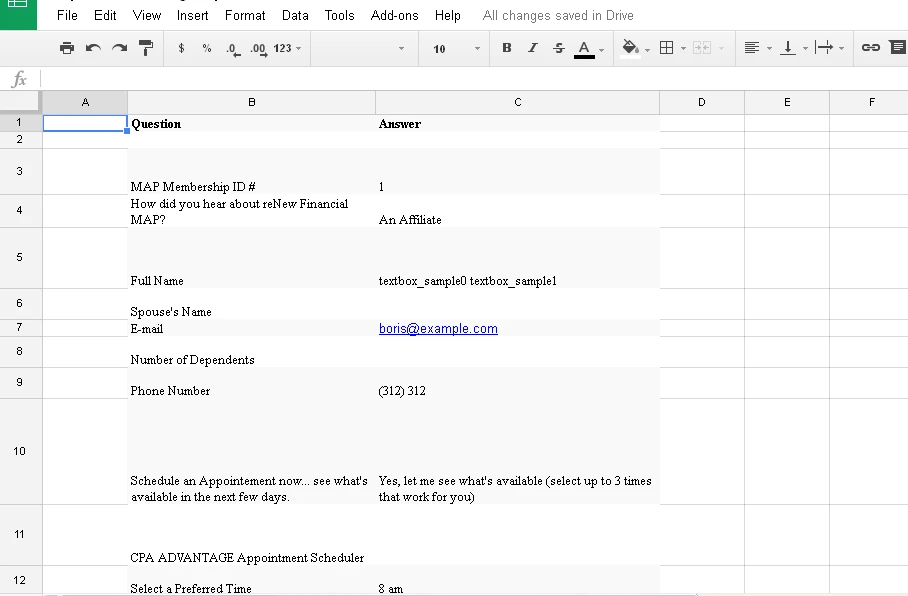
Hopefully this helps. We can also forward your request for having individual submission spreadsheets available directly as attachments to the email notifications, but we wouldn't be able to give you any estimates on when that might be worked on and implemented.
Please do let us know if you want us to raise this thread as such a feature request, or if you'd like us to look for other possible alternatives - please let us know a little more about your intended workflow with the data.
We'll do our best to help.
-
tinman230Replied on October 9, 2015 at 4:45 PMThank you for the reply and support. I would like to continue to pursue a resolution or alternative. I am describing the work flow and form use below hopefully there is an integrated solution we can achieve.
So, what we have is a group of Cable TV installers going out and performing installation work. At each job, they need to collect data which is static for each job. They collect the data on the jot.form http://www.jotform.us/form/52807267870160 after they hit submit, the data is emailed to the technicians supervisor for review. Then the data has to be filed in a certain format on excel sheet. I attached an example.
I constructed the email body to match this so we can make a clean copy and paste to excel as you suggested also. I had already done that, it is helpful. I would love to automate it even more if possible though.
CONFIDENTIALITY NOTICE: The information contained in this e-mail and attached document(s) may contain confidential information that is intended only for the addressee(s). If you are not the intended recipient, you are hereby advised that any disclosure, copying, distribution, or the taking of any action in reliance upon the information is prohibited. If you have received this e-mail in error, please notify the sender and delete it from your system.
... -
jonathanReplied on October 9, 2015 at 11:34 PM
Thank you for providing more details.
How about using the JotForm Reports To Cloud App.
What this app does is, it can automate the creation your submission data report into Excel format in cloud storage (i.e Drpbox)
Hope this help. Let us know your feedback on this.
Thanks.
-
tinman230Replied on October 12, 2015 at 11:45 AMThanks, this may be the resolve I need. I can not find any information though on how to structure the report. I have synced to my drop box, I can pick the form I want to use, but when I pick a report it just places all the information on an excel sheet in the same format that I would get if i used jotform’s export to excel option under viewing submissions.
What I need is an individual excel file for each form submission. Is this app capable of that? For example, the attached excel sheet contains data that is from a single form submission.
-
TI
... -
CharlieReplied on October 12, 2015 at 2:02 PM
Unfortunately, it seems like we do not have an app or widget that will allow you to send one submission in one excel file. The one shared by my colleague, I believe, will automate sending of the excel report to your Dropbox but not able to customize it or create individual report for each submission as one excel file each.
What I can see as a possible solution would be using the API to fetch the submissions and create individual excel files on them. Here's a documentation that you can refer on how to use our API to fetch submission data: http://api.jotform.com/docs/#submission-id.
You can then use PHP to create an individual excel file for that specific submission: http://webcheatsheet.com/php/create_word_excel_csv_files_with_php.php#excelheader
However, this means that you might need to hire a developer.
- Mobile Forms
- My Forms
- Templates
- Integrations
- INTEGRATIONS
- See 100+ integrations
- FEATURED INTEGRATIONS
PayPal
Slack
Google Sheets
Mailchimp
Zoom
Dropbox
Google Calendar
Hubspot
Salesforce
- See more Integrations
- Products
- PRODUCTS
Form Builder
Jotform Enterprise
Jotform Apps
Store Builder
Jotform Tables
Jotform Inbox
Jotform Mobile App
Jotform Approvals
Report Builder
Smart PDF Forms
PDF Editor
Jotform Sign
Jotform for Salesforce Discover Now
- Support
- GET HELP
- Contact Support
- Help Center
- FAQ
- Dedicated Support
Get a dedicated support team with Jotform Enterprise.
Contact SalesDedicated Enterprise supportApply to Jotform Enterprise for a dedicated support team.
Apply Now - Professional ServicesExplore
- Enterprise
- Pricing






























































