-
newmethodanceministriesAsked on October 12, 2015 at 3:17 PM
I have multiple participant fields. Once the customer selects Yes to they would like to a T-shirt and the size (Plus sizes will be more), if each participant and T-shirt selection can be calculated into one total at the end
For Example
If a customer is registering 10 participants and each participant would like a T-shirt, 4 out of the 10 participants are plus size shirts. (Workshop fee=$20 T-shirt Fee=$20/Plus Size $25.00)
So that would be a total of $200 registration
T-shirt Total $220.
$420 would need to be calculated at the end.
Or for whatever they selected. How can I accomplish this?
-
CarinaReplied on October 12, 2015 at 4:54 PM
1. You can add a dropdown field with "How many participants do you want to register?"
2. You can add calculation values to the fields, both the "How many participants" and for each t-shirt size:
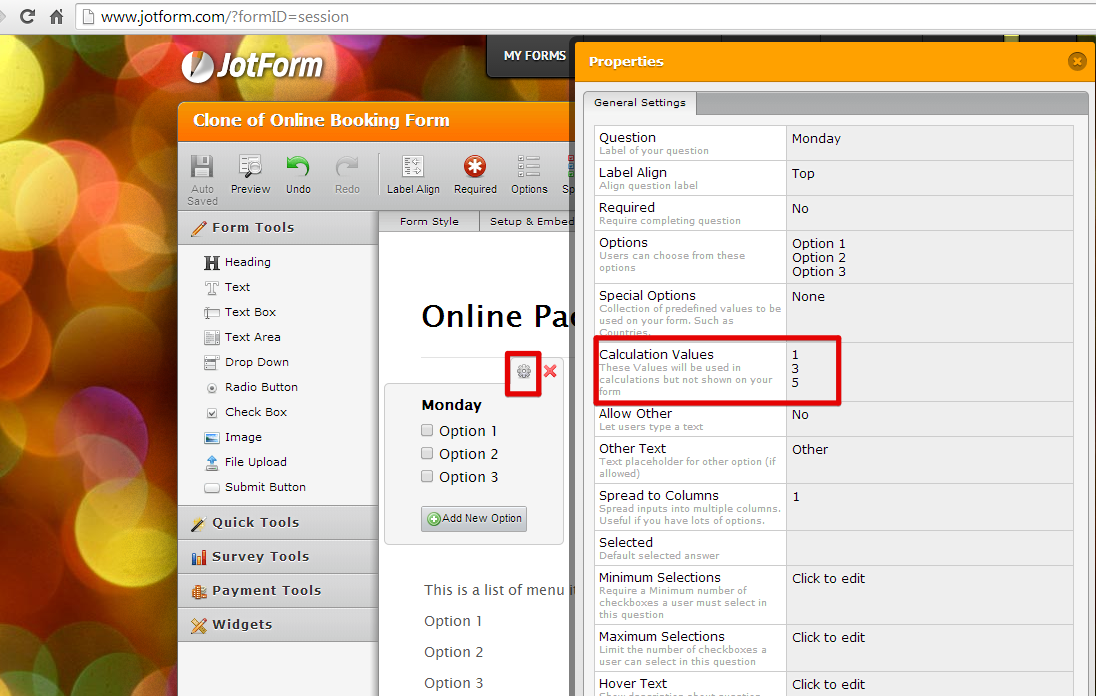
3. Now you can add a calculation widget and add all the fields to the calculation:
https://www.jotform.com/help/259-How-to-perform-calculation-in-the-form
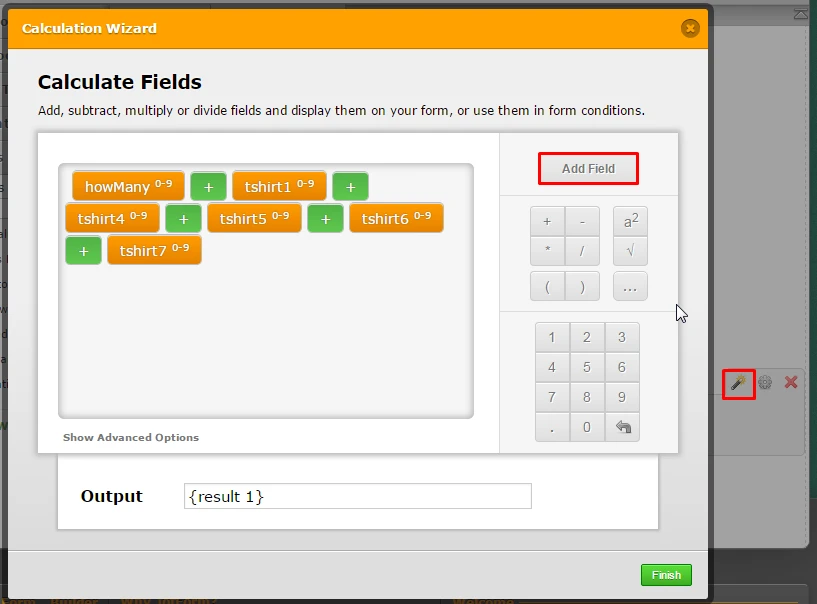
You can test and clone the demo form:
https://form.jotform.com/52846585922972?
Let us know if we can assist you further.
-
newmethodanceministriesReplied on October 12, 2015 at 5:23 PM
not only that, the previous participant fields need to be calculated as well. Each participant field needs to be calculated
-
MikeReplied on October 12, 2015 at 6:45 PM
This should be possible with custom calculations. I would like to suggest checking the next guides:
1) How to perform calculation in the form
2) How to assign calculation value
3) How to pass a calculation to a payment field
Take a look at 'Calculated amount based on user selections and inputs' section of the next article to see it in action.
Mastering Payment Form Integrations with JotForm
Thank you.
-
newmethodanceministriesReplied on October 15, 2015 at 1:17 PM
I appreciate all of your help. I went through all of the tutorials. I am still having issues with the calculations. I have tried EVERYTHING lol.
When they choose a class and or if they choose a t-shirt size, it should be calculated. the calculations do not add up correctly. What am I doing wrong?
https://form.jotform.com/50818701594964
-
MikeReplied on October 15, 2015 at 2:59 PM
Your calculations look good in general, but it seems that there are missing plus symbols between tshirtSize and participantClass fields. Please add them and re-check the form.
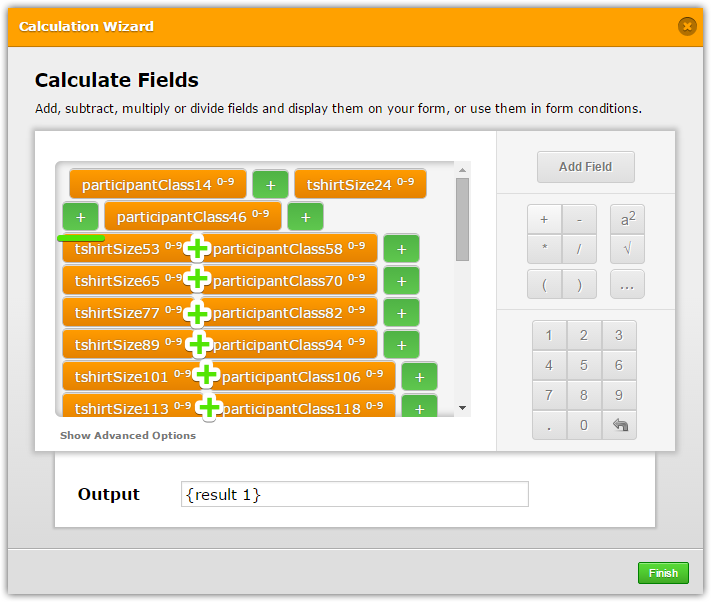
Thank you.
-
newmethodanceministriesReplied on October 15, 2015 at 5:02 PM
Ok I added the plus signs, but now it's not giving a total at all.
-
MikeReplied on October 15, 2015 at 6:22 PM
I have removed the last plus sign, and calculations seems to be fine now.
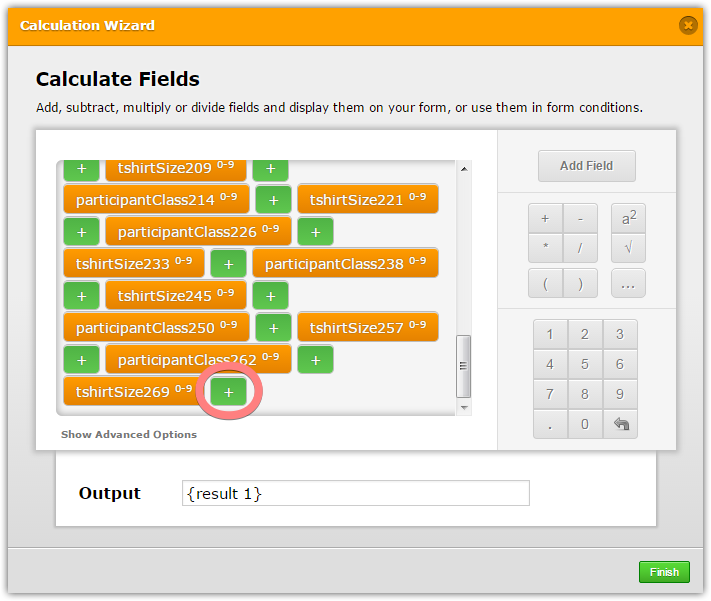
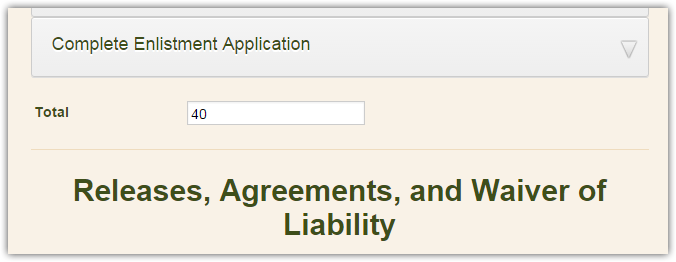
Please test the form now.
-
newmethodanceministriesReplied on October 16, 2015 at 5:14 PM
OMG IT WAS THAT SIMPLE??????????????!!!!!!!!!!!!!!!
-
MikeReplied on October 16, 2015 at 5:16 PM
Yes, that was it. The web things are quite confusing sometimes :)
- Mobile Forms
- My Forms
- Templates
- Integrations
- INTEGRATIONS
- See 100+ integrations
- FEATURED INTEGRATIONS
PayPal
Slack
Google Sheets
Mailchimp
Zoom
Dropbox
Google Calendar
Hubspot
Salesforce
- See more Integrations
- Products
- PRODUCTS
Form Builder
Jotform Enterprise
Jotform Apps
Store Builder
Jotform Tables
Jotform Inbox
Jotform Mobile App
Jotform Approvals
Report Builder
Smart PDF Forms
PDF Editor
Jotform Sign
Jotform for Salesforce Discover Now
- Support
- GET HELP
- Contact Support
- Help Center
- FAQ
- Dedicated Support
Get a dedicated support team with Jotform Enterprise.
Contact SalesDedicated Enterprise supportApply to Jotform Enterprise for a dedicated support team.
Apply Now - Professional ServicesExplore
- Enterprise
- Pricing




























































