-
sjakubikAsked on October 12, 2015 at 4:24 PM
Hi!
I have several hundred options in several drop-down menus on a collapsible form. The options for bachelor's degree, master's degree and PhD seem to "lose" the options occasionally, but the options for associates degree seem to not be affected. The form is located here: https://form.jotform.com/52786092120958. Thoughts?
I realize that several hundred options might make the form go wonky, but I used the exact same options in an identical form last year with no issues.
Thanks!
Page URL: https://form.jotform.com/52786092120958 -
Mike_G JotForm SupportReplied on October 12, 2015 at 6:07 PM
I'm sorry for I am unable to reproduce the issue you're having.
I have cloned your form and it seems that the options that should be on the Bachelor's Degree, Master's Degree and PhD drop-downs are not saved properly because I'm only seeing this options on each drop-downs(Please see image below)
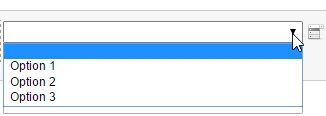
I'm not sure if you intentionally changed that for testing purposes, but I would suggest you try to add options to those drop-downs just like how you added options to the Associate's Degree drop-down, then save your form properly and test it.
If this doesn't solve the issue still, please let us know and please give us more information of the issue you're having so we can test it further.
Thank you.
-
sjakubikReplied on October 12, 2015 at 7:45 PMHi –
I have replaced “option 1/option 2/option3” with content many times and tested it. Regardless of how well it tests it reverts to “option 1/option 2/option 3.” Thoughts?
Susanna S. Jakubik
Ridge Point High School Journalism
RPHS Journalism Website
Request an announcement by clicking here!
Click here to watch ProwlerTV
susanna.jakubik@fortbendisd.com
C: 713-304-5770
... -
Welvin Support Team LeadReplied on October 12, 2015 at 9:17 PM
Hi Susanna,
I've cleared your forms cache (http://www.jotform.com/help/229-How-to-Clear-your-Form-Cache). Would you mind trying again? If the issue persists, please try cloning the form and do the changes in the cloned version.
http://www.jotform.com/help/27-How-to-clone-an-existing-form-from-your-account
If it's doing the same in the cloned from, let us know the options so we can try it to our end. You can use Pastebin (http://pastebin.com/) to list down the options.
Thanks
-
sjakubikReplied on October 21, 2015 at 4:41 PM
Cloning the form did not help; I had to move to fill-in-the-blank fields (YIKES!). Ugh. Frustrating, especially because this is a clone of a form I used previously that worked just fine!
-
Mike_G JotForm SupportReplied on October 21, 2015 at 6:45 PM
I can see that the form you have included above was changed. We would like to apologize for the inconvenience this have caused you. I still cannot reproduce the issue you're having. By the way, what are the options that should be added to the drop-downs you're trying to make? Is it different from the options on Associates Degree(1-4)
I still have the clone of your form before you have changed the drop down fields to text box fields.
I have added options to the Bachelors Degree(1-4), Masters Degree(1-2), and PhD Degree(1-2). I just copied the options saved on the Associates Degree(1-4).
I tried using both ways to add options to drop down fields,

Here's the Form URL of the Form I have used for testing. https://form.jotform.com/52847107795971
I hope this helps. Let us know if you need any further assistance. Thank you.
- Mobile Forms
- My Forms
- Templates
- Integrations
- INTEGRATIONS
- See 100+ integrations
- FEATURED INTEGRATIONS
PayPal
Slack
Google Sheets
Mailchimp
Zoom
Dropbox
Google Calendar
Hubspot
Salesforce
- See more Integrations
- Products
- PRODUCTS
Form Builder
Jotform Enterprise
Jotform Apps
Store Builder
Jotform Tables
Jotform Inbox
Jotform Mobile App
Jotform Approvals
Report Builder
Smart PDF Forms
PDF Editor
Jotform Sign
Jotform for Salesforce Discover Now
- Support
- GET HELP
- Contact Support
- Help Center
- FAQ
- Dedicated Support
Get a dedicated support team with Jotform Enterprise.
Contact SalesDedicated Enterprise supportApply to Jotform Enterprise for a dedicated support team.
Apply Now - Professional ServicesExplore
- Enterprise
- Pricing





























































