-
AdamCKLAsked on October 12, 2015 at 10:45 PM
I want to send email to different email address on mobile and website. How can I do it?
-
Elton Support Team LeadReplied on October 13, 2015 at 2:20 AM
I think there's a possible workaround. Let us please check this further and get back to you with updates. Stay tuned!
-
Elton Support Team LeadReplied on October 13, 2015 at 11:55 AM
That's possible using the following workaround.
1. Create two notifiers in your form and label it accordingly so you can conveniently browse these on conditions later on. Example:
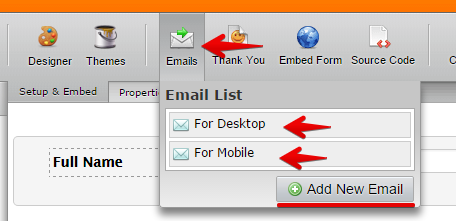
2. Add "Hidden Box" widget in your form and enable Browser Info. This will capture the user's browser information. This includes "Desktop" and "Mobile" keywords depending on the device used. We can use these keywords to trigger specific notification that is relevant on the keyword. See step 3.
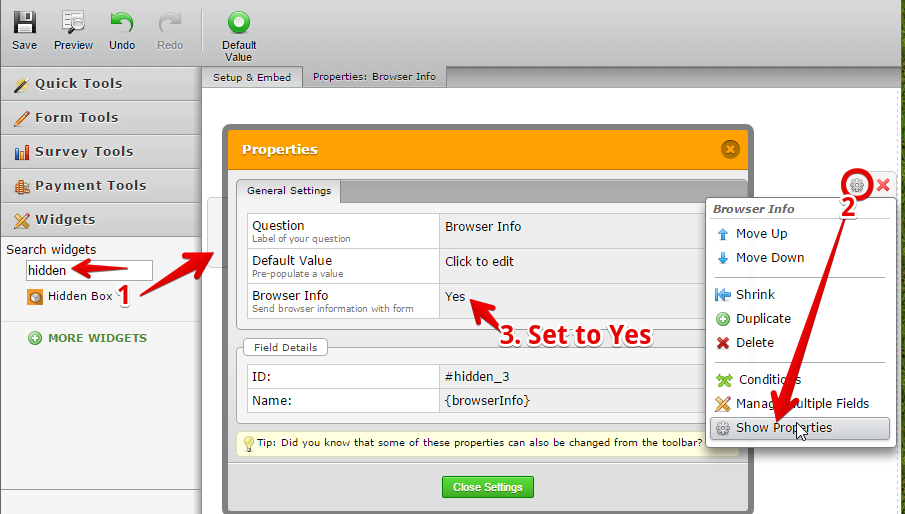
3. Create a condition that If "Hidden Box" Contains "Mobile" or "Desktop" keyword, send the relevant notification to the email you want.
Here's how:
a. Click Conditions button while on the form builder. Then select "Send an Email After Submission" condition.
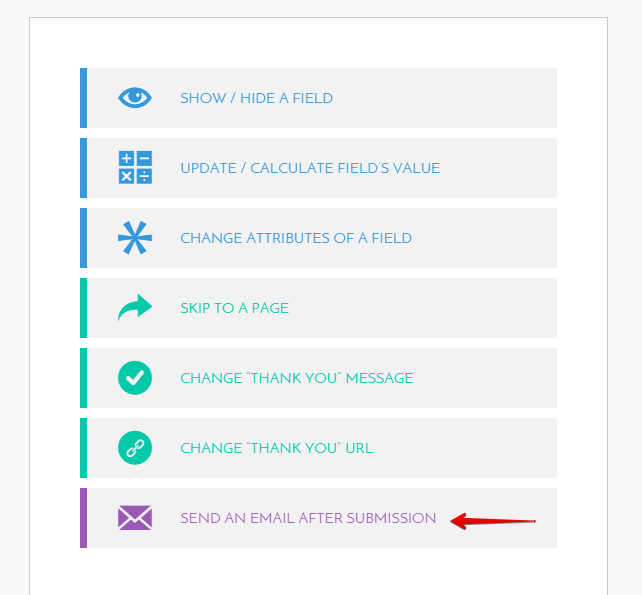
b. Here's a sample condition for Mobile
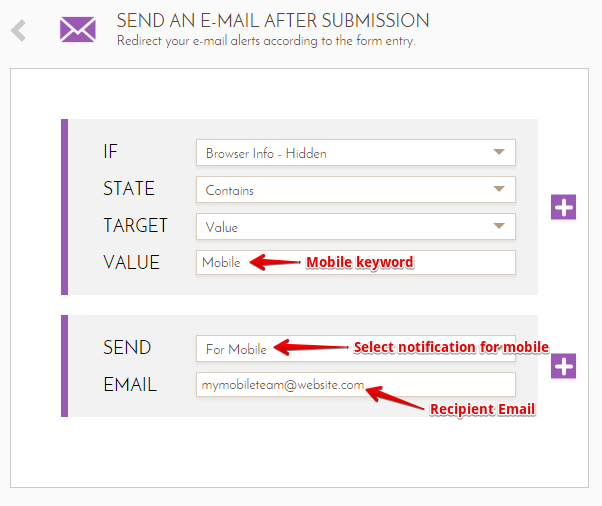
And this condition for Desktop
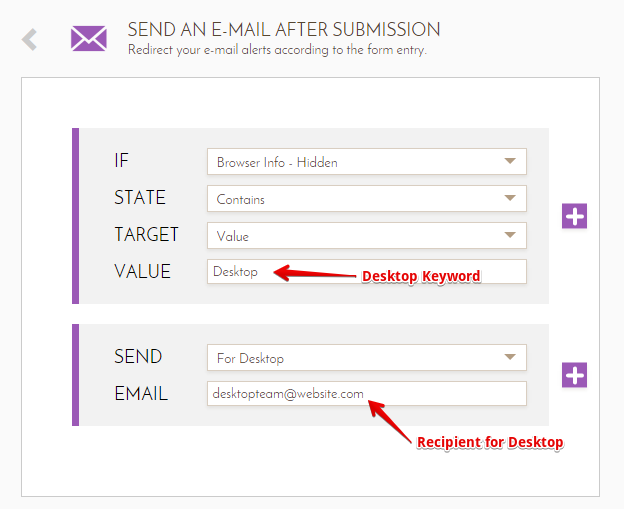
I have tested this and it works perfectly fine. Here's a sample form with working condition https://form.jotform.com/52851137913961?. You can clone this form if you want to so you can check its conditions.
If you need further clarifications, let us know.
-
AdamCKLReplied on October 13, 2015 at 11:34 PM
OK thank you. It works now.
-
Elton Support Team LeadReplied on October 14, 2015 at 12:36 AM
Great! Thank you for letting us know. Cheers!
- Mobile Forms
- My Forms
- Templates
- Integrations
- INTEGRATIONS
- See 100+ integrations
- FEATURED INTEGRATIONS
PayPal
Slack
Google Sheets
Mailchimp
Zoom
Dropbox
Google Calendar
Hubspot
Salesforce
- See more Integrations
- Products
- PRODUCTS
Form Builder
Jotform Enterprise
Jotform Apps
Store Builder
Jotform Tables
Jotform Inbox
Jotform Mobile App
Jotform Approvals
Report Builder
Smart PDF Forms
PDF Editor
Jotform Sign
Jotform for Salesforce Discover Now
- Support
- GET HELP
- Contact Support
- Help Center
- FAQ
- Dedicated Support
Get a dedicated support team with Jotform Enterprise.
Contact SalesDedicated Enterprise supportApply to Jotform Enterprise for a dedicated support team.
Apply Now - Professional ServicesExplore
- Enterprise
- Pricing



























































