-
dcarenzoAsked on October 13, 2015 at 11:52 AM
hello I can't change the text when a field is required, it appears in Spanish. Thank you!
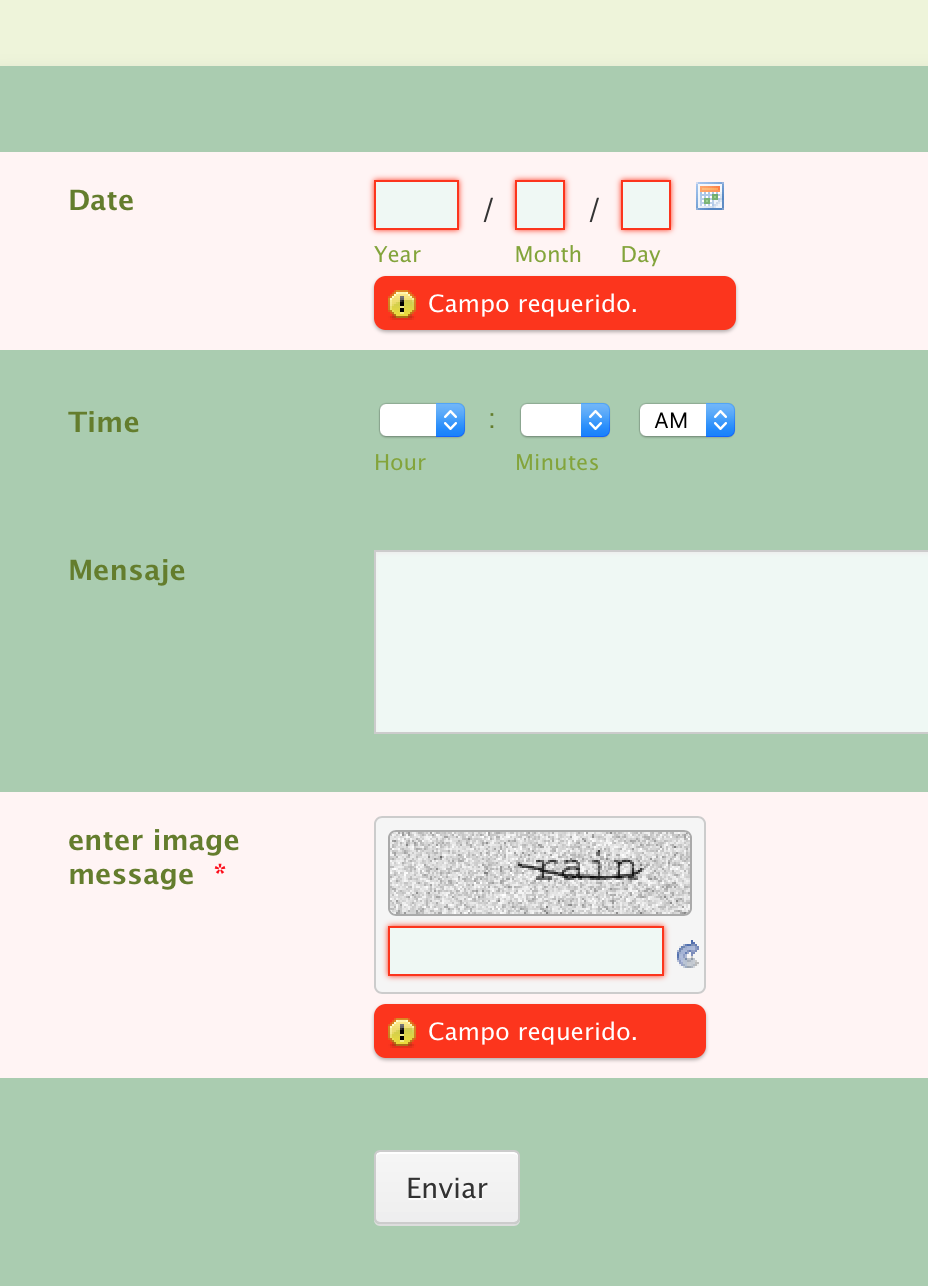
-
CarinaReplied on October 13, 2015 at 2:07 PM
Is it the 52854827904667 form?
I tested it and it seems that you managed to change the requested field text, but you still have "Existen errores en el formulario, por favor corríjalos antes de continuar." in Spanish:
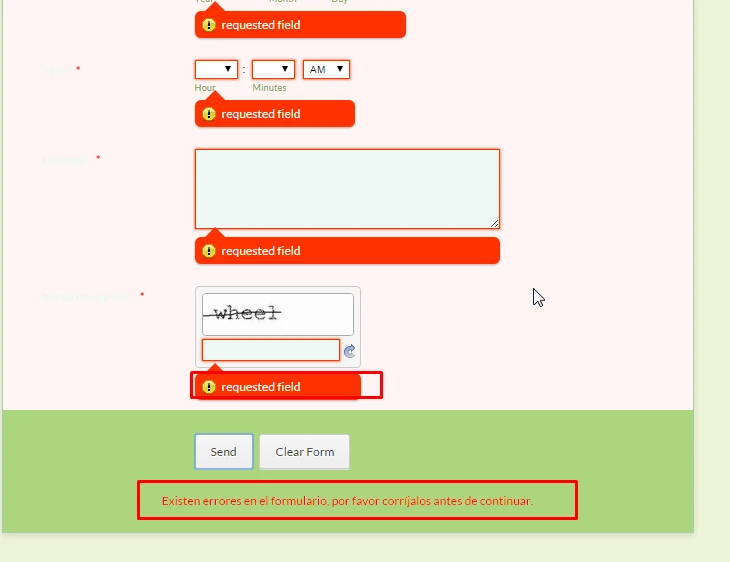
To edit that please select preferences > advanced settings > form warnings > edit form warnings:
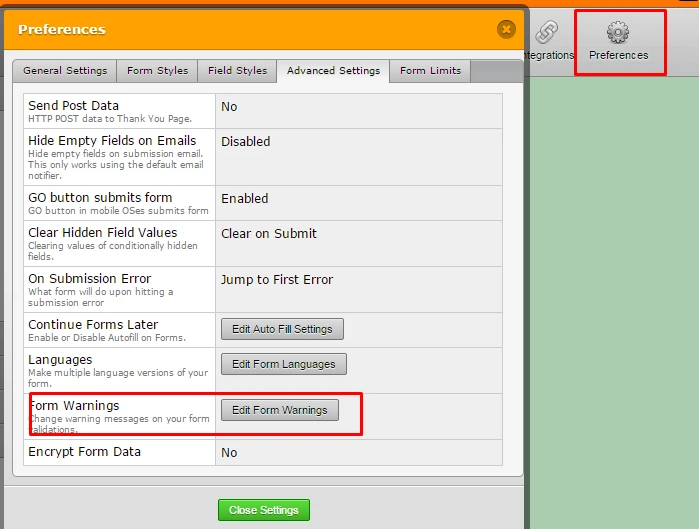
You can press ctrl+F on your keyboard and add the text you wish to find (1), edit the text (2), click save (3):
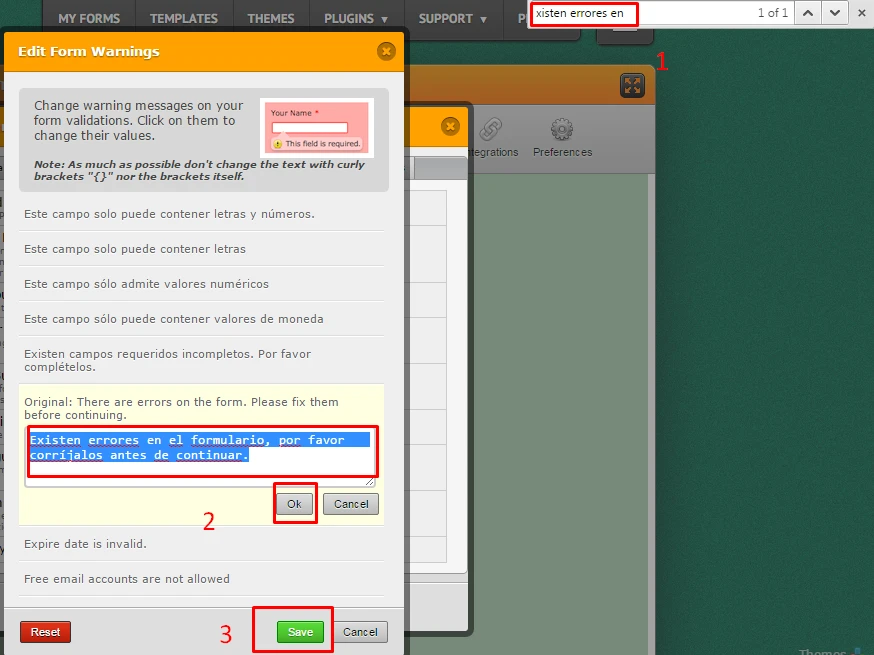
Let us know if we can assist you further.
- Mobile Forms
- My Forms
- Templates
- Integrations
- INTEGRATIONS
- See 100+ integrations
- FEATURED INTEGRATIONS
PayPal
Slack
Google Sheets
Mailchimp
Zoom
Dropbox
Google Calendar
Hubspot
Salesforce
- See more Integrations
- Products
- PRODUCTS
Form Builder
Jotform Enterprise
Jotform Apps
Store Builder
Jotform Tables
Jotform Inbox
Jotform Mobile App
Jotform Approvals
Report Builder
Smart PDF Forms
PDF Editor
Jotform Sign
Jotform for Salesforce Discover Now
- Support
- GET HELP
- Contact Support
- Help Center
- FAQ
- Dedicated Support
Get a dedicated support team with Jotform Enterprise.
Contact SalesDedicated Enterprise supportApply to Jotform Enterprise for a dedicated support team.
Apply Now - Professional ServicesExplore
- Enterprise
- Pricing



























































