-
larry363Asked on October 13, 2015 at 12:33 PM
I have a form with conditional fields that are hidden or displayed based on the value of the state. They work properly on the form, however they show up in the email notifications and auto-responders.
Is is possible to suppress the fields that are not filled in (hidden) in the email notifications and auto-responders?
Thanks.
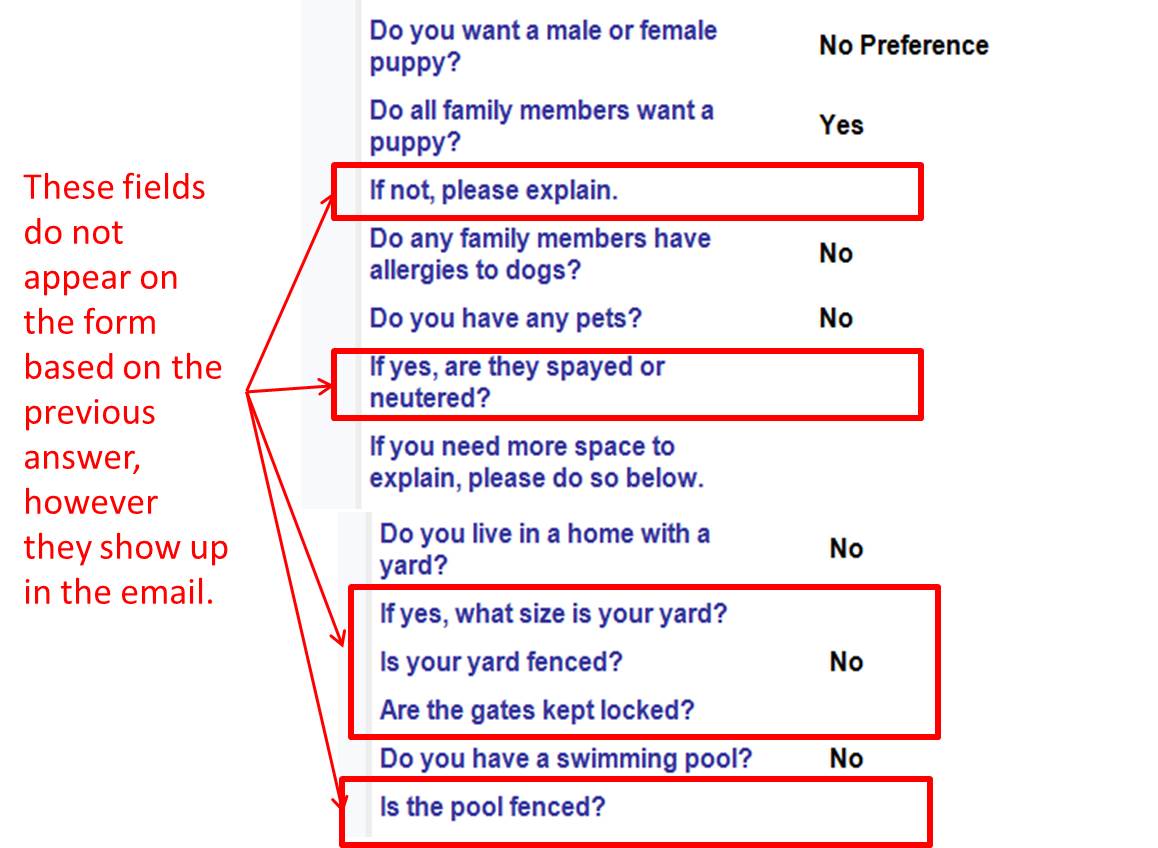
-
MikeReplied on October 13, 2015 at 2:56 PM
This is possible to enable a 'Hide Empty Fields on Emails' option via form Preferences in order to hide such fields.
How to Hide Empty Fields on Email Alerts
However, the Questions/Answer table should be locked to be able to use that option. It means that the email template will be editable excluding the Question/Answer table.
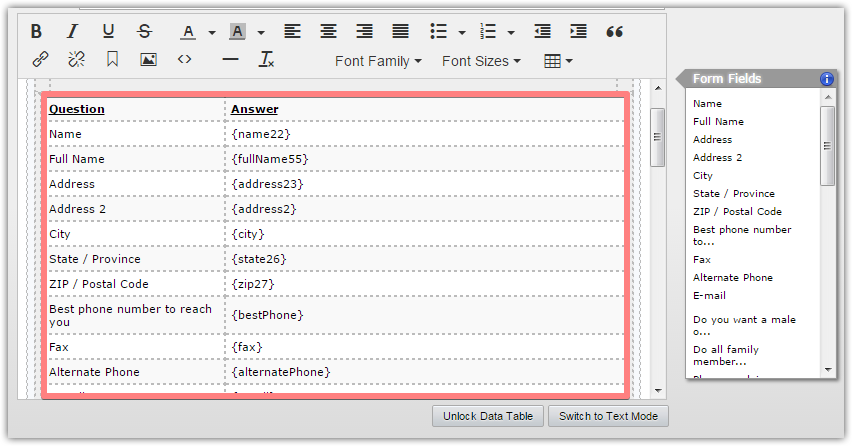
Please feel free to contact us if you need any further assistance.
- Mobile Forms
- My Forms
- Templates
- Integrations
- INTEGRATIONS
- See 100+ integrations
- FEATURED INTEGRATIONS
PayPal
Slack
Google Sheets
Mailchimp
Zoom
Dropbox
Google Calendar
Hubspot
Salesforce
- See more Integrations
- Products
- PRODUCTS
Form Builder
Jotform Enterprise
Jotform Apps
Store Builder
Jotform Tables
Jotform Inbox
Jotform Mobile App
Jotform Approvals
Report Builder
Smart PDF Forms
PDF Editor
Jotform Sign
Jotform for Salesforce Discover Now
- Support
- GET HELP
- Contact Support
- Help Center
- FAQ
- Dedicated Support
Get a dedicated support team with Jotform Enterprise.
Contact SalesDedicated Enterprise supportApply to Jotform Enterprise for a dedicated support team.
Apply Now - Professional ServicesExplore
- Enterprise
- Pricing



























































