-
waldomiroAsked on October 13, 2015 at 2:44 PM
estou tentando personalizar o PDF e não fica como eu quero,
salvo e continua tudo misturado como faço pra resolver isso
tambem esta dando esse erro
http://www.jotform.com/pdf-apresenta%C3%A7%C3%A3o%20/320565873201318556
pode testa o PDF ta horrivel
favor me ajudem

-
Welvin Support Team LeadReplied on October 13, 2015 at 5:05 PM
You can restore it to its default format. Simply click the "Reset" button in the PDF editor:
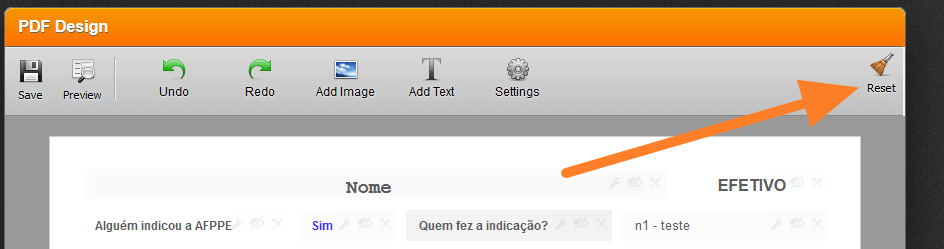
Thanks
-
waldomiroReplied on October 13, 2015 at 5:07 PM
não quero reset quero personalizar
pois tenho um modelo a seguir
favor me ajude
-
Welvin Support Team LeadReplied on October 13, 2015 at 6:40 PM
I'm suggesting to start over and customize the PDF again since your current PDF report is mixed up. You have to fix the column sizing.
In the PDF report, you can only do the following:
-change the column size
-change the background color
-change the text color
-change the text height
-change the text size
-change the text alignment
-add your custom text and image
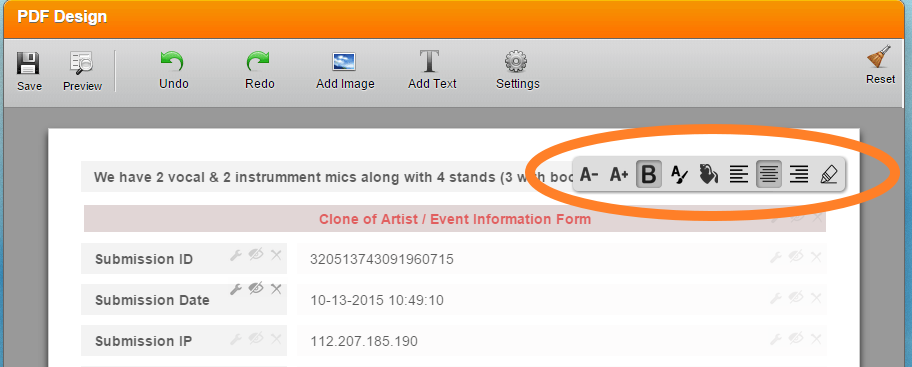
I would recommend using the two columns only, the question and answer - this is to tidy the display.
Thanks
-
waldomiroReplied on October 13, 2015 at 7:59 PM
como personalizo o tamanho do papel?
-
Mike_G JotForm SupportReplied on October 14, 2015 at 4:32 AM
Unfortunately, there is no way to change the paper size of the PDF copy of the submission throught the submission page as it is standard.
Please be advised that aside from the tools provided by my colleague, Welvin, you can also click-and-hold then drag the question fields and the answer fields to rearrange them to your desire.
Thank you.
- Mobile Forms
- My Forms
- Templates
- Integrations
- INTEGRATIONS
- See 100+ integrations
- FEATURED INTEGRATIONS
PayPal
Slack
Google Sheets
Mailchimp
Zoom
Dropbox
Google Calendar
Hubspot
Salesforce
- See more Integrations
- Products
- PRODUCTS
Form Builder
Jotform Enterprise
Jotform Apps
Store Builder
Jotform Tables
Jotform Inbox
Jotform Mobile App
Jotform Approvals
Report Builder
Smart PDF Forms
PDF Editor
Jotform Sign
Jotform for Salesforce Discover Now
- Support
- GET HELP
- Contact Support
- Help Center
- FAQ
- Dedicated Support
Get a dedicated support team with Jotform Enterprise.
Contact SalesDedicated Enterprise supportApply to Jotform Enterprise for a dedicated support team.
Apply Now - Professional ServicesExplore
- Enterprise
- Pricing




























































