-
tgbamAsked on October 13, 2015 at 3:46 PM
I have just been messing around with my forms layout in iFrame on my website. And i just now discovered that when I fill it in and send it, i get a confirmation message, but not the confirmation email. Upon further inspection i discovered that the entry hasn't been documented in my jotform account!
This is a serious problem!!! (it works when i fill out my form via the jotform site)
Help me please!
http://www.tgbam.nl/#!reserveren/cezu
Page URL: http://www.tgbam.nl/#!reserveren/cezu -
tgbamReplied on October 13, 2015 at 3:49 PM
The code I have now:
<iframe
id="JotFormIFrame"
allowtransparency="true"
src="//www.jotform.com/form/52852652261960?nojump"
frameborder="0"
style="width:100%;
height:600px;
border:none;"
scrolling="no">
</iframe>
<script type="text/javascript">
window.handleIFrameMessage = function(e) {
var args = e.data.split(":");
var iframe = document.getElementById("JotFormIFrame");
if (!iframe)
return;
break;
case "setHeight":
iframe.style.height = args[1] + "px";
break;
case "collapseErrorPage":
if (iframe.clientHeight > window.innerHeight) {
iframe.style.height = window.innerHeight + "px";
}
break;
case "reloadPage":
window.location.reload();
break;
}
var isJotForm = (e.origin.indexOf("jotform") > -1) ? true : false;
if(isJotForm && "contentWindow" in iframe && "postMessage" in iframe.contentWindow) {
var urls = {"docurl":encodeURIComponent(document.URL),"referrer":encodeURIComponent(document.referrer)};
iframe.contentWindow.postMessage(JSON.stringify({"type":"urls","value":urls}), "*");
}
};
if (window.addEventListener) {
window.addEventListener("message", handleIFrameMessage, false);
} else if (window.attachEvent) {
window.attachEvent("onmessage", handleIFrameMessage);
}
if(window.location.href && window.location.href.indexOf("?") > -1) {
var ifr = document.getElementById("JotFormIFrame");
var get = window.location.href.substr(window.location.href.indexOf("?") + 1);
if(ifr && get.length > 0) {
var src = ifr.src;
src = src.indexOf("?") > -1 ? src + "&" + get : src + "?" + get;
ifr.src = src;
}
}
</script>
-
jonathanReplied on October 13, 2015 at 6:28 PM
I checked your website http://www.tgbam.nl/#!reserveren/cezu for the form, and I can see you have now used the form URL link to access the form.

The form link http://form.jotformpro.com/form/52185446734965
I cannot find anymore the source code embed you mentioned previiously.
Example:
------------------<iframe
id="JotFormIFrame"
allowtransparency="true"
src="//www.jotform.com/form/52852652261960?nojump"
frameborder="0".....
so on -----------------
You must have used the full source code embed of the form previously. Please take note that if you use full source code embed, every time you modify/update the form in your Form Builder, you will need to recompile or get the full source codes again to re-embed to the website.
The source embedded form on the website will NOT auto update according to the recent version of the form.
Unlike if you use the default embed or iframe embed code, every time you update/modify the form in your Form Builder, it will automatically update the website embedded version of the form as well.
Hope this clarifies the matter. Please let us know if you need further assistance.
-
tgbamReplied on October 13, 2015 at 6:49 PM
I moved the embeded form to a new page : http://www.tgbam.nl/#!jotform/lynhq
you can check it out there
-
jonathanReplied on October 13, 2015 at 8:42 PM
I made a test submission on your website
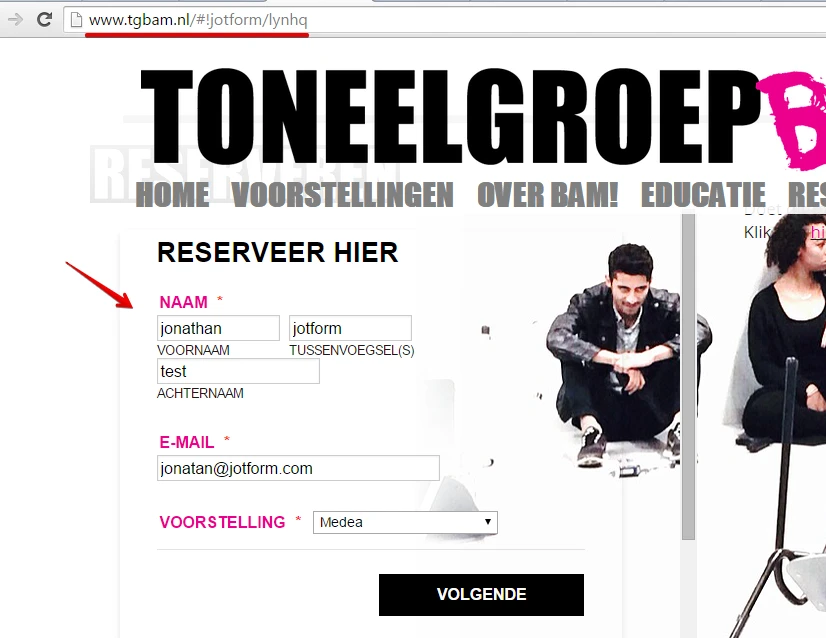
and the form submitted successfully

I found that the embedded form http://www.jotformpro.com/form/52852652261960 in your website was NOT your form.
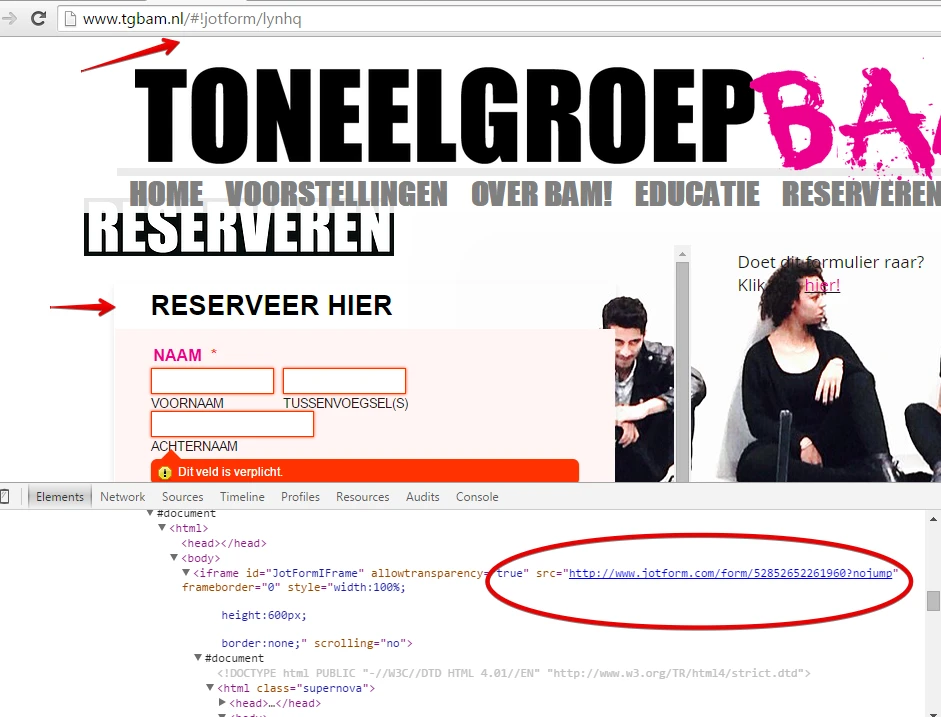
It belongs to one of our support team member
This was supposedly your correct form http://form.jotformpro.com/form/52185446734965
You can re-embed your form again on your website using its ifame code.
user guide: -Getting-the-Form-iFrame-Code
This should resolve the issue. Please let us know if issue remains even after re-embedding the correct form
-
tgbamReplied on October 14, 2015 at 5:51 AM
Thankyou! This worked.
- Mobile Forms
- My Forms
- Templates
- Integrations
- INTEGRATIONS
- See 100+ integrations
- FEATURED INTEGRATIONS
PayPal
Slack
Google Sheets
Mailchimp
Zoom
Dropbox
Google Calendar
Hubspot
Salesforce
- See more Integrations
- Products
- PRODUCTS
Form Builder
Jotform Enterprise
Jotform Apps
Store Builder
Jotform Tables
Jotform Inbox
Jotform Mobile App
Jotform Approvals
Report Builder
Smart PDF Forms
PDF Editor
Jotform Sign
Jotform for Salesforce Discover Now
- Support
- GET HELP
- Contact Support
- Help Center
- FAQ
- Dedicated Support
Get a dedicated support team with Jotform Enterprise.
Contact SalesDedicated Enterprise supportApply to Jotform Enterprise for a dedicated support team.
Apply Now - Professional ServicesExplore
- Enterprise
- Pricing



























































